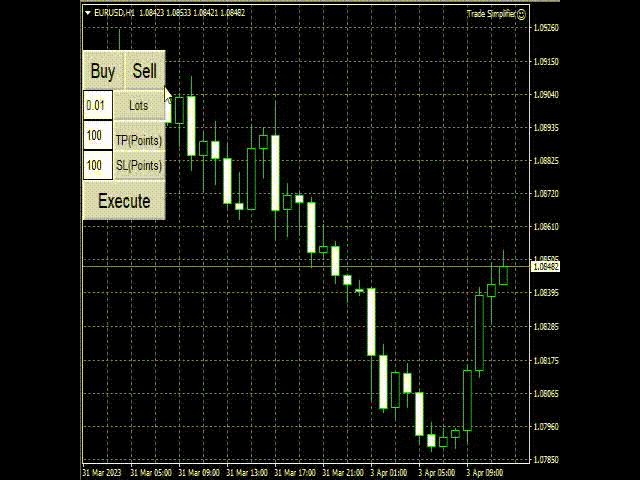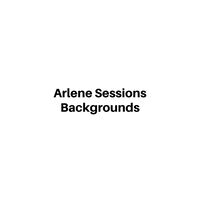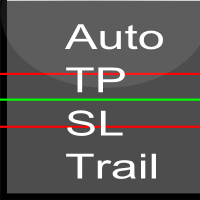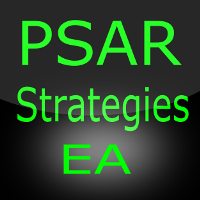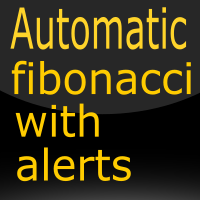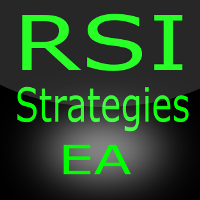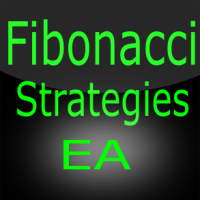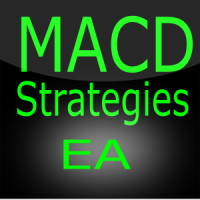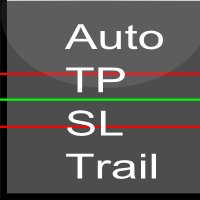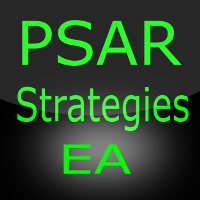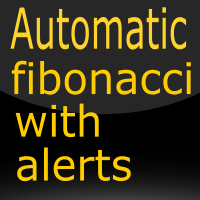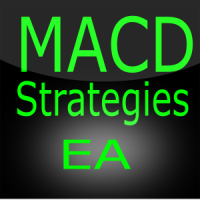Trade Simplifier Mt4
- Utilidades
- Tonny Obare
- Versión: 1.1
- Actualizado: 22 mayo 2024
Trade simplifier is a trade panel that simplifies trade opening. It is simple and easy to understand, with key features to ease trading.
Features include:
- Order type selection
- Fixed lot entry from the chart user interface
- Easy Take profit entry field on the chart user interface
- Visual take profit selection and adjustment via the line that appears when you click the Take Profit button
- Easy Stop loss entry field in points on the chart user interface
- Visual Stop Loss selection and adjustment via the line that appears when you click the Take Profit button