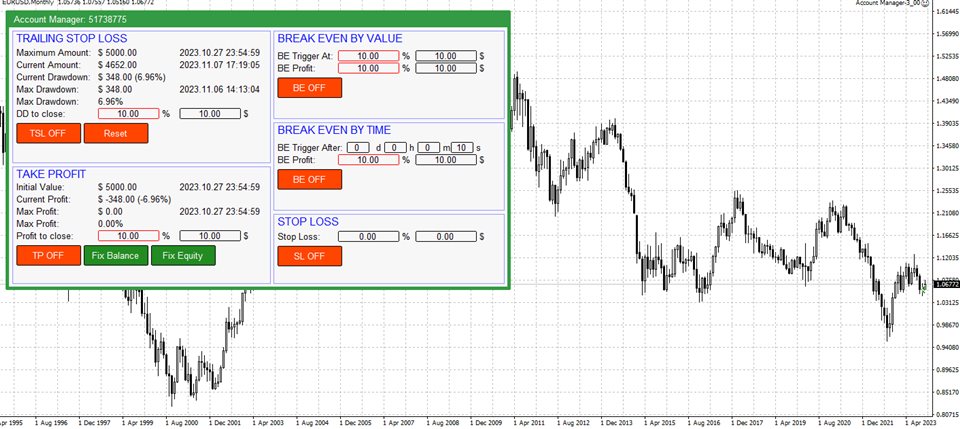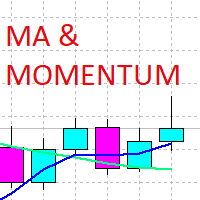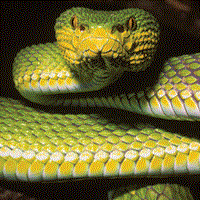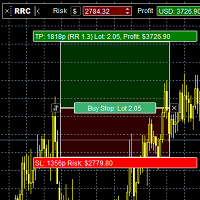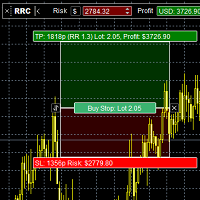Awesome Account Manager
- Utilidades
- Mykhailo Krygin
- Versión: 3.5
- Actualizado: 18 abril 2024
- Activaciones: 5
The account manager has a set of functions necessary for trading, which take into account the results of the entire account in total, and not for each individual open position:
- Trailing stop loss.
- Take profit.
- Break-even on the amount of profit.
- Breakeven by time.
- Stop Loss
Typically, each of these options can be applied to each individual trade. As a result, the total profit on the account may continue to increase, and individual positions will be closed. This does not allow you to get the maximum profit and closes positions that are temporarily in the red, but in the future could also bring profit. In addition, the standard Stop Loss, Take Profit and Break Even Point are set in points, and in this Account Manager they are set in the account currency (dollars) or as a percentage of the starting value, which is much more convenient and clearer.
By and large, this utility is necessary for everyone who uses any trading system on the Metatrader. It can be reset, for example, every month - at the beginning of the month, in order to set the desired limits for the trading account in terms of profit and loss. For example, set Trailing Stop Loss - 10%, Take Profit - 10%. Then, if a monthly profit of 10% is reached, the program will close all positions and this month you can no longer trade, fixing this profit. If the Trailing Stop Loss is triggered, then trading will also be stopped, with the preliminary closing of all open positions. In this case, even if the number of profitable and unprofitable months is the same, you will still remain in profit, since the loss received when the Trailing Stop Loss is triggered will always be no more than 10%, and the profit when Take Profit is triggered will always be at least 10 %.
This version of Account Manager only closes open positions, but I also have an another version of the program that uses the DLL, which also disables the Auto-Trade of the terminal, which allows you to use this Account Manager even when using automatic programs that manage the opening and closing of trades.
Account Manager is linked to the current trading account and saves all settings even when changing the Timeframe, rebooting the Terminal or turning off the computer. You can install only one Account Manager per trading account. If you place it on a VPS server, then the control over the trading account will be carried out around the clock. Account information is checked every second.
Trailing Stop Loss is set as a percentage or in the account currency (for example, in dollars). The Reset button resets the value of the maximum drawdown. In this section:
- Maximum Amount - the maximum amount of funds on the account, fixed after pressing the Reset button and the time of getting this value. Used to calculate Trailing Stop Loss.
- Current Amount - the current value of the funds on the account and the current time.
- Current Drawdown - the current value of the drawdown on the account - in the account currency and as a percentage.
- Max Drawdown - the maximum drawdown on the trading account that occurred after pressing the Reset button, in the account currency and as a percentage. And the time when this value was reached.
- DD to close - drawdown value at which all positions are closed. It can be set both in percentage and in currency. Counted from Maximum Amount. The manager remembers in what units the value was set - percentage or currency. The selected option is highlighted with a frame.
- TSL ON/OFF - switch on/ switch off closing by TSL
- Reset - reset value of Maximum Amount to the current Equity
Take Profit is set as a percentage or in the account currency (for example, in dollars). Calculated from the Initial value. In this section:
- Initial Value - the initial value from which the following are calculated: current profit, maximum profit, profit to close, Break Even values by amount and time. And the time when this value was fixed.
- Current Profit - current profit for the entire account.
- Max Profit - maximum profit from the moment of setting the initializing value in the account currency and as a percentage. The time of reaching the maximum profit value.
- Profit to close - profit value at which all open positions are closed. It can be set both in percentage and in currency. Calculated from Initial Value. The manager remembers in what units the value was set - percentage or currency. The selected option is highlighted with a frame.
- TP ON/OFF - switch on/switch off closing by TP
- Fix Balance - a button, when clicked, the Initial Value is set equal to the current Account Balance value.
- Fix Equity - a button, when clicked, the Initial Value is set equal to the current account Equity value.
Break Even by Value is set as a percentage or in the account currency (for example, in dollars). Calculated from the Initial value. In this section:
- BE Trigger At - profit value at which BE is activated. Calculated from the Initial Value of the Take Profit section. It can be set both in percentage and in currency. The manager remembers in what units the value was set - percentage or currency. The selected option is highlighted with a frame.
- BE Profit - profit value to be received when BE is triggered. Calculated from the Initial Value of the Take Profit section. It can be set both in percentage and in currency. The manager remembers in what units the value was set - percentage or currency. The selected option is highlighted with a frame.
- BE ON/OFF - BE by value on/off button.
Break Even by Time fixes the minimum value of profit that should be on the account after the specified value of days, hours, minutes, seconds will be passed. This means that after the specified time has passed since the activation of this option, all positions on the account will be closed if the profit is less than the specified value in the account currency or as a percentage. For example, if you set the timer for 1 hour, then in an hour the manager will control that the profit on the account does not fall below the BE Profit value. If the profit is less, then all positions will be closed.
- BE Trigger After - after what time after the activation of the option, profit control on the account will be activated. Specified in days, hours, minutes and seconds.
- BE Profit - profit that should be on the account after the expiration of the BE Trigger After time to save open positions.
- BE ON/OFF - BE by time on/off button.
Stop Loss closes opened trades when Stop Loss value is reached. Counting from the Initial Value
- Stop Loss - value of total loss by the account, when SL will be triggered (dollars and percents)
- SL ON/OFF - switch on/switch off the Stop Loss
Input Parameters:
- Panel's colors - There are two panel color schemes: Black on white and White on black.
- Scale (%) - Scale. Set to anything other than 100% if a scale other than 100% is selected in Windows - Display Options.