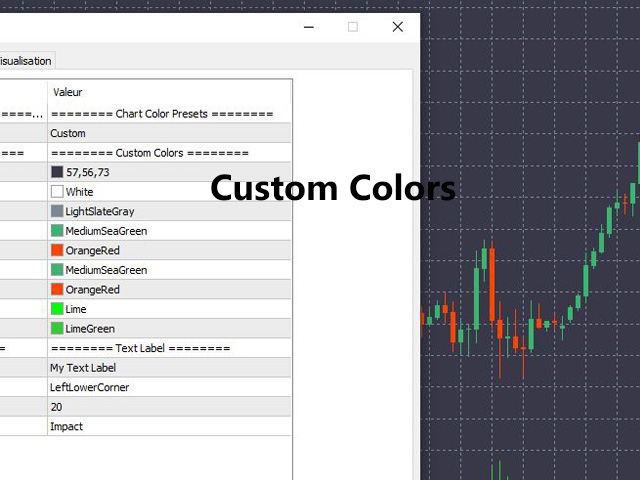ChartColorMT4
- Utilidades
- Thomas Pierre Maurice Moine
- Versión: 1.0
Customize your charts with this simple utility.
Choose in the 24 pre-built color sets, or use your own colors, save them to re-use them later.
You can also add a text label on your chart.
--- Chart Colors--
- Color Set : 24 prebuilt color sets (select "Custom" to use colors below)
- Background color
- Foreground color
- Grid color
- Chart Up color
- Chart Down color
- Candle Bull color
- Candle Bear color
- Line color
- Volumes color
--- Label---
- Text Label : Type the text you want to appear on the chart
- Label Position : chose one of the 4 corners
- Text Size
- Font : Type the font name you want