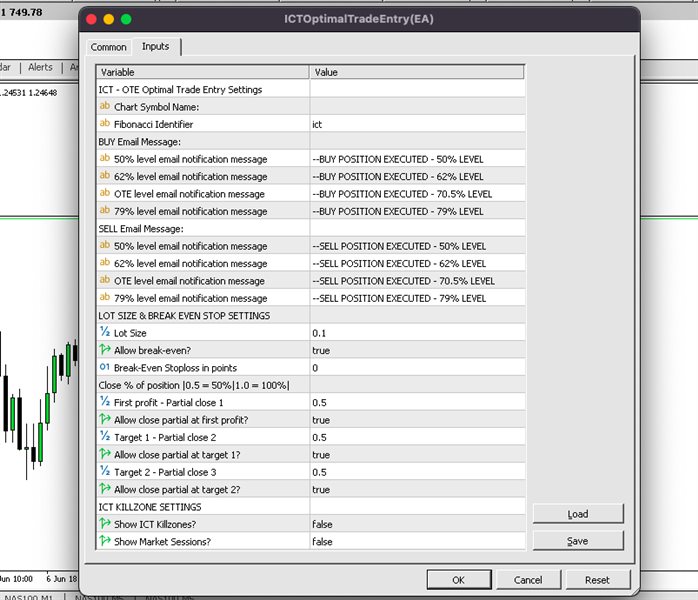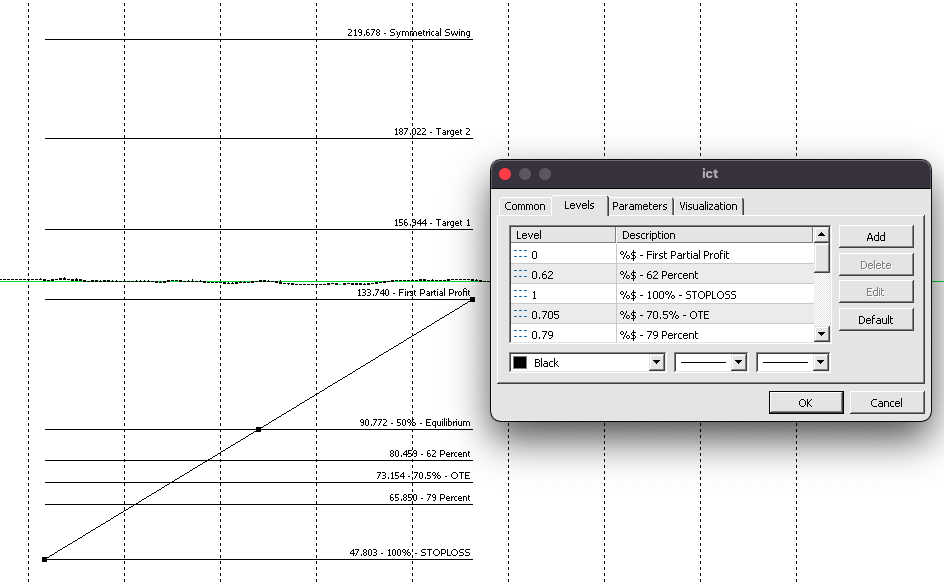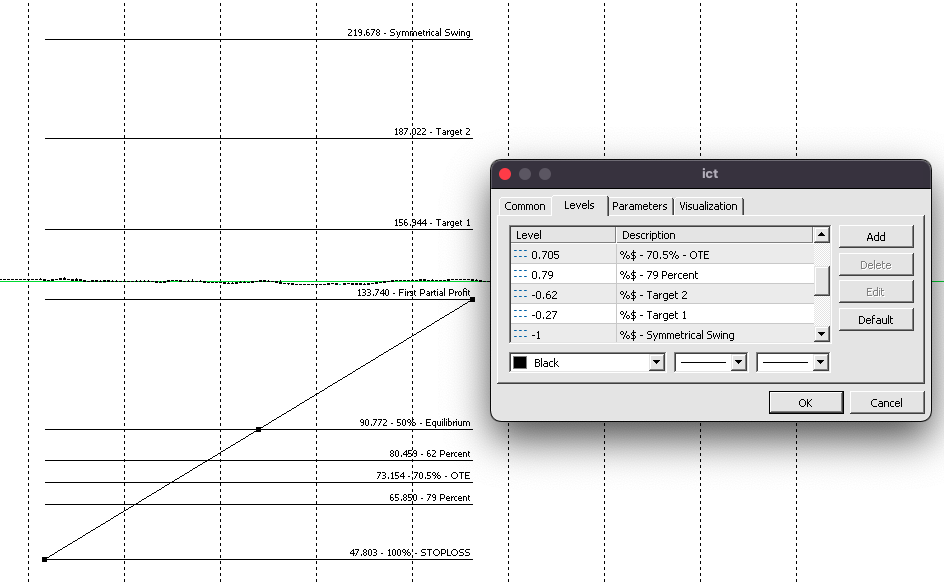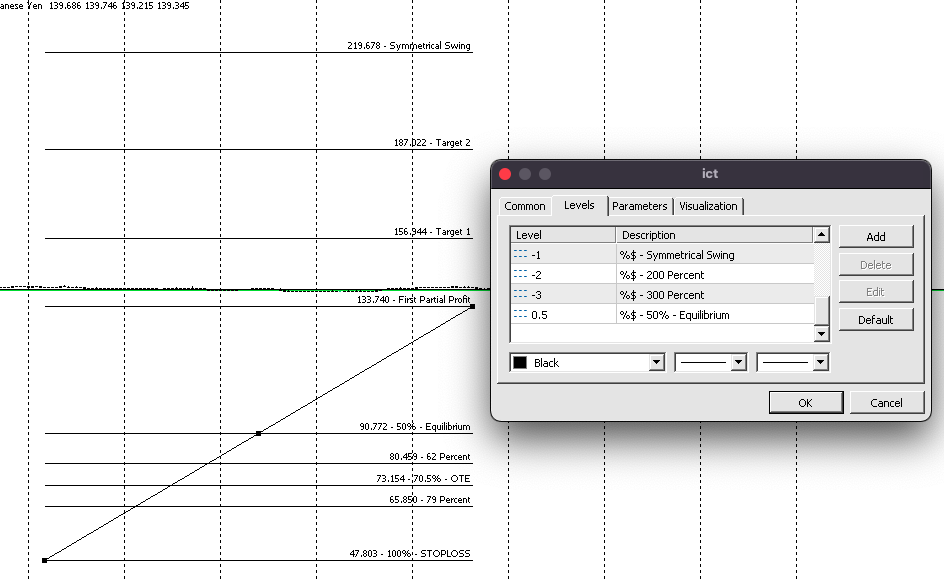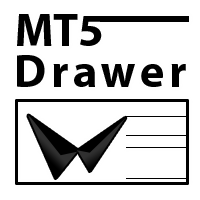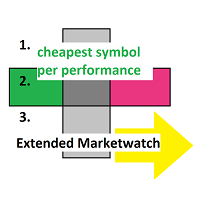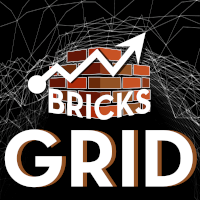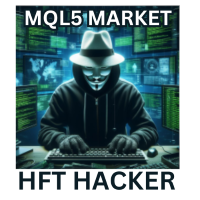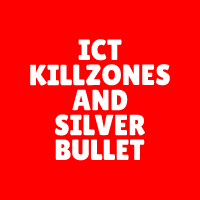ICT Optimal Trade Entry Tool
- Utilidades
- Aesen Noah Remolacio Perez
- Versión: 1.1
- Actualizado: 27 agosto 2023
- Activaciones: 10
Trading ICT's OTE Concept is simplified with the ICT Optimal Trade Entry Tool. This semi-automatic EA/utility allows trading with manually defined Fibonacci retracement levels. Simply anchor the Fibonacci between swing highs and lows, select your desired entry level in the graphical panel, and the tool automatically opens positions based on your predefined direction. No more waiting in front of charts for price action to reach your entry levels; set the Fibonacci, enable your chosen entry level, and receive email notifications when the position opens.
***This EA/Utility Tool was inspired by InnerCircleTrader***
The levels that are used are based on ICT's OTE concept:
Fibonacci Levels Used/Recommended (as shown in screenshots)
0 = 0% First Partial Profit
0.62 = 62% - 62 Percent
1 = 100% - Stoploss
0.705 = 70.5% - Optimal Trade Entry (OTE)
0.79 = 79% - 79 Percent
-0.62% = Target 2
-0.27 = Target 1
-1 = Symmetrical Swing
-2 = 200 Percent
-3 = 300 Percent
0.50 = 50% - Equilibrium
If you are demo testing or purchasing this EA/Utility, it's crucial to adjust your Fibonacci levels exactly as displayed above or in the screenshots. Each Fibonacci level is hardcoded and assigned a specific number between 0 and 10 (e.g., the 0% level is 0, the 0.62% level is 1, the 50% level is 10, etc.). Failure to arrange your Fibonacci levels correctly will prevent the EA/Utility from functioning as intended or may cause it to not work at all.
Features:
• Email Notification for when price reaches the entry level you chose
• Option to show ICT Killzones OR Full Market Sessions
• Option for Automatic Breakeven
• Option for Partial Close of Profit
• If you happen to miss the ideal sniper entry setup at the OTE level (possibly due to forgetting to enable the EA to open a trade at the 70.5% level), and the price moves just a few pips beyond your intended entry point, you can manually enter a market execution position. The EA/Utility will then automatically adjust the stop-loss and take-profit levels for you.
• When the EA/Utility opens a trade automatically at your specified level, upon reaching the 'First Partial Profit' level, a predetermined percentage of the position is automatically closed (configurable in the EA's input section), and the stop loss is auto-adjusted to break even. As price progresses towards Target 1, Target 2, and the Symmetrical Swing level, you have the flexibility to authorize the EA to progressively close a percentage of your position at each respective take profit level.
• Added Trailing Break Even Stop Profit Feature: The stop loss is trailed to previous profit target levels when new profit target levels are reached. For instance, in a buy position, when price reaches Target 1, the stop loss is moved from breakeven to 0%(First Partial Profit) and when price reaches Target 2, the stop loss is moved from 0%(First Partial Profit) to Target 1
• Added Position Sizing Calculator(Auto Lot Size): The lot size increases/decreases as your balance increases/decreases. (Math Calculation: Auto Lot Size(0.01) / 10 x $Account Balance)
- Example: for every $100 in your account, the lot size increases by 0.10 mini lot because 0.01 / 10 x $100 = 0.10 mini.EA trading instructions:
- Load 'ICT Optimal Trade Entry' on your chosen currency chart.
- In the EA's input section, specify the symbol (ensure it matches your broker's symbol exactly, e.g., EURUSD, not eurusd) under 'Chart Symbol Name'.
- Draw a Fibonacci retracement on the chart and name it 'ict' or a custom name of your choice (ensure this name matches the 'Fibonacci Identifier' input in the EA).
- Once steps 1-3 are completed, identify a setup and anchor your Fibonacci.
- Select a Fibonacci level where you want the EA to automatically enter a position using the Graphical Panel.
- Wait for the price to cross your chosen Fibonacci level.
- Repeat the process for other currency pairs to explore additional setups.