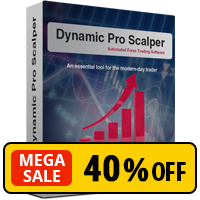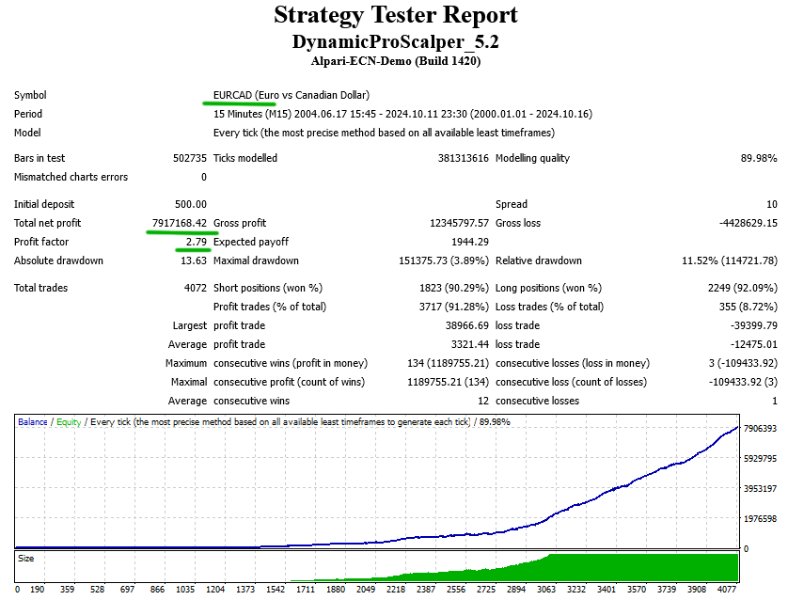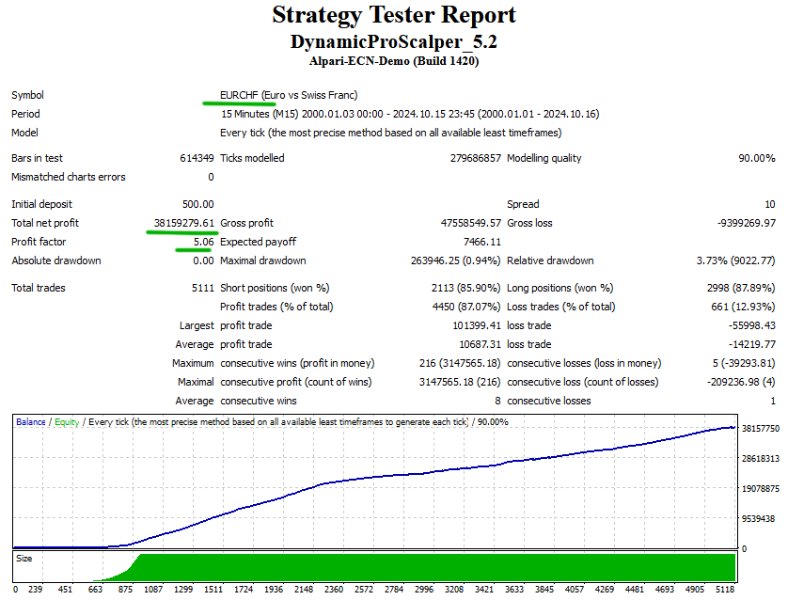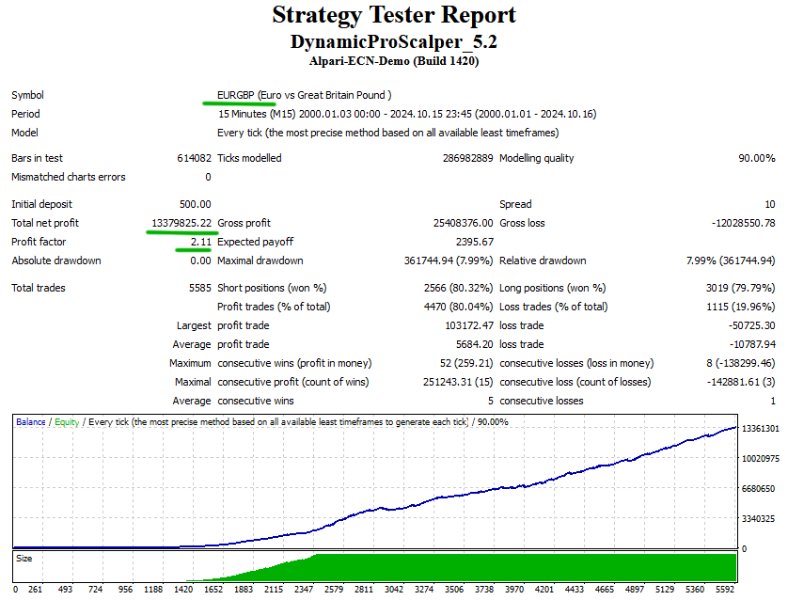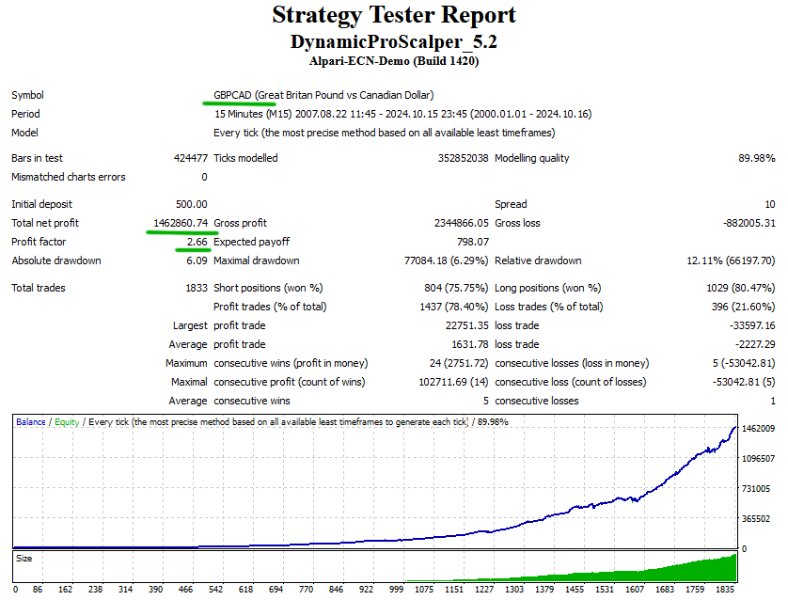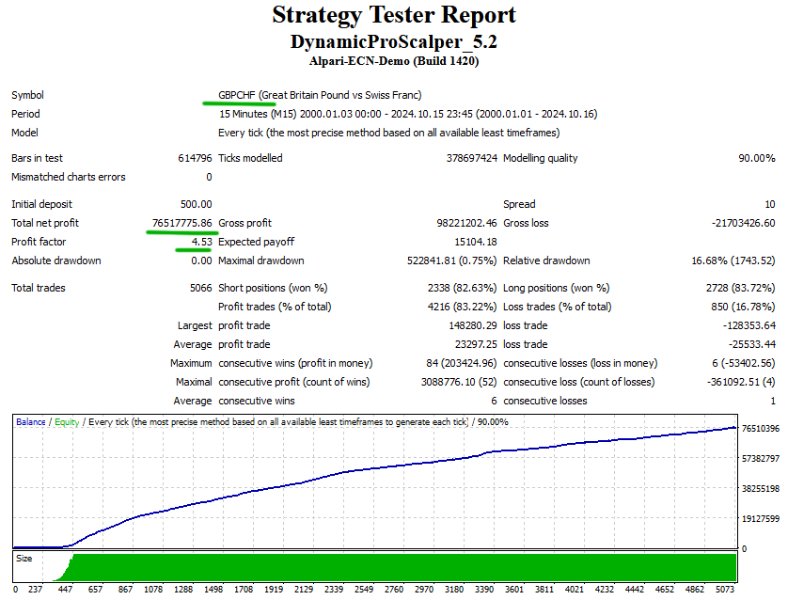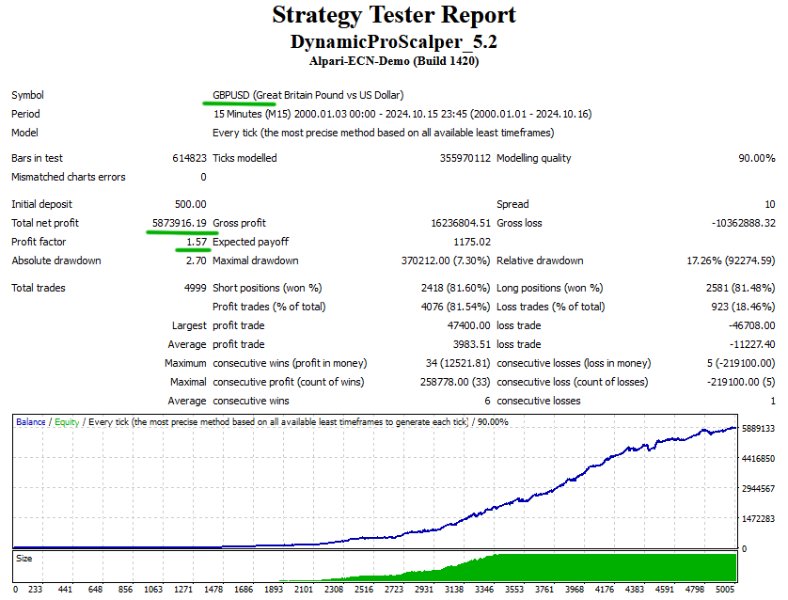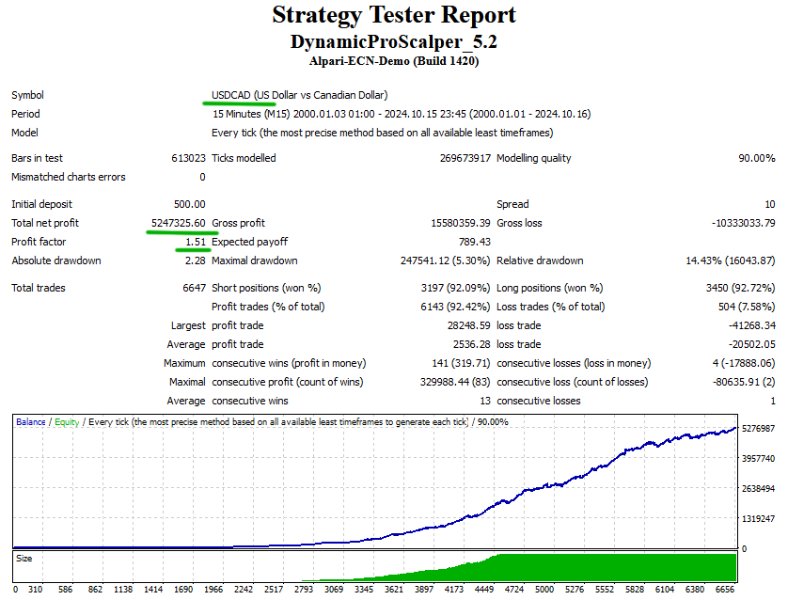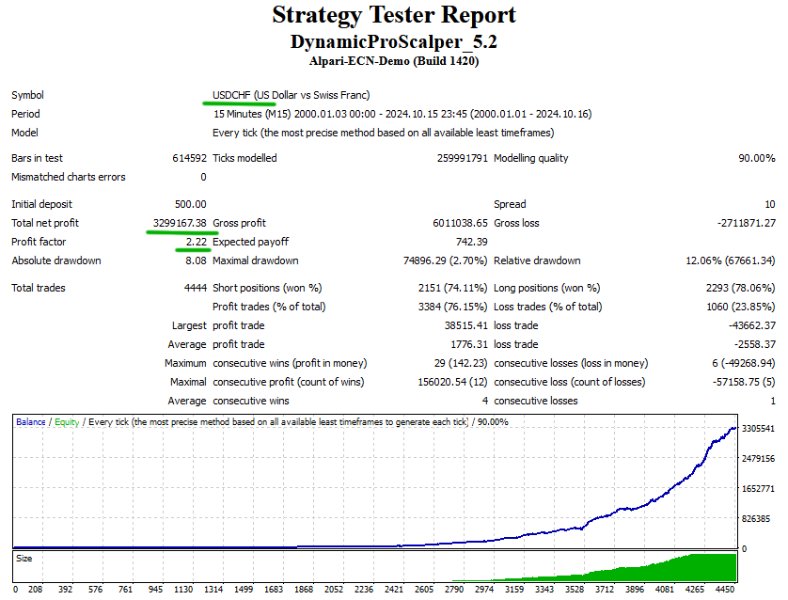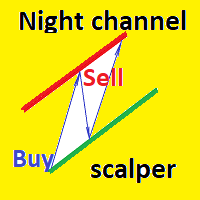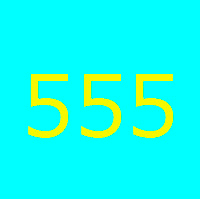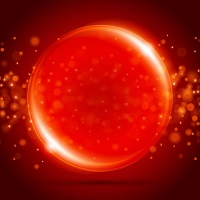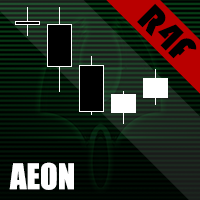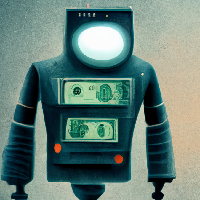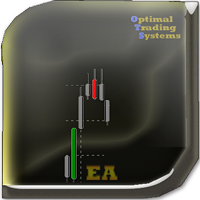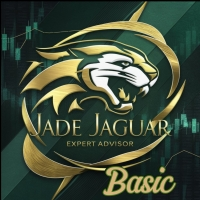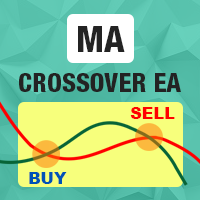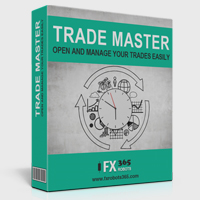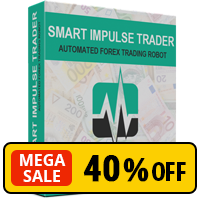Dynamic Pro Scalper
- Asesores Expertos
- Gyunay Sali
- Versión: 5.2
- Activaciones: 5
>>> MEGA SALE: 40% OFF! - Promo price: $95 / Regular price $159 <<< - The promotion will end soon!
Dynamic Pro Scalper is one of the best Asian scalper on the market. It is completely automated trading system. The main idea behind the Dynamic Pro Scalper is to trade during the Asian session. The EA carefully watches the price of the currency pairs and the volatility of the market. It can trade only during some specific time range which is different for each supported pair. This information is visible in the information box of the EA. Dynamic Pro Scalper uses some standard indicators and make some complex mathematical calculations to determine whether to trade or to close current opened trades.
With Dynamic Pro Scalper you can increase your trading income. The EA has a unique and high-efficient trading strategy. Dynamic Pro Scalper is compatible with all brokers. Dynamic Pro Scalper has dynamic volatility entry and exit levels.
Dynamic Pro Scalper support 9 (nine) currency pairs. They are: GBPUSD, USDJPY, GBPCHF, GBPCAD, EURGBP, EURCAD, EURCHF, USDCAD and USDCHF.
The default settings of Dynamic Pro Scalper are for GBPUSD currency pair only. There are .set files for the rest of the supported pairs. In order to get the expected results users must load correctly the .set files. Click here to download the .set files.
Dynamic Pro Scalper Top Features
- Fully Automated: 100% Hands Free! No manual interventions required!
- Money Management: Integrated advanced account and money management system.
- Easy to use: Extremely easy to use, understand and setup.
- Work With All Brokers: Work with all brokers and accounts (including US based brokers).
- Broker Protection: Protects you against unfair brokers and their techniques of deception.
- Fully Customizable: Can be customized and adapted to individual needs.
- High Spread Protection: It keeps you away from unsuitable market conditions (High Spread).
- High Slippage Protection: It keeps you away from unsuitable market conditions (High Slippage).
- Very Low Drawdown: With its unique and high-efficient trading strategy the robot has very low drawdown.
Recommendations:
Recommended Time Frame: M15
Recommended backtest method: Every tick + M15 time frame
Supported pairs: GBPUSD, USDJPY, GBPCHF, GBPCAD, EURGBP, EURCAD, EURCHF, USDCAD and USDCHF.
Dynamic Pro Scalper Settings
*** General settings ***
- Allow_BUY – When this parameter is TRUE the robot will open BUY trades. When this parameter is FALSE the robot will not open any BUY trades.
- Allow_SELL – When this parameter is TRUE the robot will open SELL trades. When this parameter is FALSE the robot will not open any SELL trades.
- GMT_Offset – The GMT Offset of your broker. You must always write here the winter GMT Offset of your broker!
- Calculate_DST – Set this parameter TRUE if your broker switches to summer time at the end of the winter. If your broker always has one GMT Offset whole year then set this parameter FALSE!
- MagicNumber – make certain that all magic numbers of all your EA are different. This is extremely important for the correct and safe functioning of the expert advisors in the MT4 terminal.
- Recovery – When the Recovery option is activated the robot will start to compensate all previous losses with very smart algorithm. This option works in combination with Auto_Risk – it must be activated also.
- Auto_Risk - automatic risk management activates at values greater than zero. Example: At Auto_Risk = 10, the EA opens positions equal to 0.1 lots for $1000 account free margin.
- Auto_Risk_Max – The maximum risk permitted in the account during trading. This option limits the risk when the Recovery is activated.
- Lots – fixed trading volume. If Auto_Risk>0, the Lots parameter will be deactivated.
- Slipage - maximum allowed slippage in standard pips.
- Max_Spread - maximum allowed spread in standard pips.
- Max_Spread_Exit - this parameter is especially useful when closing trades. By setting a value for this parameter (often equal to or greater than the Max_Spread value), the EA will check the spread before exiting trades, potentially enhancing trade performance and profitability.
- Stop_Loss – stop loss value in standard pips.
- Take_Profit – take profit value in standard pips.
- TradesComment – The value of this option will be used as a comment during opening of trades.
- HiddenMode – When this parameter is TRUE the robot will not set any Stop Loss and Take Profit to open trades. The SL and TP will be hidden for the broker. This parameter can be used only if you are sure that your broker is not fair with you.
- Close_On_Profit – When this parameter is TRUE the robot will close open trades only on profit or when the price hits the stop loss value.