EasyBot Bollinger Bands
- Asesores Expertos
- MARIO DANIELE SCRETI
- Versión: 1.30
- Actualizado: 9 octubre 2024
EasyBot Bollinger Bands Expert Advisor
EasyBot Bollinger Bands is a semi-automatic trading system built for MetaTrader 5, leveraging the renowned Bollinger Bands indicator developed by John Bollinger in the 1980s. The Bollinger Bands consist of three lines: a simple moving average (usually set to 20 periods) as the middle band, and two outer bands calculated by adding/subtracting a set number of standard deviations (typically 2) from the moving average. This indicator helps traders identify potential overbought or oversold market conditions.
Trading Logic:
EasyBot Bollinger Bands employs a straightforward trading strategy:
- SELL Signal: When the price touches or crosses the upper Bollinger Band, the EA interprets this as an overbought signal and opens a SELL position, anticipating a reversal or price correction.
- BUY Signal: When the price touches or crosses the lower Bollinger Band, the EA views this as an oversold signal and opens a BUY position, expecting the price to bounce back upwards.
Risk Management Options:
- Stop Loss: Traders can set a predefined Stop Loss level to cap potential losses in case the market doesn't reverse as expected.
- Averaging Martingale Grid System: Alternatively, EasyBot offers a Martingale grid strategy for those who prefer a more aggressive approach. If the price moves against the initial position, the EA will open additional positions at specific intervals, increasing the lot size based on a Martingale progression. This method seeks to average down the entry price and close all positions once the price reverts.
Flexibility and Adaptation:
- Currency Pairs: EasyBot Bollinger Bands is compatible with any currency pair. However, it’s crucial for traders to perform their own optimization for the specific market they intend to trade, adjusting parameters like the Bollinger Bands period, deviation, and risk settings according to market conditions.
- Non-"Set and Forget": EasyBot is not a "set and forget" system. The market’s dynamic nature demands that traders monitor the system regularly, adjusting parameters and risk management strategies as needed. It serves as a tool to assist traders but doesn’t promise long-term profitability without human intervention.
Key Features:
- Customizable Settings: Users can adjust the Bollinger Bands parameters and tailor the EA's behavior based on their trading style and risk tolerance.
- Flexible Risk Management: Offers both conservative (Stop Loss) and aggressive (Martingale) risk management techniques.
- Market Versatility: Works across multiple asset classes, from major currency pairs to more exotic ones, provided that proper backtesting and forward-testing have been done.
Input Parameters
| Variable | Description |
|---|---|
| MagicNumber | A unique identifier for differentiating trades from other EAs. |
| Direction | Specifies whether the EA trades Buy, Sell, or Both directions. |
| Take Profit | Sets the target profit level in pips for closing a trade. |
| Stop Loss | Sets the stop loss level in pips. 0.0 indicates no stop loss is used. |
| Lot Size | The fixed lot size for trades (if Auto Lot is disabled). |
| Auto Lot | If set to true, the lot size will be automatically calculated based on account balance. |
| 0.01 Lot for each xBalance | Used when Auto Lot is enabled. For every 1000 units of account balance, 0.01 lots are traded. |
| Use Martingale | Enables the Martingale strategy to increase lot size after a losing trade. |
| Grid Spacing | Distance between grid levels in pips. |
| Lot Multiplier | Increases lot size by this factor in the Martingale system. |
| Max Trades for Martingale Averaging | Limits the number of trades that can be opened in Martingale averaging. |
| Begin to trade Hour | The hour at which the EA begins trading. |
| Begin to trade Minute | The minute within the start hour when the EA begins trading. |
| End to trade Hour | The hour at which the EA stops trading for the day. |
| End to trade Minute | The minute within the end hour when the EA stops trading. |
| TradeMonday | Enables trading on Monday. |
| TradeTuesday | Enables trading on Tuesday. |
| TradeWednesday | Enables trading on Wednesday. |
| TradeThursday | Enables trading on Thursday. |
| TradeFriday | Enables trading on Friday. |
With this set of customizable inputs, EasyBot Bollinger Bands 1.30 offers flexible and powerful tools for automated trading using Bollinger Bands and Martingale strategies.
Disclaimer:
While EasyBot Bollinger Bands is designed to follow a logical and systematic trading process, it is not a foolproof system. As with any trading tool, there are risks involved, and traders should use proper risk management techniques. The notion of a "set and forget" EA, or a "holy grail" strategy, is a myth; successful trading requires continual adaptation and attention to market conditions.
Live Signal
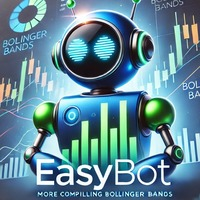

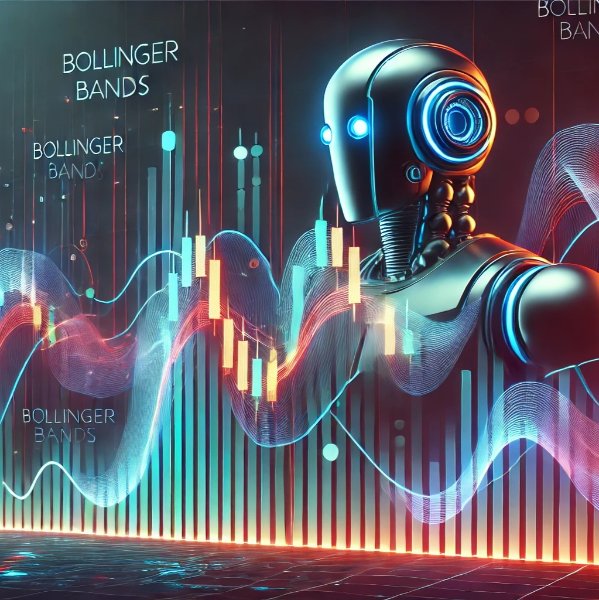
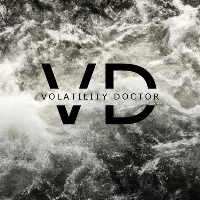
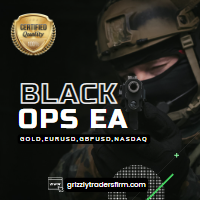



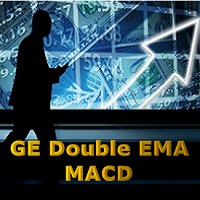



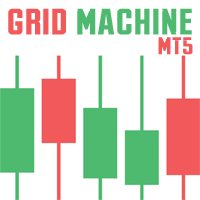
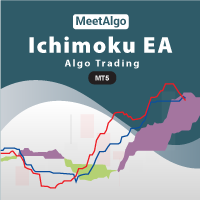





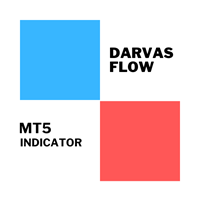
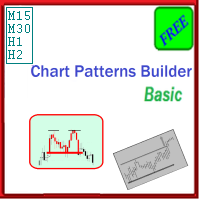





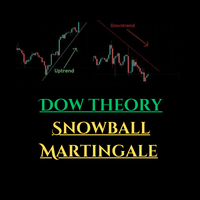



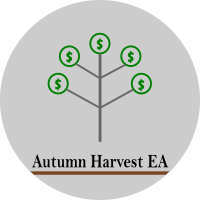
































This has been a great EA for me. Constant returns. I don’t often leave reviews but in this case I feel compelled to. That you are giving it away for free is commendable. Thank you.