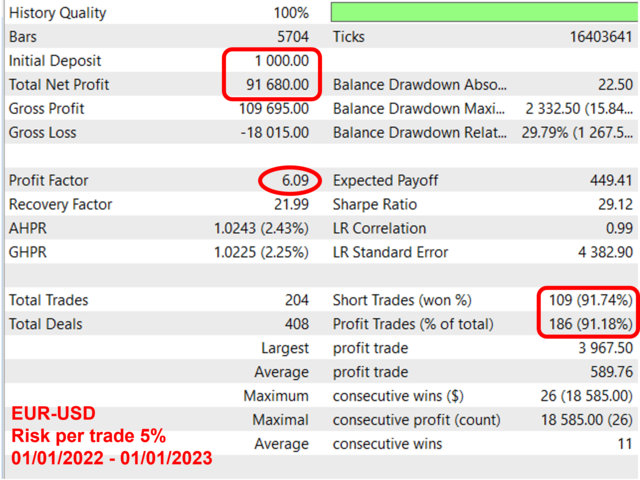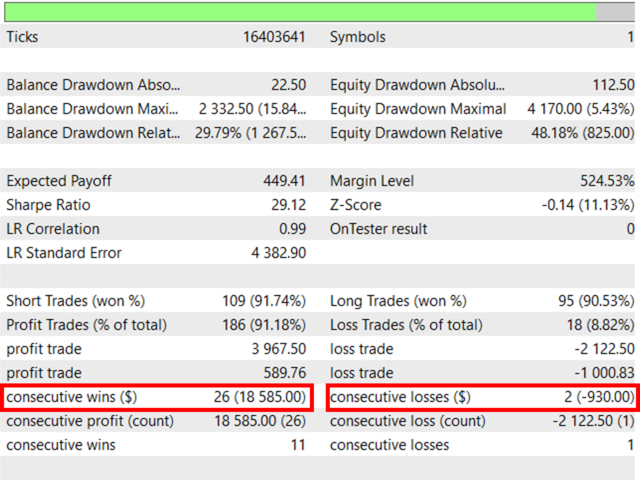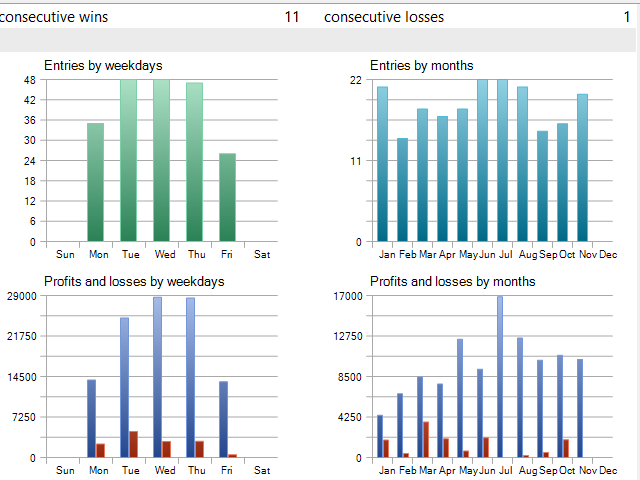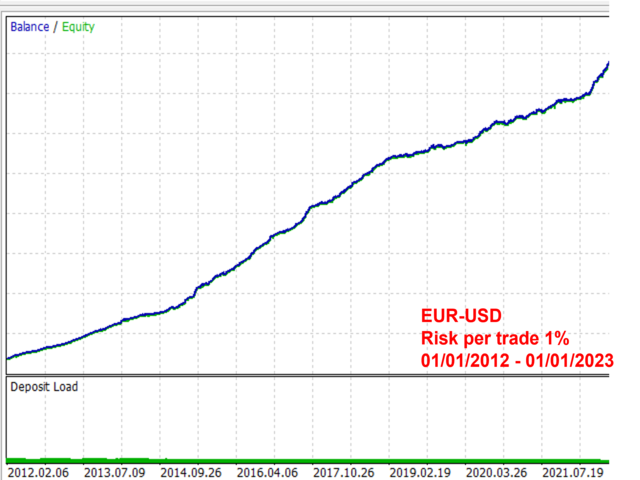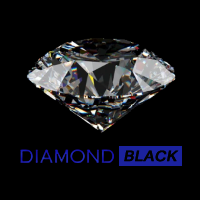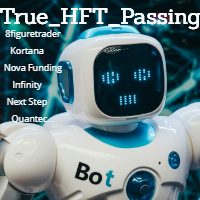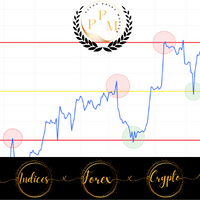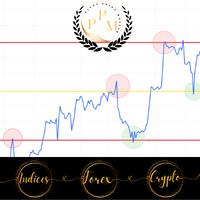Ice Scalper Pro MT4
- Asesores Expertos
- Benbyaanda Silvere Henri Sedric Kabore
- Versión: 1.1
- Actualizado: 19 febrero 2023
- Activaciones: 5
Ice Scalper Pro is a fully automated scalping robot that uses a highly effective breakout strategy, advanced money management, probabilistic analysis and advanced techniques that allow it to detect a change in trend very early.
Current price $55 for the first ten (10) buyers, final price will be $9999.
MT5 Version : https://www.mql5.com/en/market/product/93215
The strategy is executed with pending orders that are automatically triggered once the price crosses the indicated levels. The pending orders are placed at the level of the previous high for buy orders and at the level of the previous low for sell orders.
No Martingale or Grid trading strategies or other dangerous methods, which in the end explode your account.
Parameters:
1. Main parameters
- Timeframe : The period of time used to identify highs and lows ;
- Start_Bars : The number of candles from which to start looking for the previous highs and lows ;
- Expiration_Hours : The number of hours of life of the pending order ;
- Nb_candles : The number of candles to use to find the previous highs and lows ;
- Magic number : This number must be unique for each EA in your account, because the EA use it to identify their own transactions (You can put any integer).
2. time parameter
- UseTimeFilter : If true trades will be placed between Starttradingtime and Endtradingtime. All orders and positions will be closed at Endtradingtime ;
- StarttradingtimeHour : The hour from which trades can be placed ;
- StarttradingtimeMin : The minutes from which trades can be placed ;
- EndtradingtimeHOUR : The hour s after which trades cannot be placed.
- EndtradingtimeMin : The minutes after which trades cannot be placed.
3. Lot settings
- Lots : The number of lots to be indicated manually ;
- RiskPercent : The percentage of capital to risk for each trade (set to 0 to use Lots).
- Lotfactor : The lot will be multiplied by the lotfactor for the next stop loss order (if you don't want to use it leave it at 1. Only works with manual Lots)
4. Parameter of the opening trades
- shifthigh : The distance between the previous high and the the pending order ;
- shiftlow : The distance from the previous low to the pending order ;
- MinDistPoints : The minimum distance from the previous high (low) to the price that allows placing orders ;
- Tp_points : The distance between the price of the pending order and the TP; (let the default value or as far as possible because virtual tp is better to avoid slippage)
- Virtual_Tp_Points : The distance between the price of the pending order and the TP ;
- Sl_Points : The distance between the price of the pending order and the Sl ;
- Trailing_Sl_Points : The distance between the trailing stop and the current market price ;
- Tsl_Trigger_Points: The Trailing Stop is activated as soon as a trade has a profit above the trigger points.
5.Close trades settings
- CLOSETimeframe : The basic period for the algorithm to close the position (the shorter it is the more it avoids big losses);
- Period : The second period to permit the algorithm to filter noise.
6.Challenge settings
- Drawdown_monitoring : If True The EA will close your trade if reach the daily_drawdown percent minus 5% ;
- capital_challenge : The starting capital of your challenge account ;
- drawndown_percent : daily drawdown in percentage not to be exceeded ;
- O_drawndown_percent : the overall drawdown in percentage not to be exceeded.
- Daily_drawdown_reset_Hour : The Hour your prop firm reset the daily drawdown
- Daily_drawdown_reset_Min : The Hour your prop firm reset the daily drawdown
Setup :
- Open 1H period charts for the EURUSD and USDJPY pairs.
- Attach the EA to each chart and make sure to set different magic numbers.
- Define the desired lot size, fixed (by defining Lots) and setting 0 to Riskpercent or dynamically calculated (Riskpercent).
*Set Time Filter according to your broker server time that you can find on the top left corner of the screen.