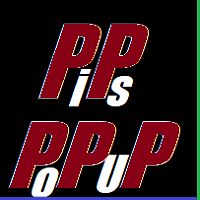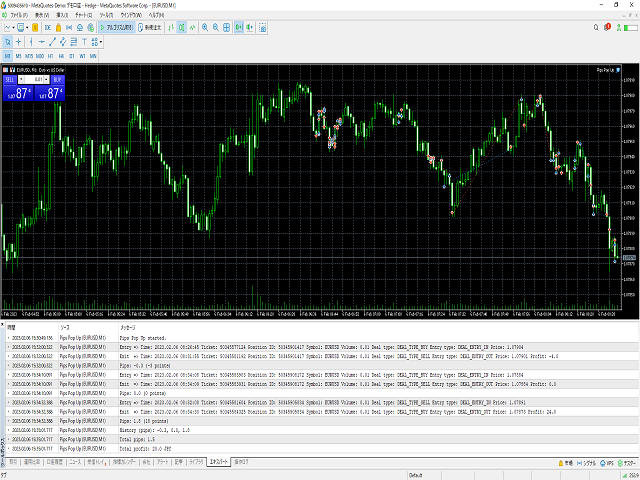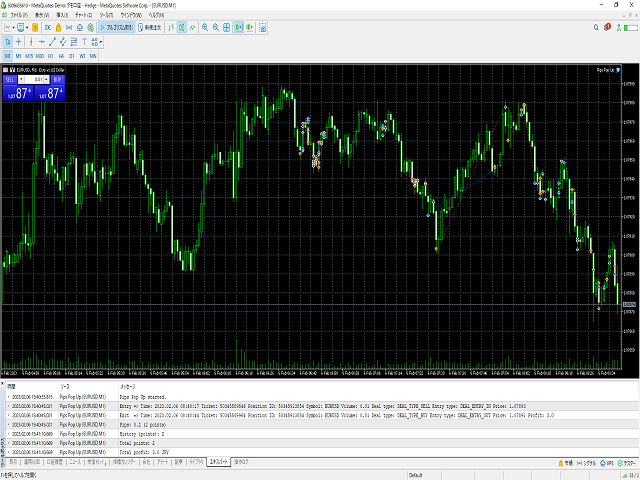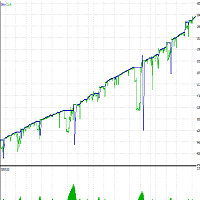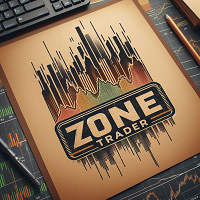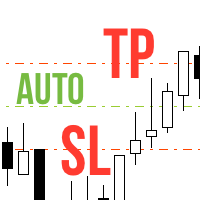Pips Pop Up
- Utilidades
- Tatsuki Ezure
- Versión: 1.1
- Actualizado: 30 junio 2023
- Activaciones: 20
¡Usando Pips Pop Up es fácil conocer tus ganancias y pérdidas en pips y puntos!
Cuando este Asesor Experto (EA) está activo, la información básica de la posición cerrada, como el nombre del símbolo, el resultado en pips, y el beneficio o pérdida en su divisa, se muestran en el gráfico al que este EA está vinculado en el momento en que se cierra su posición.
También proporciona parámetros opcionales para cambiar el estilo de fuente, tamaño, color, la ubicación para mostrar los resultados, la velocidad de su desplazamiento, la duración de la muestra, etc. Puedes cambiarlos y personalizarlo a tu gusto.
Además, Pips Pop Up suma los pips y ganancias/pérdidas de las posiciones que se cierran (y los resultados se muestran en su gráfico). Los pips y beneficios totales se imprimen en la pestaña Experto de la caja de herramientas en cualquier momento, sólo pulsando la tecla Esc (por defecto) cuando el gráfico al que se añade este EA está activo.
*El tiempo en el que este EA muestra los resultados puede retrasarse (en estos casos normalmente se muestran en unos segundos o menos) debido a la situación de los mercados, conexión a Internet, muchas órdenes gestionadas al mismo tiempo, etc. En tales casos, por favor pulse la tecla de reload_key (por defecto es F5, puede cambiar a otra tecla editando esta entrada).
Enlace al vídeo de instrucciones de la Pips Pop Up: https://youtu.be/s8U32mm0KBQ
Descripciones de las entradas en este EA:
| Nombre de una entrada | Valor de una entrada | Descripción |
| 1. start_x | Número (entero) | La primera coordenada X donde aparece el texto. Si aumenta este valor, la posición del texto se desplaza hacia la derecha. Si disminuye el valor, la posición se desplaza hacia la izquierda. |
| 2. start_y | Número (entero) | La primera coordenada Y donde aparece el texto. Si aumenta este valor, el punto de aparición del texto se desplaza hacia abajo. Si disminuyes el valor, la posición se desplaza hacia arriba. |
| 3. speed | Número (entero) | Velocidad de desplazamiento del texto. Si este valor es mayor que 0, el texto se desplaza hacia arriba. Si es menor que 0, el texto se desplaza hacia abajo. Si es 0, el texto no se desplaza. |
| 4. duration_seconds | Número (entero positivo) | Duración de la visualización del texto. (Unidad: segundos) Durante este tiempo el texto sigue desplazándose. |
| 5. font | Cadena | Fuente del texto. Introduzca el nombre de la fuente. |
| 6. font_size | Número (entero positivo) | Tamaño de fuente del texto. |
| 7. font_color_plus | Color | Color de fuente que se aplica al texto cuando una posición cerrada obtiene beneficios. |
| 8. font_color_zero | Color | Color de fuente que se aplica al texto cuando el precio de entrada y salida de una posición es el mismo. |
| 9. font_color_minus | Color | Color de fuente que se aplica al texto cuando una posición cerrada es una pérdida. |
| 10. only_this_symbol | true/false (encendido/apagado) | Si este valor es true, no se muestra ningún texto cuando se cierra su posición de otro símbolo. Si es false, cada vez que se cierra su posición aparece el texto independientemente del símbolo de su posición. |
| 11. show_symbol_name | true/false (encendido/apagado) | Si este valor es true, el nombre del símbolo de su posición cerrada se añade al texto. Si es false, no se muestra el nombre del símbolo. |
| 12. show_profit | true/false (encendido/apagado) | Si este valor es true, la ganancia o pérdida de su posición cerrada se añade al texto. Si es false, no se muestra la ganancia/pérdida. |
| 13. pips_to_points | true/false (encendido/apagado) | Si este valor es true, el resultado se muestra en puntos en lugar de pips. |
| 14. mute_sound | true/false (encendido/apagado) | Si este valor es true, no se reproduce sonido cuando aparece el texto. |
| 15. reload_key | Cadena | Esta es una tecla de acceso rápido para llamar al texto manualmente. Introduzca un nombre de tecla sin espacios. Dependiendo de la situación del mercado, estado de la conexión a Internet, especificaciones de su PC, etc., el texto puede retrasarse. Si el texto no se muestra incluso cuando su posición está cerrada, por favor intente pulsar esta tecla. |
| 16. sample_text_call_key | Cadena | Tecla de acceso directo para mostrar textos de ejemplo. Introduzca un nombre de tecla sin espacios. Después de cambiar los parámetros, puede comprobar el aspecto del texto pulsando esta tecla. |
| 17. calculate_total_pips_key | Cadena | Una tecla para mostrar el total de pips (o puntos) y ganancias/pérdidas de las posiciones cerradas desde que este EA se inició. El resultado se muestra en la pestaña Experto. Introduzca el nombre de la tecla sin espacios. |
Nota:
Cuando haya cambiado cualquier parámetro (s), me gustaría recomendar que reinicie MetaTrader 5; el texto se retrasa más a menudo después de los cambios de parámetros por algunas razones técnicas.