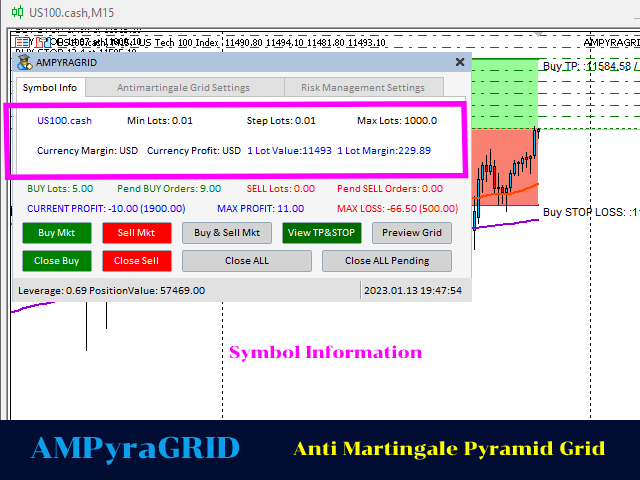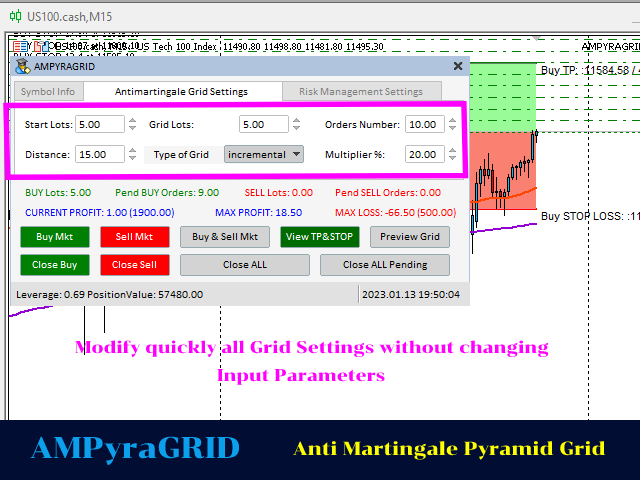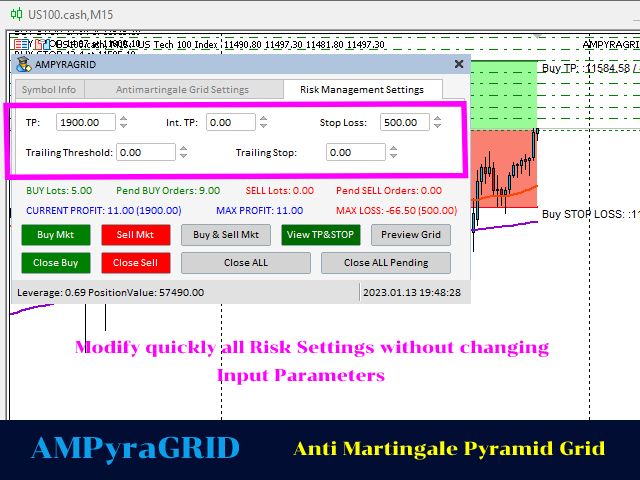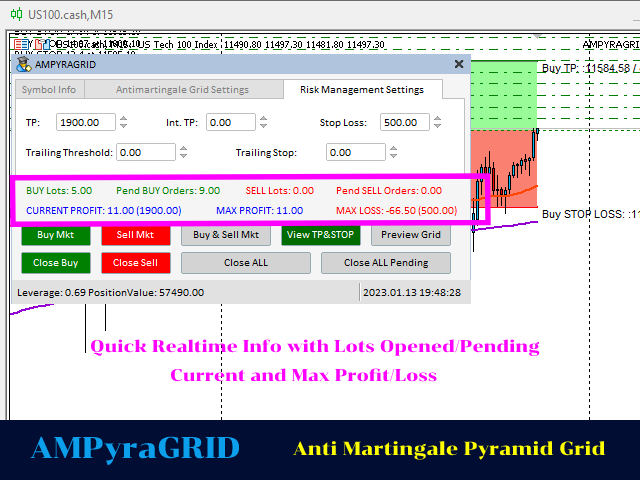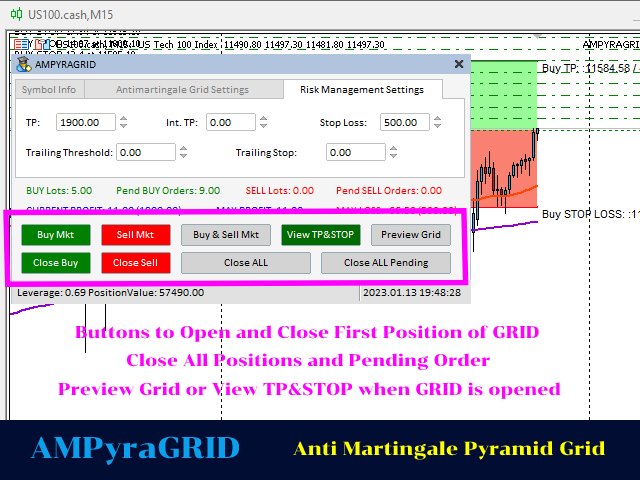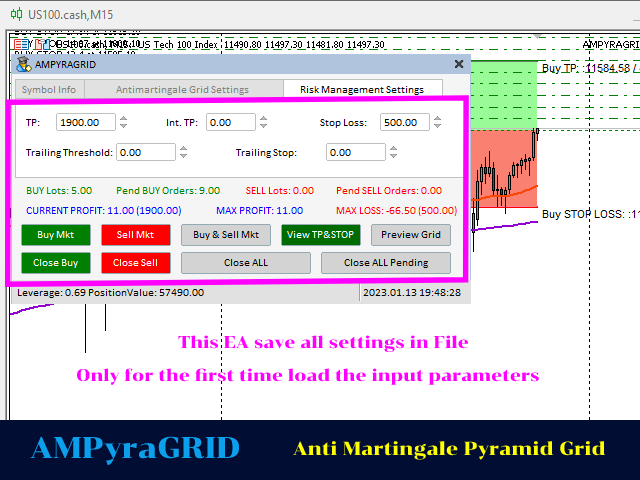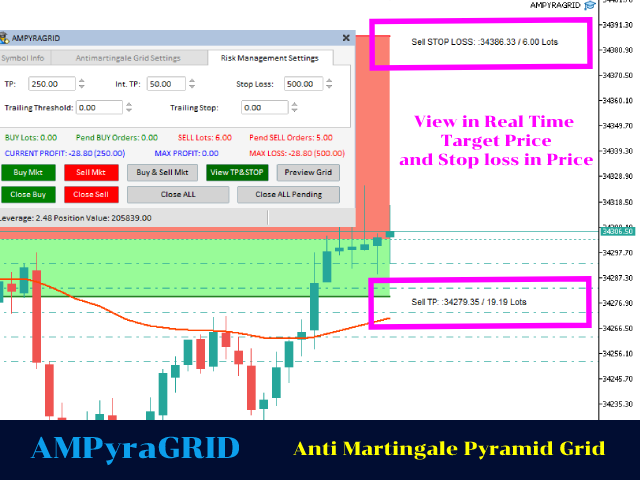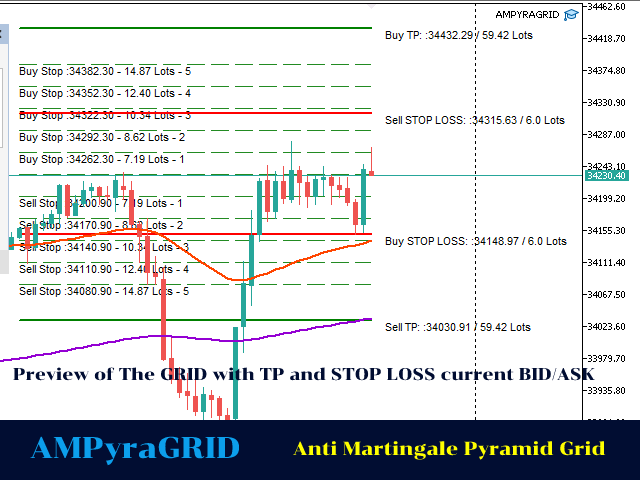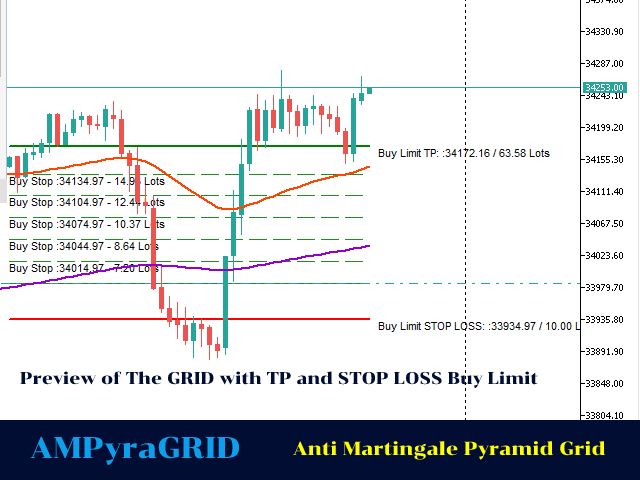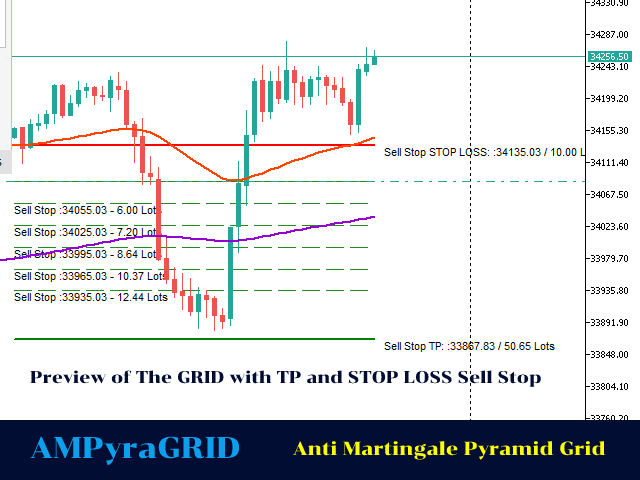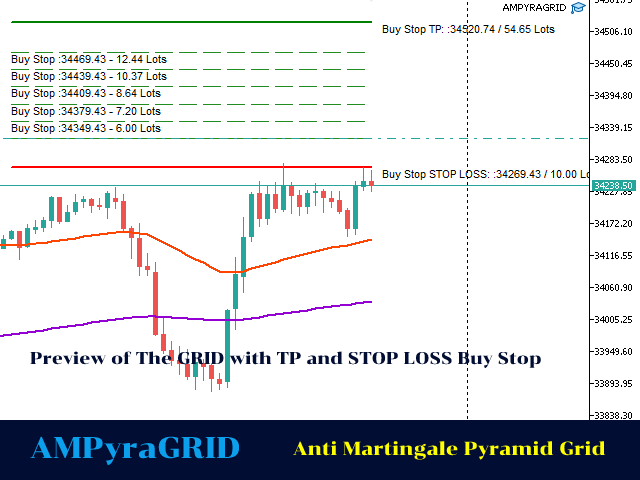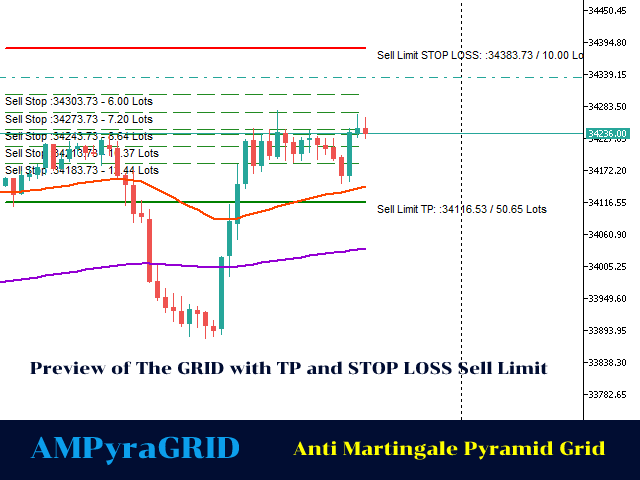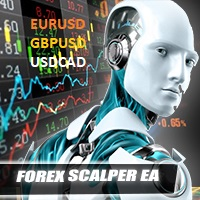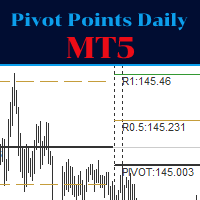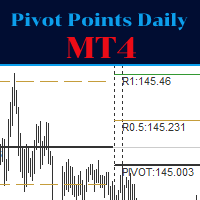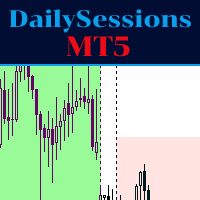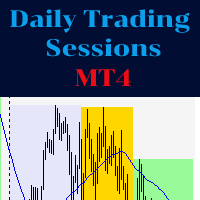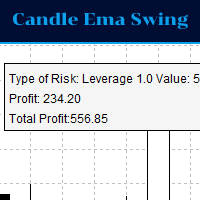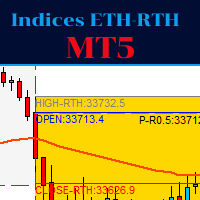AMPyraGRID Anti Martingale Pyramid Grid
- Utilidades
- Davide Zunino
- Versión: 1.2
- Actualizado: 4 julio 2024
- Activaciones: 5
This Expert Advisor waits a position to be opened, no matter if you open manually or with the EA buttons or eventually via mobile: it creates a Grid in Anti Martingale with pending stop orders in the same direction of the first position.
You can specify the number of orders, the size and the distance between the orders.
You can also adjust the Monetary Target of the Grid, the monetary Stop Loss, the Intermediate Target (when reached the EA insert an order with opposite direction of the total positions of the grid to protect the Profit) and also if you want the Trailing Threshold above which it will be activated the Traling Stop.
The Input Settings are used only for the first execution or for the Tester, because this EA write all the setting in files for each Symbol.
Warning in Strategy Tester od Demo mode the panel tabs are not working, you can modify parameters only in input, tabs are not working.
This Expert Advisor is a graphical interface with 3 Tabs:
- Symbol Info:
In this Tab we can find useful information of the Symbol like:
Minimum Lots that can be traded
Maximum Lots
Step Lots
The Value in account Currency of 1 Lot
The Margin requested by broker to trade 1 Lot
- Antimartingale Grid Settings:
Grid Start Lots: the Lots to start the Grid (which can be different from Grid Lots)
Grid Lots: the Lots used from the EA to create the Grid
Orders Number: the numbers of orders including the first of the Grid
DIstance: for Forex the distance of orders in the grid in pips, for others in point
Type of Grid:
Incremental: after the second order the other orders will be incremented in size with % multiplier specified
Fix: the orders of the grid will have the same size of Grid Lots parameter
Decremental: after the second order the other orders will be decremented in size with % multiplier specified
Multiplier: the number in % to use in Incremental or Decremental
- Risk Management Settings:
TP: the monetary Target Price for all positions of the Grid
Int. TP: the monetary intermediate Target Price, when reached the EA protect the position adding an order with total lots and opposite direction of the position of the Grid
Stop Loss: the monetary Stop Loss, when reached the EA closes all positions and pending orders
Trailing Threshold: when the positions Grid reach the monetary Profit Level, it will be ativated the Trailing Stop
Trailing Stop: the monetary Trailing Stop at wich the EA closes all positions and pending orders
Under the tabs there is a section dedicated to Grid information like:
-
BUY Lots: the total Buy lots of the Grid (if started)
-
Pend BUY Orders: the number of pending Buy of the Grid
-
SELL Lots: the total Sell lots of the Grid (if started)
-
Pend SELL Orders: the number of pending Sell of the Grid
-
Current Profit: the Current Profit of all positions of the grid; in brackets the Total Profit
-
Max Profit: the Max Profit of all positions of the grid
-
Max Loss: the Max Profit of all positions of the grid ; in brackets the Stop Loss
The Panel has also some Buttons:
- Buy Mkt: the Ea insert an order to buy market with the lots specified in Antimartingale Settings Start Lots
- Sell Mkt: the Ea insert an order to buy market with the lots specified in Antimartingale Settings Start Lots
- Buy & Sell Mkt: the Ea insert simultaneously an order to buy and sell market with the lots specified in Antimartingale Settings Start Lots
- View TP & STOP: when the Grid is started you can view in real time TP and STOP Loss, you can adjust the settings to modify the Grid in order to obtain the desired results
- Preview Grid: the Ea create hypotetical Grid when is not started with TP and Stop Loss in price
- Close Buy: close all buy positions and pending orders
- Close Sell: close all sell positions and pending orders
- Close ALL: close all buy and sell positions and pending orders
- Close ALL Pending: close all buy and sell pending orders: thi is useful when you want to change the Grid settings (just modify before Orders Number and/or Distance and/or Type of Grid and/or Multiplier %)