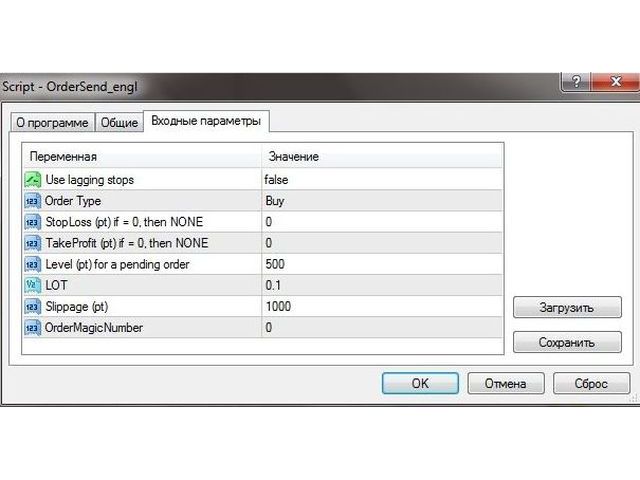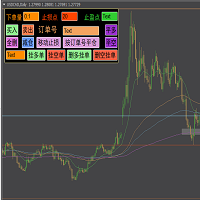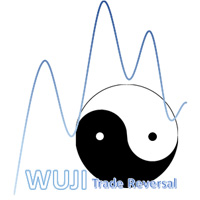ScriptForOrders
- Utilidades
- Vitaly Murlenko
- Versión: 1.0
- Actualizado: 16 diciembre 2022
- Activaciones: 10
¡La utilidad ScriptForOrders está diseñada para realizar pedidos con el parámetro Magicnumber requerido manualmente!
Las órdenes abiertas manualmente tienen Magicnumber = 0. Los asesores expertos a menudo abren órdenes con un parámetro Magicnumber distinto de cero. Esto se hace para que el EA pueda distinguir sus propias órdenes de las de otros, o aplicar diferentes algoritmos de control a diferentes órdenes.
Tarde o temprano, un comerciante tiene una situación en la que necesita intervenir en el trabajo del asesor y colocar una orden manualmente (el mercado cambia y las órdenes del asesor deben corregirse). Pero para establecer un orden tal que el asesor lo tome como propio. No hay manera de hacer esto usando la terminal. Es por eso que ScriptForOrders viene al rescate.
ScriptForOrders puede establecer órdenes: Compra, Venta, BuyStop, SellStop, BuyLimit y SellLimit. Todos los parámetros de pedido se especifican en puntos, lo que añade comodidad adicional.
Además de lo anterior, ScriptForOrders tiene una capacidad integrada para utilizar órdenes de detención retrasadas. ¿Lo que es? En algunos centros de negociación, no es posible abrir mediante programación una orden de mercado con tamaños preestablecidos de StopLoss y TakeProfit. En estos Centros de negociación, primero debe abrir una orden de mercado y solo después de eso puede establecer la orden de detención deseada. ScriptForOrders tiene un parámetro que le permite funcionar también en este modo.
Puedes ver todo esto en el siguiente video.