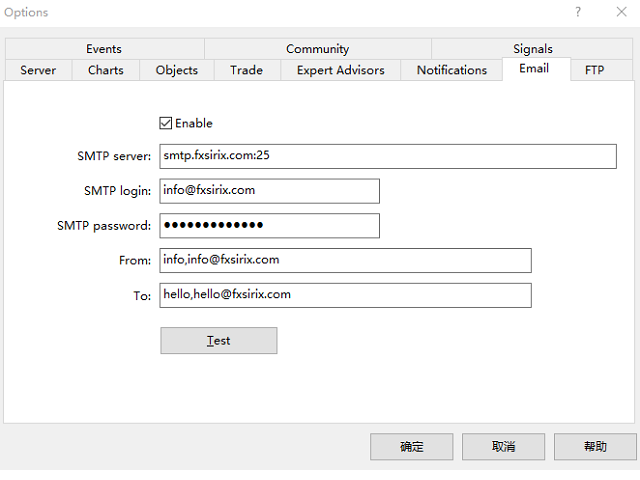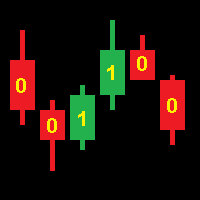Sending email alerts
- Utilidades
- QingChao Guo
- Versión: 1.0
- Activaciones: 5
Se trata de una herramienta que permite conocer la información de la cuenta en tiempo real mediante el envío de alertas por correo electrónico.
Las alertas funcionan de la siguiente manera:
1. Alertas de pérdidas y ganancias flotantes, una vez que se alcanzan los importes de pérdidas y ganancias que hayas establecido, el EA te enviará automáticamente un correo electrónico con los detalles de la alerta.
2. Alertas de apertura y cierre de órdenes, una vez que su cuenta tenga una posición abierta y cerrada, el EA le enviará automáticamente alertas detalladas por correo electrónico.
3. 3. Alertas de cotización de múltiples símbolos, una vez que la cotización haya subido o bajado según lo establecido por usted, EA le enviará automáticamente un correo electrónico con los detalles de la alerta.
Puede personalizar el número de alertas para todo lo anterior.
Cómo utilizarlo:
1. En el cliente MT4 - Herramientas - Opciones - Correo electrónico ,complete la configuración del correo electrónico y habilítelo.
2. 2. Cargue el EA en el cliente MT4 y habilite la negociación automática.
Descripción de la configuración de los parámetros del EA.
Los parámetros de las alertas de pérdidas y ganancias se describen como sigue.
1. El parámetro TP establece la cantidad de ganancias, SL establece la cantidad de pérdidas, la cantidad es la P/L flotante .Si no , TP y SL se establecen en -1.
2. El parámetro INMintes establece el intervalo de alarma . El intervalo de tiempo para ser notificado de nuevo después de que se alcance el punto de alarma.Tiempo en minutos.
Si la condición se cumple después del intervalo, el correo electrónico de alerta se enviará de nuevo, de lo contrario no se enviará de nuevo.
TPSLComment=Enviar alertas por correo electrónico cuando se alcance la cantidad de ganancias/pérdidas establecida, si no es necesario, establecer TP/SL a -1
TP=10.0
SL=80.0
INComment=Intervalo de tiempo para ser notificado de nuevo después de alcanzar el punto de alarma.Tiempo en minutos
INMintes=15
Introducción a los parámetros de la alarma de cotización.
1. El parámetro Symbol1 establece el símbolo , GTBid1 establece el valor mayor o igual a la oferta, LTBid1 establece el valor menor a la oferta,
NGTimes1 establece el número de veces que se envía un correo electrónico de alerta cuando es mayor o igual que la oferta, y NLTimes1 establece el número de veces que se envía un correo electrónico de alerta cuando es menor que la oferta.
Puede establecer 8 alertas de símbolos.
2. Aquí se comparan las cotizaciones con la oferta.
QuotesComment=Configuración de alertas por correo electrónico para cotizaciones al alza o a la baja
DLine1=-----------
Symbol 1=GBPUSD
GTBid1=1.0
LTBid1=1.0
NGTimes1=1
NLTimes1=1
DLine2=-----------
Symbol2=EURUSD
GTBid2=1,0
LTBid2=1.0
NGTimes2=1
NLTimes2=1
DLine3=-----------
Symbol3=AUDUSD
GTBid3=1,0
LTBid3=1.0
NGTimes3=1
NLTimes3=1
DLine4=-----------
Symbol4=XAUUSD
GTBid4=1,0
LTBid4=1.0
NGTimes4=0
NLTimes4=0
DLine5=-----------
Symbol5=UKOIL
GTBid5=1,0
LTBid5=1.0
NGTimes5=1
NLTimes5=1
DLine6=-----------
Symbol6=GBPUSD
GTBid6=1,0
LTBid6=1.0
NGTimes6=0
NLTimes6=0
DLine7=-----------
Symbol7=GBPUSD
GTBid7=1.0
LTBid7=1.0
NGTimes7=0
NLTimes7=0
DLine8=-----------
Symbol8=GBPUSD
GTBid8=1.0
LTBid8=1.0
NGTimes8=0
NLTimes8=0
Alertas de apertura y cierre de órdenes Descripción
No hay parámetros para establecer, tan pronto como una posición, una orden se abre o se cierra, EA enviará automáticamente un correo electrónico .
El correo electrónico contiene el número de orden, la hora de apertura, el tamaño del lote, el tipo, el precio de apertura, los niveles de stop loss y take profit, la hora de cierre, el precio de cierre y el beneficio/pérdida.
Las alertas funcionan de la siguiente manera:
1. Alertas de pérdidas y ganancias flotantes, una vez que se alcanzan los importes de pérdidas y ganancias que hayas establecido, el EA te enviará automáticamente un correo electrónico con los detalles de la alerta.
2. Alertas de apertura y cierre de órdenes, una vez que su cuenta tenga una posición abierta y cerrada, el EA le enviará automáticamente alertas detalladas por correo electrónico.
3. 3. Alertas de cotización de múltiples símbolos, una vez que la cotización haya subido o bajado según lo establecido por usted, EA le enviará automáticamente un correo electrónico con los detalles de la alerta.
Puede personalizar el número de alertas para todo lo anterior.
Cómo utilizarlo:
1. En el cliente MT4 - Herramientas - Opciones - Correo electrónico ,complete la configuración del correo electrónico y habilítelo.
2. 2. Cargue el EA en el cliente MT4 y habilite la negociación automática.
Descripción de la configuración de los parámetros del EA.
Los parámetros de las alertas de pérdidas y ganancias se describen como sigue.
1. El parámetro TP establece la cantidad de ganancias, SL establece la cantidad de pérdidas, la cantidad es la P/L flotante .Si no , TP y SL se establecen en -1.
2. El parámetro INMintes establece el intervalo de alarma . El intervalo de tiempo para ser notificado de nuevo después de que se alcance el punto de alarma.Tiempo en minutos.
Si la condición se cumple después del intervalo, el correo electrónico de alerta se enviará de nuevo, de lo contrario no se enviará de nuevo.
TPSLComment=Enviar alertas por correo electrónico cuando se alcance la cantidad de ganancias/pérdidas establecida, si no es necesario, establecer TP/SL a -1
TP=10.0
SL=80.0
INComment=Intervalo de tiempo para ser notificado de nuevo después de alcanzar el punto de alarma.Tiempo en minutos
INMintes=15
Introducción a los parámetros de la alarma de cotización.
1. El parámetro Symbol1 establece el símbolo , GTBid1 establece el valor mayor o igual a la oferta, LTBid1 establece el valor menor a la oferta,
NGTimes1 establece el número de veces que se envía un correo electrónico de alerta cuando es mayor o igual que la oferta, y NLTimes1 establece el número de veces que se envía un correo electrónico de alerta cuando es menor que la oferta.
Puede establecer 8 alertas de símbolos.
2. Aquí se comparan las cotizaciones con la oferta.
QuotesComment=Configuración de alertas por correo electrónico para cotizaciones al alza o a la baja
DLine1=-----------
Symbol 1=GBPUSD
GTBid1=1.0
LTBid1=1.0
NGTimes1=1
NLTimes1=1
DLine2=-----------
Symbol2=EURUSD
GTBid2=1,0
LTBid2=1.0
NGTimes2=1
NLTimes2=1
DLine3=-----------
Symbol3=AUDUSD
GTBid3=1,0
LTBid3=1.0
NGTimes3=1
NLTimes3=1
DLine4=-----------
Symbol4=XAUUSD
GTBid4=1,0
LTBid4=1.0
NGTimes4=0
NLTimes4=0
DLine5=-----------
Symbol5=UKOIL
GTBid5=1,0
LTBid5=1.0
NGTimes5=1
NLTimes5=1
DLine6=-----------
Symbol6=GBPUSD
GTBid6=1,0
LTBid6=1.0
NGTimes6=0
NLTimes6=0
DLine7=-----------
Symbol7=GBPUSD
GTBid7=1.0
LTBid7=1.0
NGTimes7=0
NLTimes7=0
DLine8=-----------
Symbol8=GBPUSD
GTBid8=1.0
LTBid8=1.0
NGTimes8=0
NLTimes8=0
Alertas de apertura y cierre de órdenes Descripción
No hay parámetros para establecer, tan pronto como una posición, una orden se abre o se cierra, EA enviará automáticamente un correo electrónico .
El correo electrónico contiene el número de orden, la hora de apertura, el tamaño del lote, el tipo, el precio de apertura, los niveles de stop loss y take profit, la hora de cierre, el precio de cierre y el beneficio/pérdida.