Scalping Project EA
- Asesores Expertos
- BM Trading GmbH
- Versión: 1.43
- Actualizado: 23 diciembre 2022
- Activaciones: 10
The Scalping Project EA follows a scalping breakout strategy. It trades the breakouts from relative highs and lows. For the entry stop orders are used for the fastest possible execution. Profits can be secured by the adjustable trailing stop.
Since the strategy works with small average profits it is highly suggested to trade with a low spread and commission broker. Trading costs are crucial here!
The backtests shown in the screenshots were done with the default settings. There might be better or worse settings. Please download the free demo to do your own testing.
This EA does not use any martingale and/or grid functionalities. Still the tests shown below were done with a 5% risk per trade which can not be considered as "low risk". Please behave responsible with your trading funds and only use money that you can afford to lose. Have fun testing and trading :)
<General Settings>
Buy Trades: Enables the EA to place buy orders
Sell Trades: Enables the EA to place sell orders
Timeframe: The candle timeframe used to identify the highs and lows
BarsN: Sensitivity of the high and low algorithm (smaller value = more highs and lows, greater value = less highs and lows)
Order Puffer Points: The order distance from the high/low
<Trade Settings>
Trading Volume: Mode for the calculation of the lot size for each trade
Fixed Lots: Lot size for each trade if the fixed trading volume mode is chosen
Risk Percentage of Balance: The lot size for each trade will be calculated so that the set percentage of your account will be lost if the inital SL is triggered
TP Points: The distance form the entry order price to the TP
SL Points: The distance form the entry order price to the SL
TSL Trigger Points: The Trailing Stop is activated as soon as a trade is more than the TSL Trigger Points in profit
TSL Points: The Trailing Stop will be trailed in this set distance behind the current market price
TSL Step Points: The SL will only be modified if it is at least this distance above the previous SL
<Time Settings>
Time Filter: Activates or deactivates the time filter which will be checked before new orders are placed
Start Hour: Hour of the start of the allowed trading time
Start Minute: Minute of the start of the allowed trading time
End Hour: Hour of the end of the allowed trading time
End Minute: Minute of the end of the allowed trading time
<Drawdown Settings>
Drawdown Monitoring: Activates or deactivates the drawdown monitoring that closes all trades of this EA when the drawdown is reached
Max Daily Drawdown %: Drawdown mechanism is triggered if equity or balance is this percentage below the starting balance of the day
<More Settings>
Order Comment: Commentary for every order the EA places
Magic Number: This number should be unique for every EA in your account since the EAs use it to identify their own trades
Chart Comment: Activates or deactivates the comment in the upper left corner of the chart



















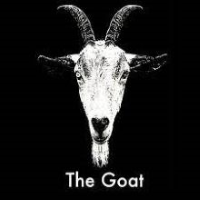





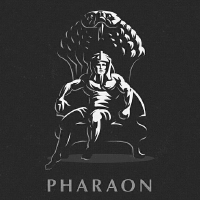


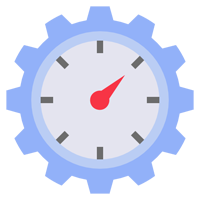

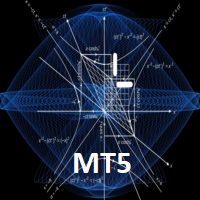
































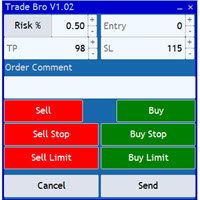










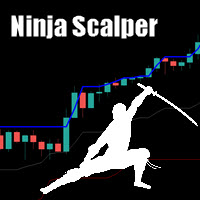
Hi Rene, quick question regarding this ea, if there is an open position, does the time filter close all the open positions or does it only cancel current pending orders?