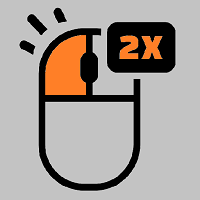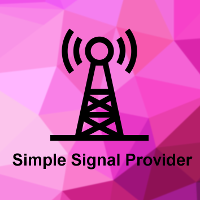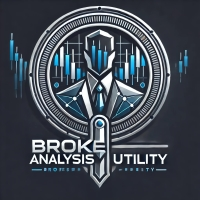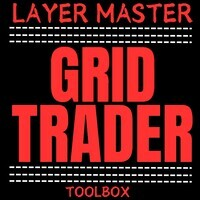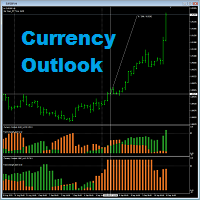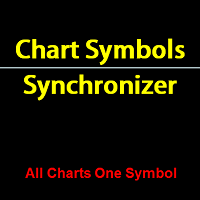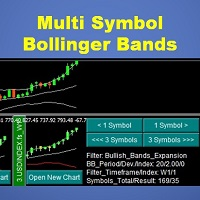Basic Trade Buttons
- Utilidades
- Kriengsak Peitaisong
- Versión: 1.1
- Actualizado: 20 octubre 2022
- Activaciones: 10
Basic Trade Buttons is a tool to help you to quickly open and close trades, place take profit and stop loss points by clicking on the button of each job that you preferred. Once you attached this tool to mt5 chart, the program will calculate a trade volume(Lots size) automatically to prepare to send to the trade server when you click on 'Buy' or 'Sell' button. Click on 'TP', 'SL' or 'Close' button to place take profit, stop loss based on the predefined levels or to close all open positions respectively.
Parameters:
- Base corner of buttons, selects which corner you wish to drop the tool on mt5 chart from drop-down menu.
- Magic number, defines a magic number for the tool so that it can identify its own orders to work on.
- Risk per trade, defines a risk per trade in percentage from account balance i.e. if your risk is 2.00% and your account balance is $500 and the trade ended up with loss, your loss will be approximately 2/100 x $500 = $10.
- Method of TP/SL calculation, selects 'ATR_Stop' if you wish the tool to calculate take profit and stop loss points based on value of Average True Range(ATR) indicator(ATR value x multiplier), or selects 'Fix_Stop' to use the predefined ranges as stop loss and take profit points.
- ATR period, defined calculation period for ATR indicator that will be used as base value for stop loss and take profit calculations.
- Stop loss multiplier, multiplier for stop loss calculation. Stop loss in points = ATR value x stop loss multiplier.
- Take profit multiplier, multiplier for take profit calculation. Take profit in points = ATR value x take profit multiplier.
- Fix stop loss in points, length in points from order open price to place stop loss level.
- Fix take profit in point, length in points from order open price to place take profit level.
Buttons and information for new order:
| Button | Action when Click | Foreground info | Background info |
|---|---|---|---|
| Buy | Send 'Buy' order | Lots size to buy | Symbol name + % Risk |
| Sell | Send 'Sell' order | Lots size to sell | Symbol name + % Risk |
| TP | Place take profit | Take profit length in points | Reward to risk ratio + expected profit amount |
| SL | Place stop loss | Stop loss length in points | Calculation method + expected loss amount |
| Close | Close all positions | None | Current account profit/loss(of all open positions) |
Note: Hover mouse pointer over the button to see its background information.