Range Breakout EA
- Asesores Expertos
- BM Trading GmbH
- Versión: 1.41
- Actualizado: 17 febrero 2025
- Activaciones: 10
I use the strategy in a live trading account for many years now and so far it is doing really good. For my live trading I only use a very small lotsize of 0.02 lots per Trade but this could be increased of course.
You can check the myfxbook documentation if you search for the system with the name BM Trading Show 1. Use the custom analysis to filter magic number 1 (Range Breakout EA EURUSD) and magic number 5 (Range Breakout EA USDJPY).
Please do your own testing!! My inputs might not be the best ones and there might be better settings. I cannot give any advice or recommendation since I cannot predict future market movement.
<General Settings>
Timeframe Range Calculation: Chart timeframe used for range calculation (always use PERIOD_M1 for live trading and only change in tester if you do not have enough M1 data)
(Trading Volume Modes):
VOLUME_FIXED > Uses a fixed lot size for every trade
VOLUME_MANAGED > Uses "Fixed Lots" per each „Fixed Lots Per x Money“ amount of money in your trading account
VOLUME_PERCENT > The lot size will be calculated so that the set percentage of your account will be lost if the inital SL is triggered
VOLUME_MONEY > The lot size will be calculated so that the set amount of money will be lost if the inital SL is triggered
Trading Volume: Mode for the calculation of the lot size for each trade
Fixed Lots: Lot size for VOLUME_FIXED and VOLUME_MANAGED
Fixed Lots Per x Money: Base amount for VOLUME_MANAGED
Risk Percentage of Balance: Risk percent for VOLUME_PERCENT
Risk Money: Risk amount for VOLUME_MONEY
Order Buffer Points (0 = No Buffer): Orders will be placed x points above and below the range
(TP And SL Calculation Modes):
CALC_MODE_OFF > No TP/SL will be placed
CALC_MODE_FACTOR > Distance is a multiple of the current range
CALC_MODE_PERCENT > Distance is a percentage of the current range high (for buy) or low (for sell)
CALC_MODE_POINTS > Distance is set in points. One point is always the smallest price change for the current symbol, e.g. EURUSD, 5 digits > 1 point = 0.00001 or US30, 2 digits > 1 point = 0.01
Target Calc Mode: Calculation mode for the TP distance (entry to TP)
Target Value: Value for the TP calculation based on the Target Calc Mode
Stop Calc Mode: Calculation mode for the SL distance (entry to SL)
Stop Value: Value for the SL calculation based on the Stop Calc Mode
<Time Settings>
Range Start Hour: Hour for the start time of the daily range
Range Start Minute: Minute for the start time of the daily range
Range End Hour: Hour for the end time of the daily range
Range End Minute: Minute for the end time of the daily range
Delete Orders Hour: Hour for the expiration time of pending orders
Delete Orders Minute: Minute for the expiration time of pending orders
Close Positions: Decides if open positions are closed at the close position time
Close Positions Hour: Hour for the close time of open positions
Close Positions Minute: Minute for the close time of open positions
<Trailing Stop Settings>
(TSL Calculation Modes):
TSL_MODE_OFF > Trailing stop stop is inactive
TSL_MODE_PERCENT > Distance is a percentage of the position open price
TSL_MODE_POINTS > Distance is set in points. One point is always the smallest price change for the current symbol, e.g. EURUSD, 5 digits > 1 point = 0.00001 or US30, 2 digits > 1 point = 0.01
BE Calc Mode: Calculation mode for the break even stop
BE Stop Trigger Value: The Break Even Stop is activated as soon as a trade is more than the BE Stop Trigger Value in profit
BE Stop Buffer Value: The Break Even Stop will move the stop loss BE Stop Puffer Value in profit once it is activated
TSL Calc Mode: Calculation mode for the classic trailing stop
TSL Trigger Value: The Trailing Stop is activated as soon as a trade is more than the TSL Trigger Value in profit
TSL Value: The Trailing Stop will be trailed in this set distance behind the current market price
TSL Step Value: The SL will only be modified if it is at least this distance above the previous SL
<Trading Frequency Settings>
Max Long Trades: Maximum amount of buy trades on a single day
Max Short Trades: Maximum amount of sell trades on a single day
Max Total Trades: Maximum amount of trades on a single day
<Range Filter Settings>
Min Range Points: Ranges are ignored if they are smaller than the Min Range Points
Min Range Percent: Ranges are ignored if they are smaller than the Min Range Percent
Max Range Points: Ranges are ignored if they are bigger than the Max Range Points
Max Range Percent: Ranges are ignored if they are bigger than the Max Range Percent
<More Settings>
Range Color: Color of the range object in the chart
Order Comment: Commentary for every order the EA places
Magic Number: This number should be unique for every EA in your account since the EAs use it to identify their own trades
Chart Comment: Activates or deactivates the comment in the upper left corner of the chart
Debug Mode: Activate to see more information about the current EA state in the experts journal



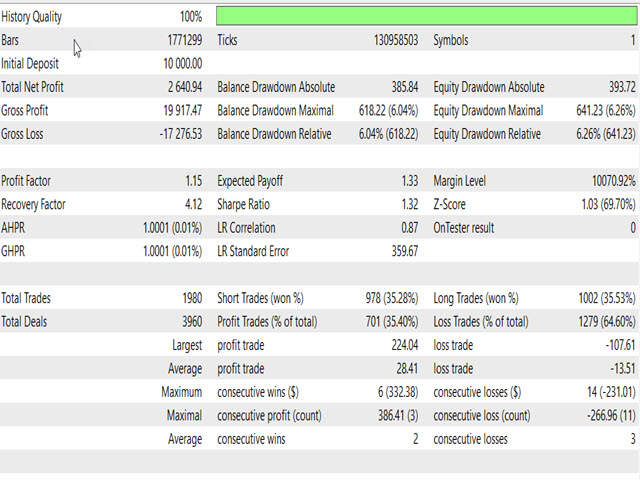
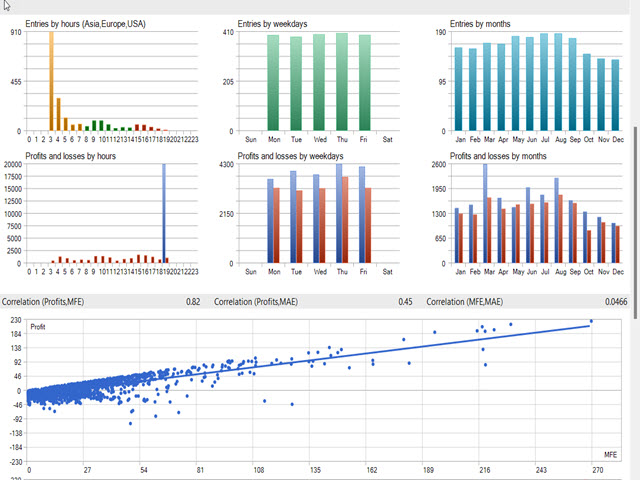
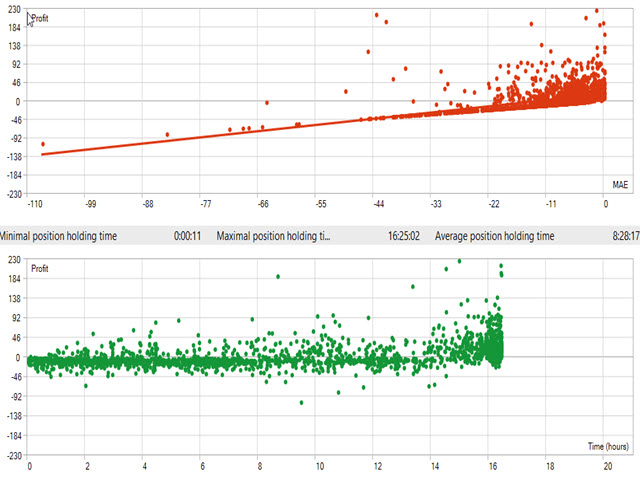
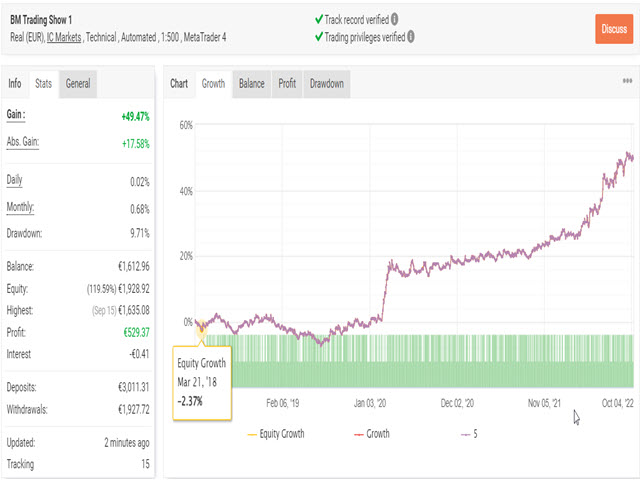




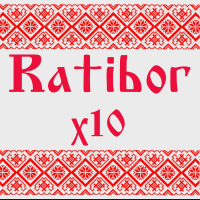







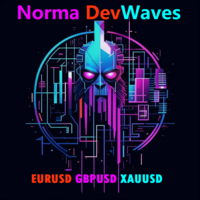
















































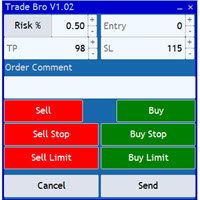




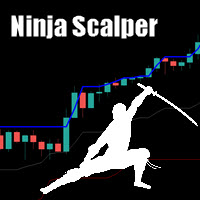





Es el mejor EA que he probado, simple. la estrategia funciona si sabes aplicarla, me ha encantado. Las funciones son pocas, me gustaría que fueran mejor detalladas en el EA pero cumple su cometido. René es un gran desarrollador, siempre ha sido sincero ha creado sus productos para enseñar, y más allá de ser rentables o no, ha logrado con su sinceridad demostrarnos que una estrategia simple puede ser rentable a lo largo del tiempo.