The Mars EA
- Asesores Expertos
- David Perk
- Versión: 3.8
- Actualizado: 12 febrero 2024
- Activaciones: 10
After the purchase please drop a comment as proof and message me, so I can give you best settings and invite you to the closed community.
Discover more: The Mars EA Blog
MT5 Version: https://www.mql5.com/en/market/product/90045
Live Monitoring: https://www.mql5.com/en/signals/2256905?source=Site
FEATURES
- Easy Installation Set and Forget EA
- Predefined Settings
- Remote Desktop support For Unexperienced Users
- Future Updates and Improvements in Schedule
INSTRUMENTS: AUDNZD, NZDCAD, AUDCAD, EURCAD, EURUSD, GBPCAD, GBPUSD,USDCAD and any others if you have enough capital.
EA INSTALATION
- Load the EA to each chart on M15
- choose your liquidity level entry and Autolot settings as per your risk appetite
ACCOUNT REQUIRMENTS:
- You need at least $3000 or Cent account (I will suggest you suitable brokers if needed)
- MT5 Hedging Account / Leverage 1:500
- The EA should run 24/5 on low latency Virtual Private Server
- The EA is not sensitive for spreads, but you should keep trading cost as low as possible.
Expert Advisor Inputs
Main Settings
- Instruments - for trading from one chart
- Trade Filter - trade only longs / only shorts
- Max pairs Simultaneously - maximum pairs traded at the same time
- Orders Comment - setup your comment
- Virtual Take Profit - hide TP from brokers server
- Magic Number - your magic number for this EA
- Risk Calculation Equity/Balance - Lot size calculated from balance or equity
- Risk From Balance - Risk only from XX value of your balance
- Fix lot if AutoLot=0 - set up your fix lot size
- AutoLot 0.01 for $ X - set up the value for each 0.01 = if 3000 each 3000 of your balance will be 0.01
- Multiple Entries - Grid trading
- Trade Sequence ratio - Liquidity levels ratio
- Liquidity Entry Level X >=0 - Liquidity level entry = lower level higher risk. Dont go below 3, if you use 2 setup lower lot size in fix lot or rise Autolot value
- Capital Guard (close and stop if X% DD) - if X% of DD reache EA will close all trades (its global function it will close all magic numbers)
- Secure margin drawdown % - if the X value of DD reached EA will not open trades on other pairs then where is already traded
- Recovery margin gain % - value when EA starts trade again after recovery from Secure margin DD
- Event timer period (milliseconds) - how often check DD
Capital Guard Settings
- Capital Guard (close and stop if X%DD) -- If the value of 60 %DD is reached the EA will close all trades and stop trading
- Secure margin drawdown - if the value of 15 %DD is reached the EA will not start trading on other pairs where the sequences of trades are not open yet until the %DD drops back to the value of Recovery margin gain which 3rd settings in capital guard
- Recovery margin gain % - value of the drawdown when the EA opens the trades on all pairs trading was blocked by secured margin before.
- Event Timer Period (milliseconds) - 1000 - specifies how often the EA should check the account
Warning, Grid trading strategies are very profitable, but with high profits always comes high risk. Regular withdrawals must be part of your money management.
Please read and test everything before you purchase. I do not provide refunds for any reasons

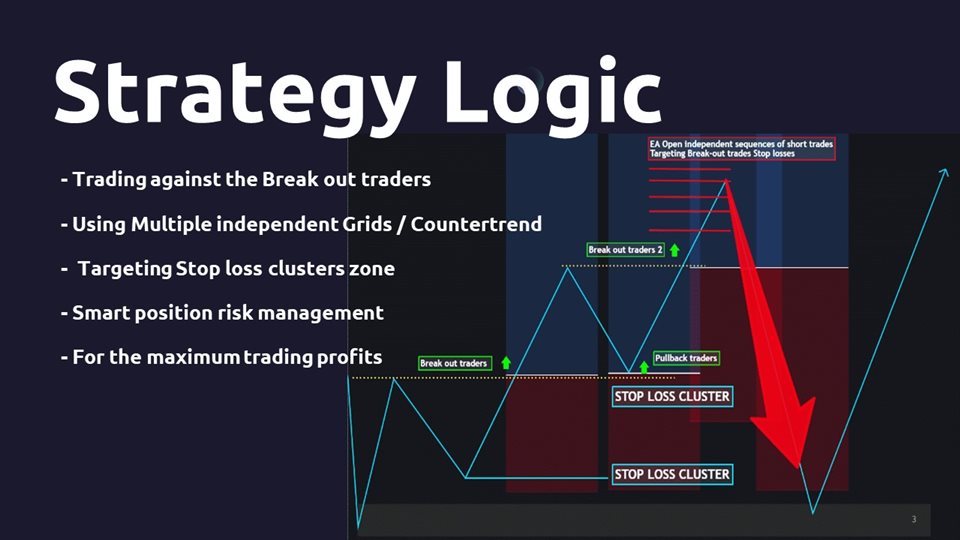
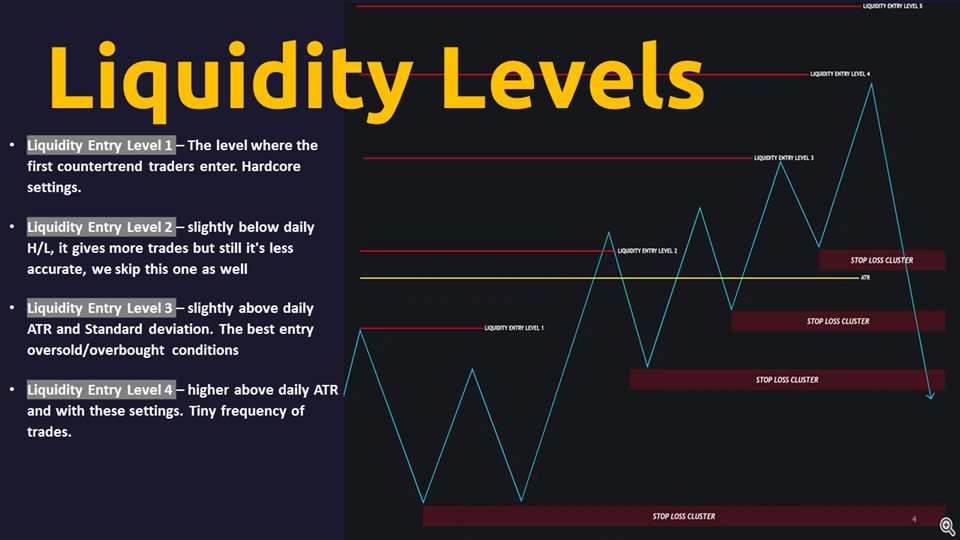

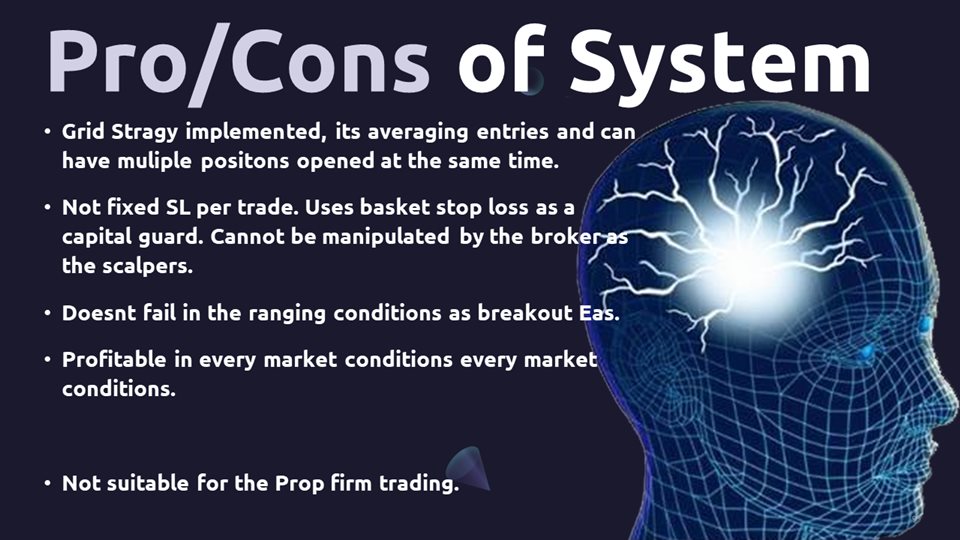
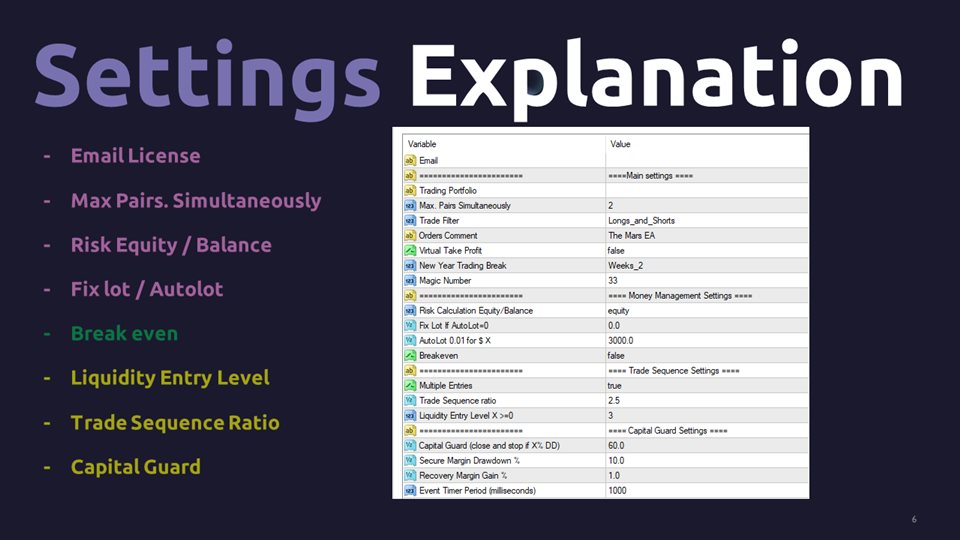


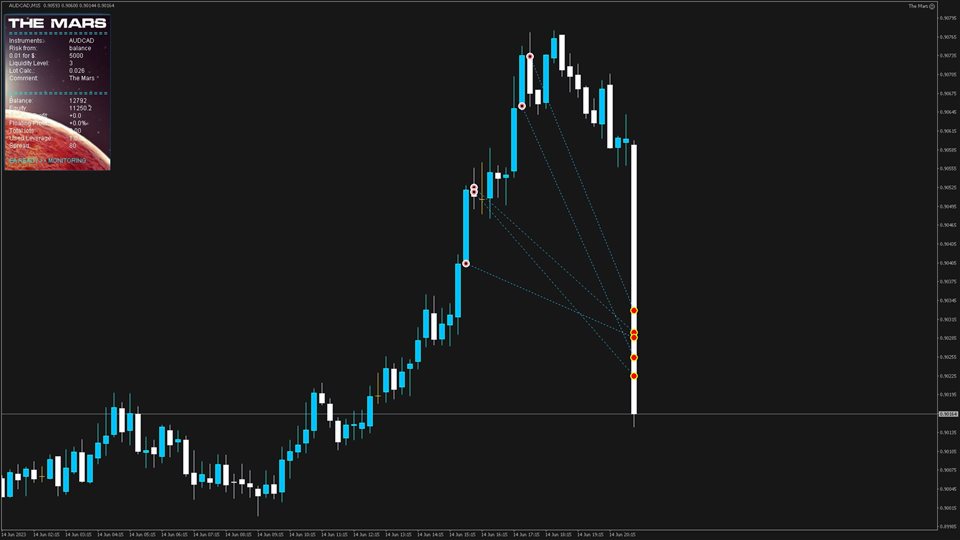


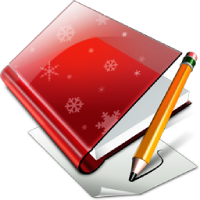





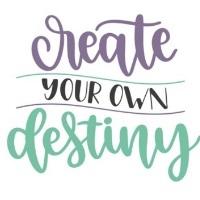






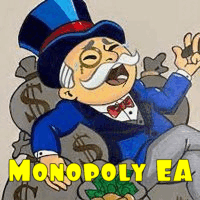
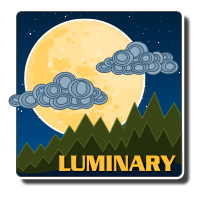
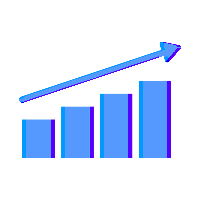







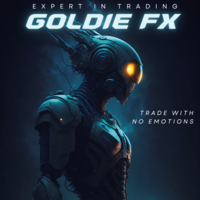




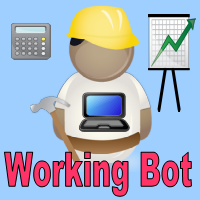






























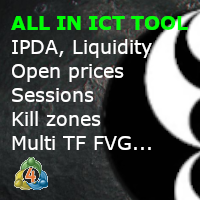
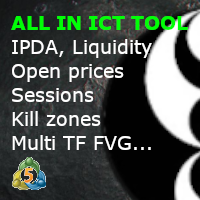



So far very proitable EA. I am running it on XAUUSD on M1 for a week with nice profit. On M15 (AUDCAD) so far no trades. I will update my review after the EA open trades.