Equity Shield mt5
- Utilidades
- Vladimir Stepanov
- Versión: 1.0
- Activaciones: 5
El Asesor Experto protegerá su cuenta de pérdidas inesperadas al monitorear constantemente la equidad y seguir las reglas según la entrada en los parámetros. Cuando se infringen las reglas, el EA cerrará todas las operaciones. Puede configurar el EA para que cierre todas las operaciones con un determinado porcentaje o pérdida de dinero, o para que cierre con un determinado porcentaje o ganancia de dinero. ¡Esta utilidad es muy útil para los Desafíos comerciales de apoyo para mantener el sorteo bajo y proteger su capital!
Mis señales y otros productos se pueden encontrar aquí
| Comuniquese conmigo después de la compra para obtener asistencia y un regalo. |
|---|
Parameters:
- Solo para 1 par: coloque Equity Guard en el par que desea administrar
- Para todos los pares en la cuenta: Equity Shield controlará todos los pares en la terminal (ponga Equity Shield en cualquier par)
- TP en dinero (0: Desactivado): TP en dinero
- SL en dinero (0: Off): SL en dinero
- TP al % del patrimonio de la cuenta: TP cerrará operaciones con X porcentaje de beneficio de la cuenta
- SL al % de patrimonio de la cuenta: SL cerrará todas las operaciones abiertas en X porcentaje de pérdida de la cuenta
Como empezar:
- Cargue el EA en un solo gráfico
- Personaliza tu configuración
- Deje el EA solo y nunca cierre ese gráfico
Cómo usar Equity Shield forow para comenzar: Desafíos comerciales de apoyo:
Equity Shield funciona bien cuando se negocia con Prop Firms en las que necesita mantener un bajo nivel de extracción. Si, por ejemplo, la reducción diaria máxima es del -5%, asegúrese de realizar la configuración de SL en lugar del 4% para dejar de operar, en caso de deslizamiento.




























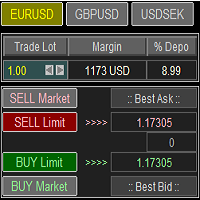


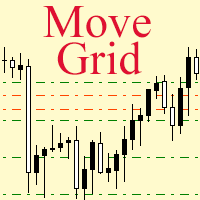




































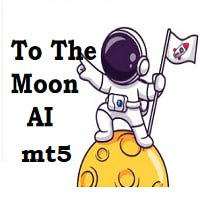


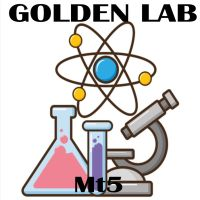


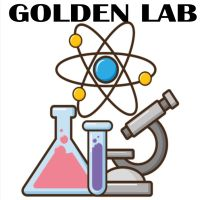
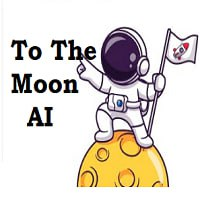

There is Out 5 of 5 Stars. This EA has protected my account offen. This is the first EA on my Setups. Great Tool.