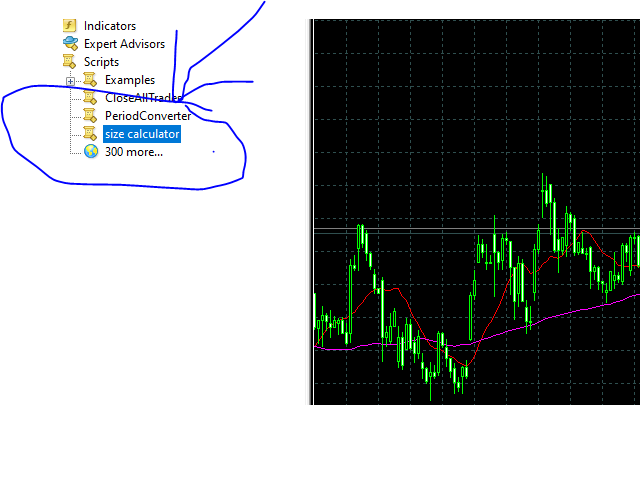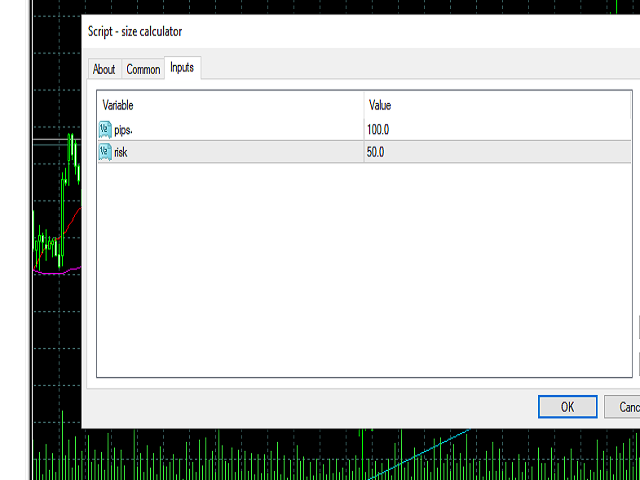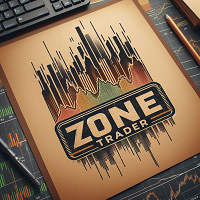Size calculator mt5
- Utilidades
- Smail El Hassar
- Versión: 1.0
- Activaciones: 20
Size Calculator allow you to calculate the size you need for your position giving two parametres: the number of pips risked and the money risked, for example if you want to risk 20 USD on 200 pips, then you will need to input 200 in the case reserved for pips and 20 in the case reserved for risk, the size will appear in left top carner of the chart in your metatrader 4 platform, Size Calculator support the following symbols : EURUSD GBPUSD AUDUSD NZDUSD GOLD WTI EURJPY GBPJPY USDJPY AUDJPY CADJPY NZDJPY CHFJPY GBPCHF EURCHF USDCHF AUDCHF USDCAD EURCAD AUDCAD EURGBP AUDNZD EURNZD EURAUD GBPAUD.