FabFlowInPrice
- Indicadores
- Fabiano Luiz Roberto
- Versión: 1.2
- Actualizado: 20 julio 2022
- Activaciones: 5
Tape Reading, flow monitoring.
FabFlowInPrice is a powerful indicator for those who like Tape Reading (Times & Trades).
It presents the volumes traded at each price level, considering the purchase, sale and direct aggressions for each level.
Excellent tool for market flow analysis. Thought of flow so monitor who is attacking the most, buyers, sellers or direct exchanges, thought FabFlowInPrice.
The indicator displays information in 4 distinct and fixed periods, on any timeframe:
- @Day - All trades performed on the day
- @30m - The deals made in the last 30 minutes
- @05m - Trades made in the last 05 minutes
- @60s - Trades made in the last 60 seconds (*)
HIGHLIGHTS:
1) The Indicator can work with cross-reference. As an example on the BM&F you can 'trade' on the 'mini-dollar' and have the indicator showing the full 'dollar' flow.
2) The indicator is suitable for ANY timeframe.
3) If you want to test a Demo version you can use the 'Strategy Tester' in the "Every Tick" mode. Even if your broker does not provide real history data for testing, Metatrader uses a synthetic algorithm that emulates each candlestick. As a test suggestion, define a day when there was a trade with the desired symbol and use the 5-minute timeframe. Remembering that the algorithm was designed for Tape Reading, so test it on different days and at different timeframes to understand how it works before purchasing it.
Input Parameters
General
- Interface Language: Language (English / Portuguese).
- Font Size: Font size, allows you to optimize according to your monitor and your video card.
- Caption Color: Title bar color
- Form height: Height of the graphic window to be created
- Alternative symbol name: Name of the alternative symbol you want to monitor. Only in case of cross-reference.
Column width to:
- Define cols width as below: Enables changing column widths to improve the visual aspect of the display in order to match the attributes of the respective symbol.
- PRICE / TOTDAY / TOT M30 / TOT M05 / TOT S60: column width, if the above enable is 'true'.
IMPORTANT
- The indicator uses the CopyTicks and CopyTicksRange functions to access Times & Trades, check with your broker for the availability of this data.
- Metatrader will synchronize the information within 45 seconds of starting, so keep in mind the need to wait for this time the first time you start the indicator.
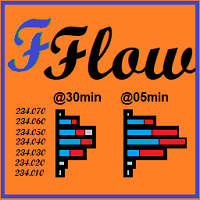
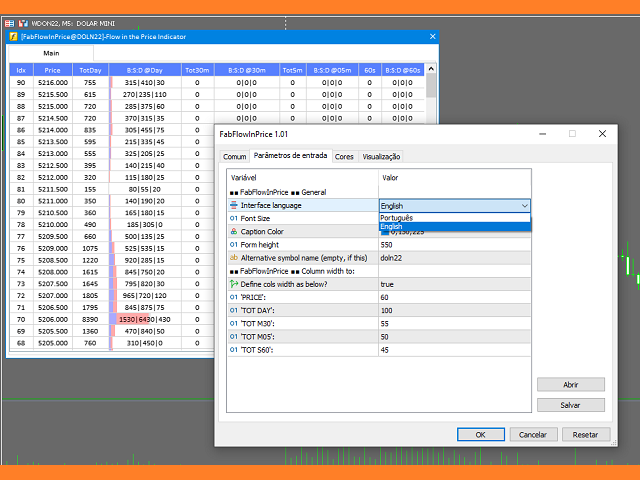
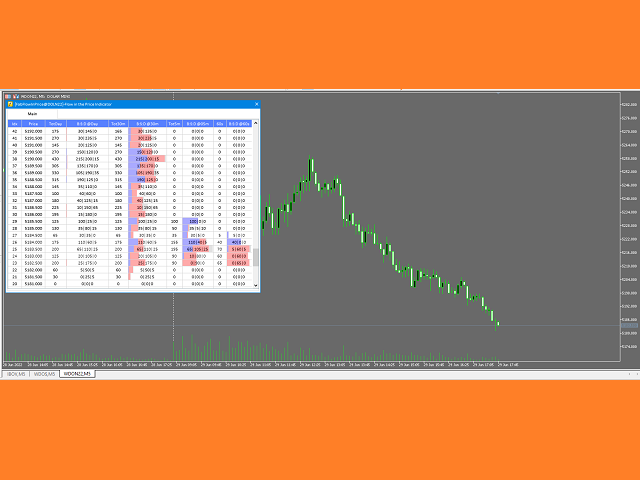
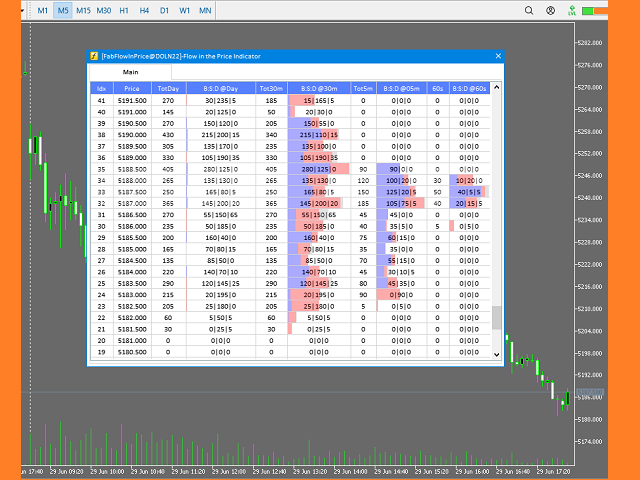
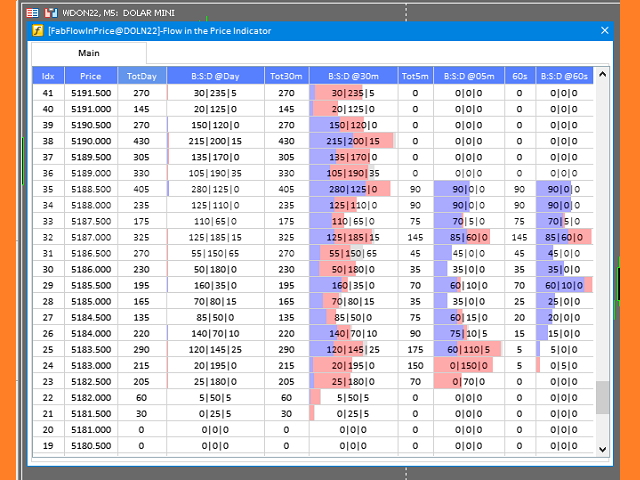

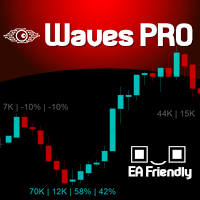
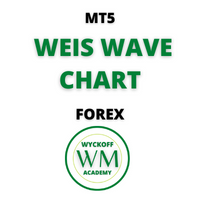




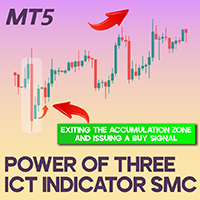






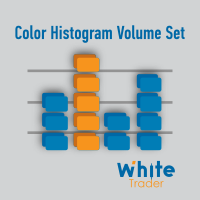



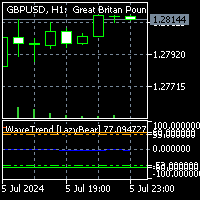
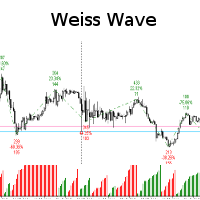


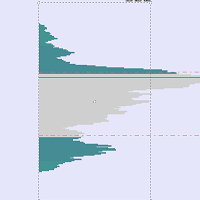
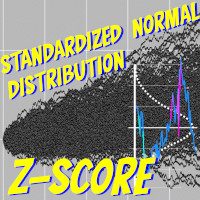



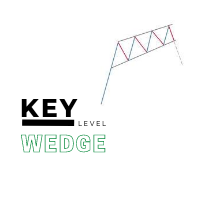

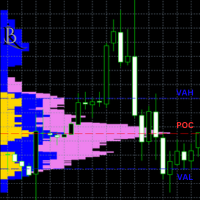


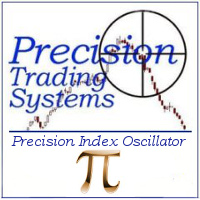
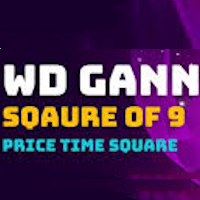

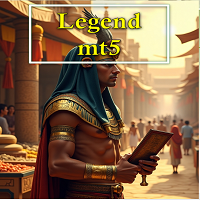



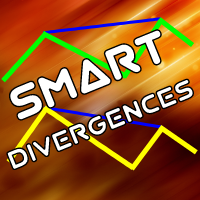


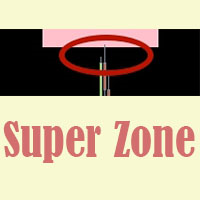




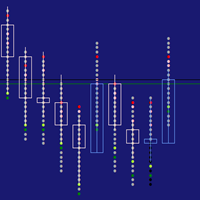


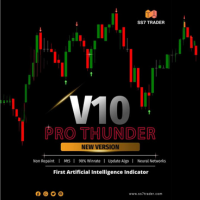




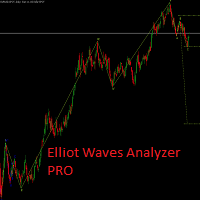





O meu não tá rodando tá congelando tudo