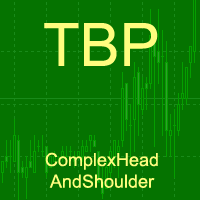Pipsurfer Trade Manager
- Utilidades
- Clinton Keenan Obinna Butler
- Versión: 1.0
- Activaciones: 7
The Pipsurfer Trade Manager Is A high level software that will automatically analysis each trading asset and calculate its optimal take profit and stop loss levels for Each trade it is managing.
Complete with an easy to use management panel that allows you to manage your risk parameters for each individual trade that you place on each pair.
You will have access to trailing stops, break even, partial take profits and account risk percentage features as well