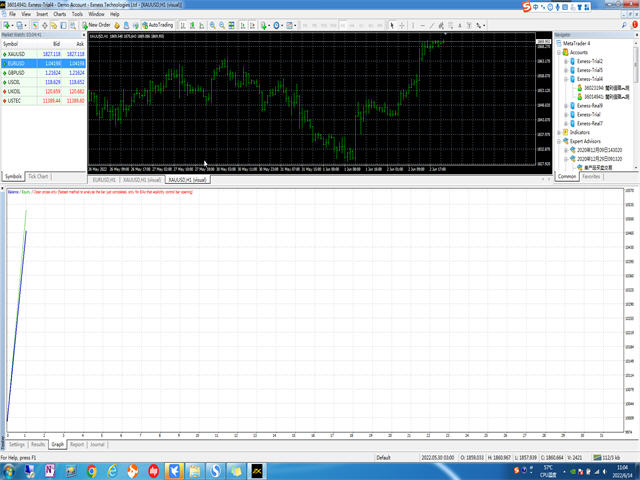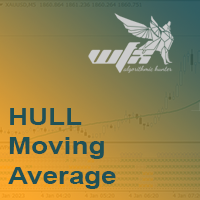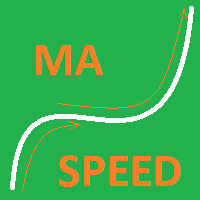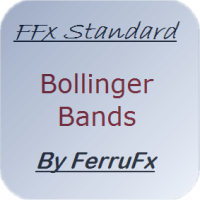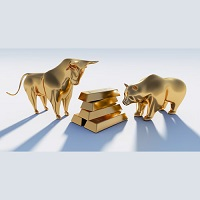Output Positions and Deals
- Utilidades
- Quan Hua Li
- Versión: 1.0
#property copyright "小天"
#property link "https://www.mql5.com"
#property version "2.01"
#property strict
#property description "test"
input int hlength=85;
input int vlength=25;
input int DX=-340;
input int DY=-80;
input string InpDirectoryName="Data"; // directory name
input double lots_default=1;
input int pc_times_default=2;
input double deposit_minimal=1;
input double floating_loss_percent=0.1;
input double margin_occupied=0.2;
input int tradingnumber=1;//控制买卖交易数量
input double sell_price1=1.06;
input double sell_lots1=2;
input double sell_tp1=1.05;
input double sell_sl1=0;
input double buy_price1=0;
input double buy_lots1=2;
input double buy_tp1=1850;
input double buy_sl1=0;
input string group1="";//按钮控制参数
input int selltype1=0;
input int selltype2=1;
input int selltype3=0;
input int buytype1=0;
input int buytype2=1;
input int buytype3=0;
input int sell_pctype1=0;
input int sell_pctype2=0;
input int buy_pctype1=0;
input int buy_pctype2=0;
input int trade_allowed=0;//0代表模拟器测试模式
input datetime sell_end_time=__DATETIME__;
input datetime buy_end_time=__DATETIME__;
input int sell_end_mark=0;
input int buy_end_mark=0;
bool showbutton=TRUE;
struct edit_update
{
string symbol;
int type; //0代表buy,1代表sell
int magic;//代表magic
double price;
double lots;
double tp_price;
double sl_price;
int pc_times;
double pc_pips;
}
trade_info[20]
;
void OnTimer()
{