Versión 60.1
2023.10.15
Important update
Versión 55.1
2023.06.15
The error of incorrect support has been fixed, which might not be shown by the strategy tester. In this regard, it makes no sense to test by comparing the previous version and the new one in the strategy tester. this is a feature of the strategy tester. be sure to update the adviser
Versión 55.0
2023.04.02
One letter of the news site : https://ec.forexprostools.com/ has changed, is this a change on the part of the resource owners, do you need a news filter? - then update the adviser
Versión 52.5
2023.03.07
Important Update
Versión 52.0
2023.02.28
improved algorithm
Versión 51.0
2023.02.19
Improved algorithm for all pairs. plus, now trading at the market opening on Monday is better than it was before and I recommend the new default settings that come in this version
Versión 6.5
2022.12.15
Важное обновление!
Versión 6.1
2022.12.14
fixed the issue of a pop-up error in the log. it was due to the fact that the auto-time detection site often stopped working.. since the second site has already stopped working, for reliability and the absence of any failures, we switch exclusively to the manual GMT shift according to the broker's time. most brokers have GMT=2 in winter..
for rare brokers, it is different and can be 0 or 1 in winter..
Versión 6.0
2022.12.12
Important update!
The previous GMT Auto-detection site began to work poorly and has now been replaced by:
http://worldclockapi.com
register it in the Webrequest terminal settings otherwise you will be alerted about it
Versión 5.77
2022.11.28
1. Added a manual GMT for the broker's winter time strategy tester /most brokers have GMT=2 in winter /
2. added an automatic GMT time detection function to do this, add this site: http://worldtimeapi.org/
to the list : WebRequest
3. improved algorithm
Versión 5.0
2022.10.23
1. The frequency of deleting limit orders has been reduced.
2. Fixed bugs.
3. The total number of transactions increased by 10%
4. The recovery factor is increased
Versión 4.42
2022.09.22
Fixed a bug. important update
Versión 4.32
2022.09.21
Magic number added
Versión 4.31
2022.09.21
Fixed a news filter error
Versión 4.11
2022.09.16
magic number added
Versión 4.1
2022.09.15
1. Added a news filter from the site: http://ec.forexprostools.com/
how to enable the filter, see the instructions in the new product description video..
2. Added a more understandable calculation of the autolot
the amount for which 0.01 lot will be opened = 1000 with this setting, 0.01 lot will be opened for each 1000 deposit for each pair.. if you want 0.1 lot to be opened with a deposit of 1000, for example, then put the amount for which 0.01 lot will be opened=100, where 0.01 lot will be opened for every 100 deposits.. thus, ten times 100 and 0.01 lots is 0.1 lot for every 1000 deposits..
3. Changed the default currency pairs are now as follows:
M1: AUDCAD;AUDCHF;AUDNZD;CADCHF;CHFJPY;EURAUD;EURCAD;EURCHF;EURUSD;GBPAUD;GBPCAD;GBPUSD;USDCAD;USDCHF
M15 AUDCAD;AUDUSD;CADCHF;EURCAD;EURCHF;EURGBP;EURJPY;EURUSD;GBPUSD;NZDUSD;USDCAD;USDCHF;USDJPY
The Expert Advisor can work on each of the timeframes simultaneously (M1 and M15 have their own set of pairs for each of the timeframes).. the main thing is not to make a mistake and write down the necessary pairs for each of the timeframes, otherwise it will not work correctly and you will get worse results..
Versión 3.7
2022.09.03
Added the function do not trade at the opening on Monday: Monday market opening do not true if True, then it does not trade ..Monday evening will be trading
Versión 3.1
2022.08.31
Added a filter for trading on Wednesday..Trading on Wednesday (triple swap day)
Versión 3.0
2022.08.21
Added setting :
Suffix (enter if the currency pair has the ending)
If your broker has a Suffix, then enter its ending in the Suffix (enter if the currency pair has the ending)
field, for example, if your broker's currency pair looks like EURUSD_m
then write in the Suffix field (enter if the currency pair has the ending) = _m
if the currency pair is written like this: EURUSD.m then write in the Suffix field (enter if the currency pair has the ending) = .m
that is , the suffix is written not only a letter , but also a dot if there is one , or an underscore if your broker has one
and so on, in the topmost field, write like this: Write the 9 currency pairs without suffixes on the right line= EURUSD;USDCHF;GBPUSD;EURAUD;EURGBP;EURJPY;EURCAD;EURCHF;NZDCHF
regardless of whether your broker has a suffix or not, you write all currency pairs with a capital letter in the uppermost field and never write suffixes in the uppermost field.
If you don't understand something, write me a private message.

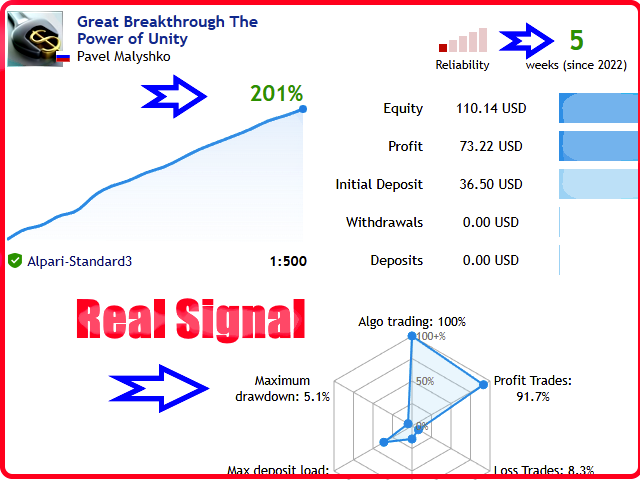
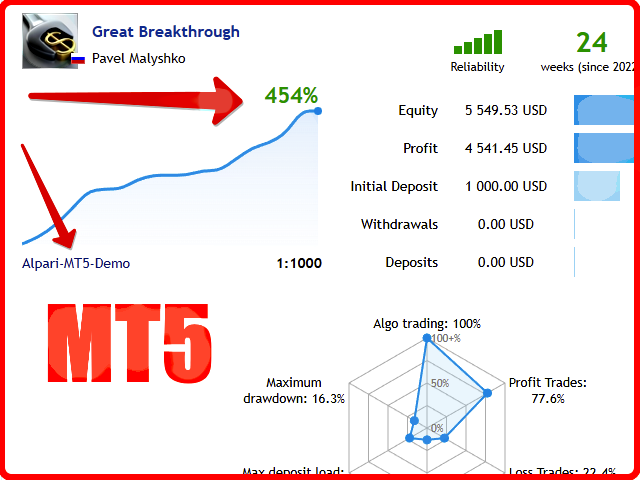

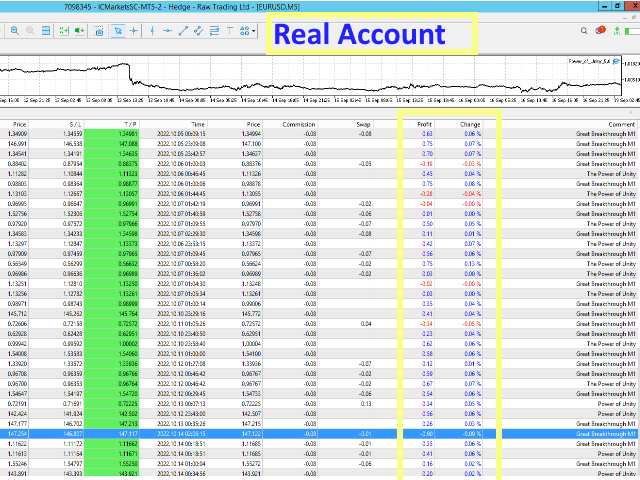
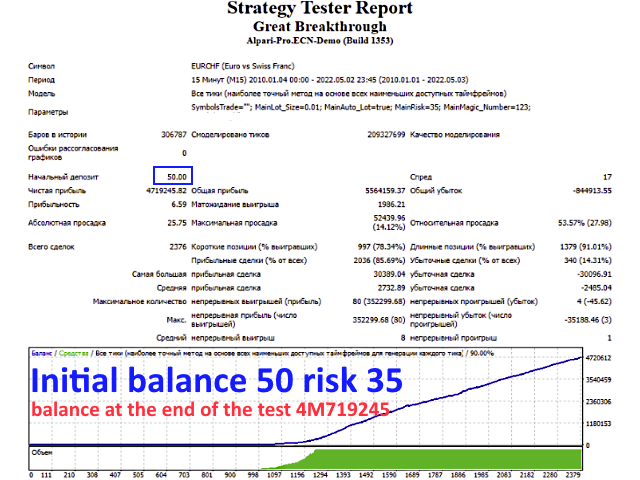


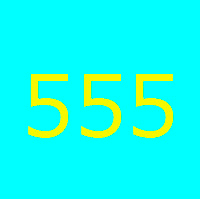
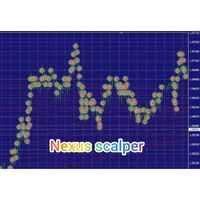







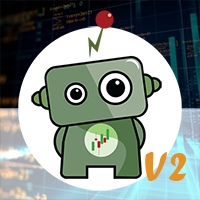
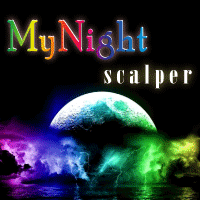

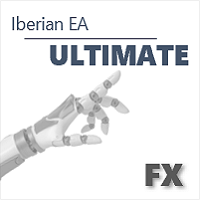









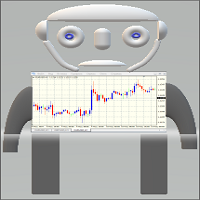

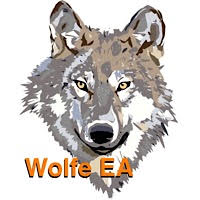











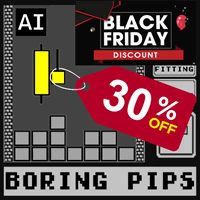






















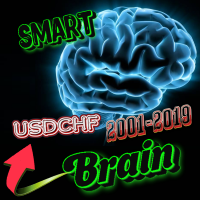


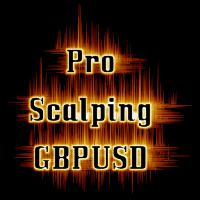









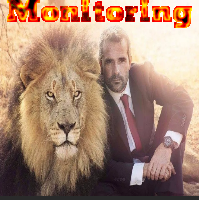
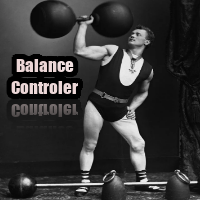




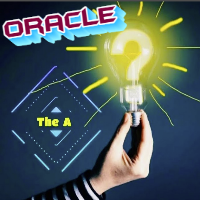


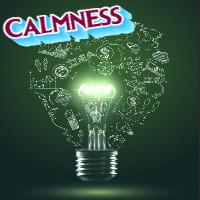


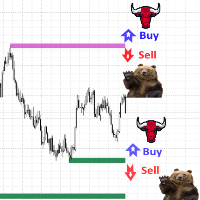



Best EA controller every trade and long term results is very good I'm very happy with the results