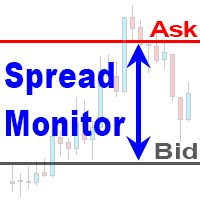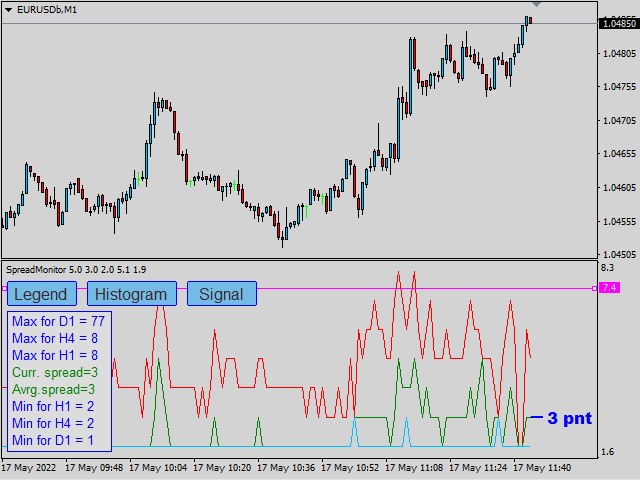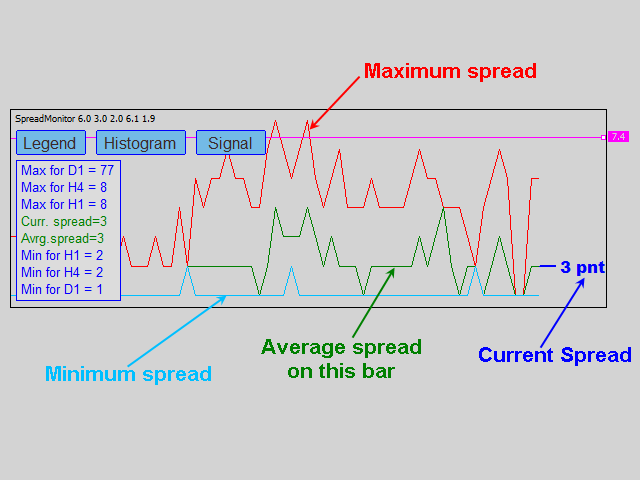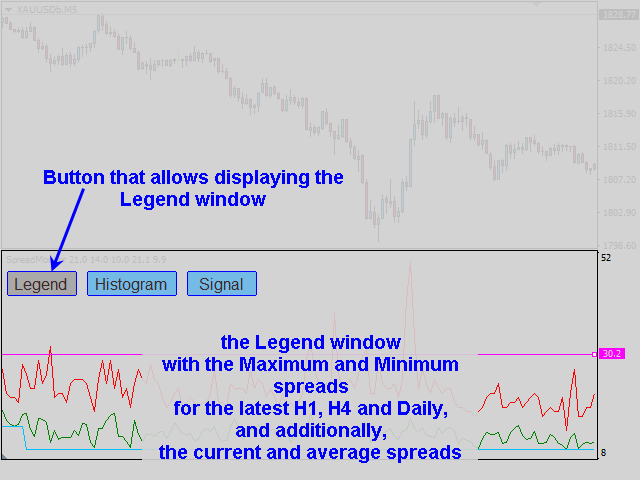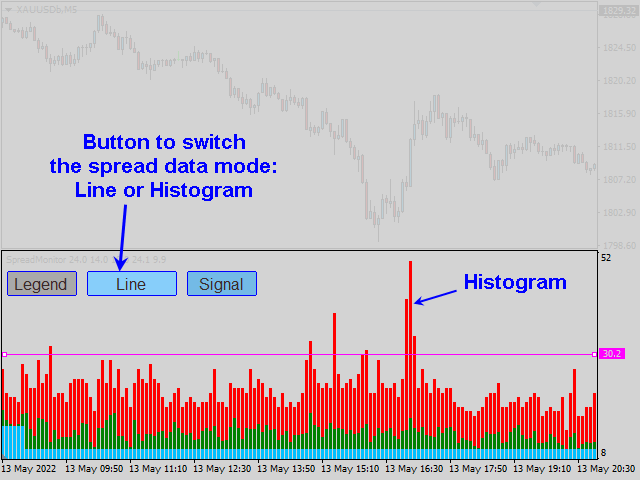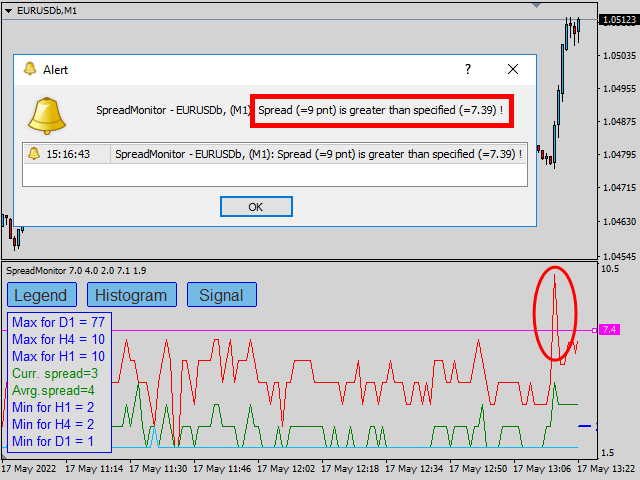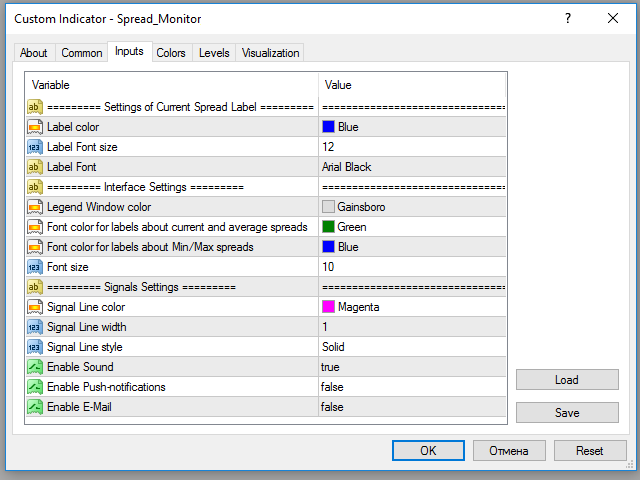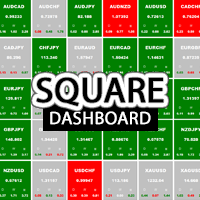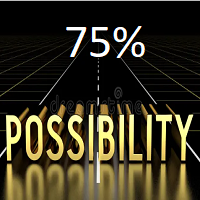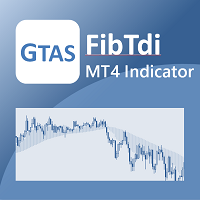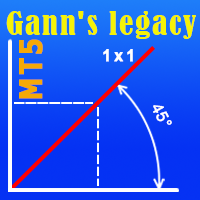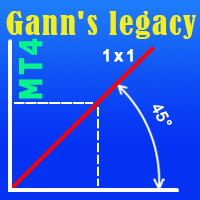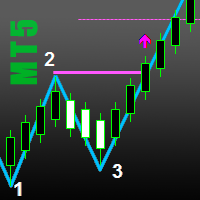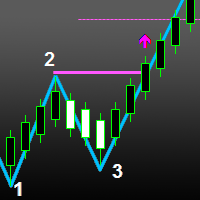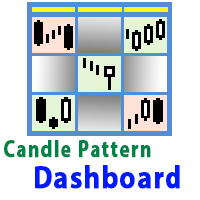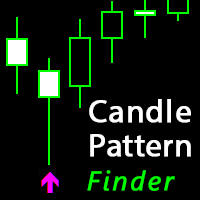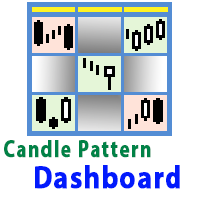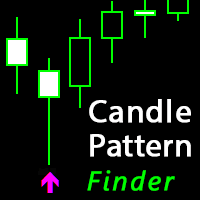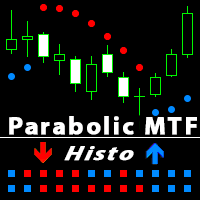Spread Monitor MT4
- Indicadores
- Pavel Zamoshnikov
- Versión: 2.21
- Actualizado: 10 junio 2024
- Activaciones: 5
The "Spread Monitor" indicator allows you to analyze the spread change during the day, control the expansion of the spread by your broker and has a number of interesting additional features
Choosing a broker with a minimum spread value is very important for the work of night advisors, scalping and intraday trading.
However, the MT4 terminal does not store spread data, so the multifunctional "Spread Monitor" indicator will be useful for any intraday trader.
Features:
- The indicator shows the current spread value, as well as the Maximum, Minimum and Average spread value on each bar.
- You can use the indicator on any timeframe - the spread history is always saved in a file for M1 bars. Then these data are recalculated for the chart of any other TF.
- The indicator can give signals (Sound, Text, E-mail, Push) about the spread exceeding a certain value set by the trader.
This value is easily set by moving the horizontal line (the Signal Line) – just watch the video! - Also, you can always see the Maximum and Minimum spread for the last H1, H4 and Daily bars.
- Spread data can be displayed as a line or a histogram.
- Convenient control using a graphical interface.
See the video https://youtu.be/X21-VppAqXA
To save the spread history, you need a working terminal with the indicator running on it. The longer the indicator works, the more complete the spread history you will get.
It is recommended to run the indicator on a continuously running VPS.
The indicator cannot work in the tester because the MT4 terminal does not have its own history of spreads!
To test the indicator, download the demo version from the Comments tab (it works on NZDUSD only).
An interesting pattern has been noticed on the lower timeframes – sometimes a bar with an abnormally large spread appears before the reversal movement on the M1 and M5 TF or at the beginning of a new movement. The indicator can track such large spreads and will send a notification if the spread exceeds the value you set by moving the Signal Line (the horizontal line).
It is useful to use these signals if you use scalping or intraday trading.
The optimal level for the signal is 80-95% of the highs on the spread’s history. If the spread has exceeded this level, pay attention to the bars with a high spread, after them there is often a reversal or correction.
This is not true on all instruments, but it works well on Gold M1 and EURUSD M5.
Important! An abnormally large spread is not a direct signal to open a position!
This is a signal to pay attention to the price levels of bars with such high spread – a reversal or correction or the beginning of a new strong movement is possible in these places (on the lower TF)