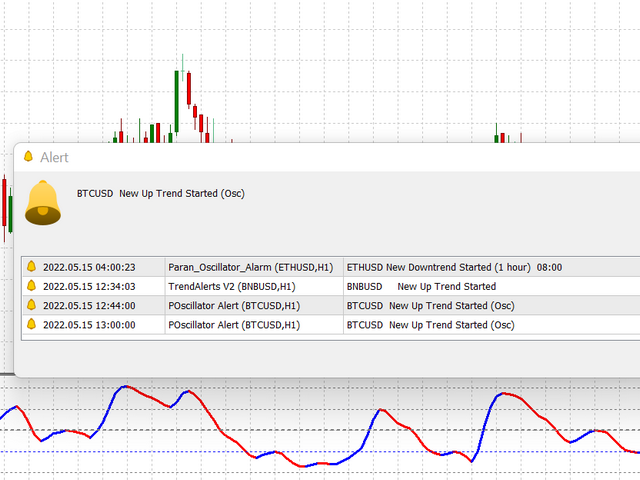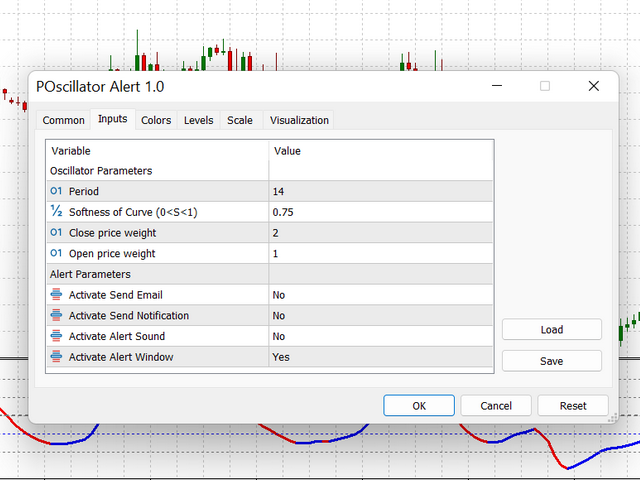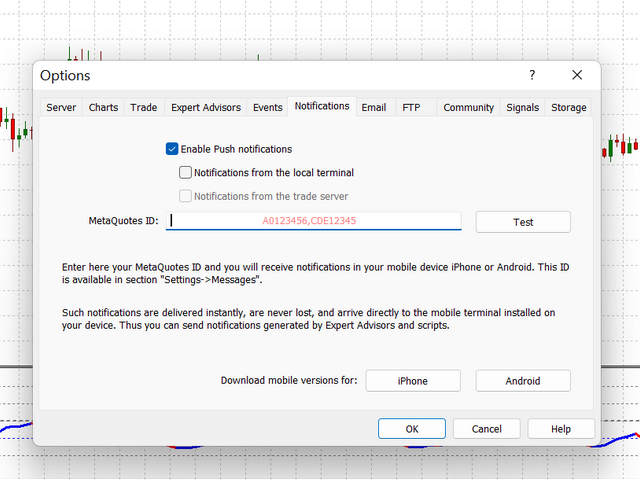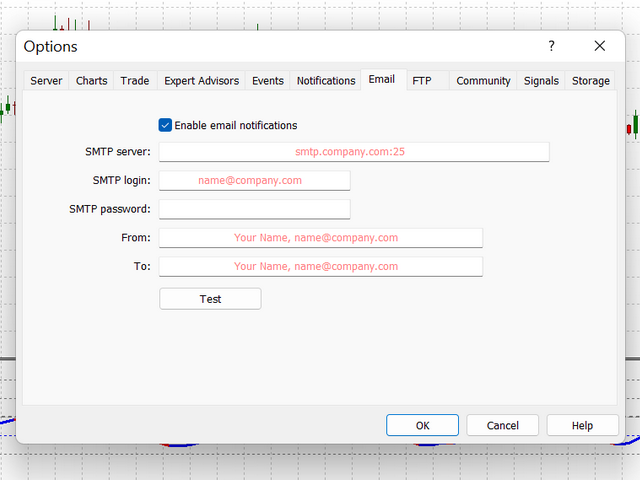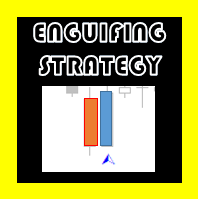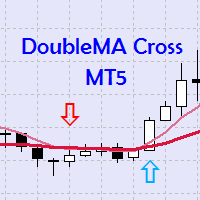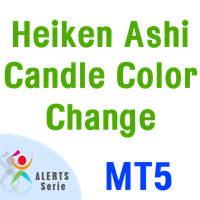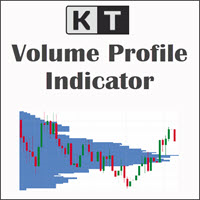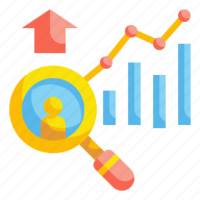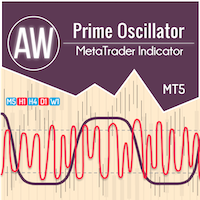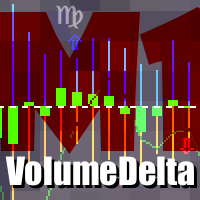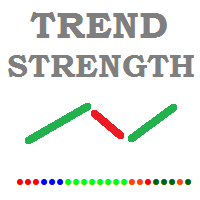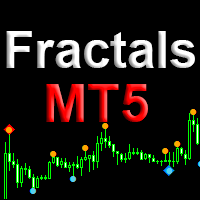POscillator Alert
- Indicadores
- Arya Tavakol
- Versión: 1.6
- Actualizado: 21 julio 2022
- Activaciones: 5
POscillator Alert is a sensitive indicator that finds each trend direction change in every timeframe and then notifies you with the necessary alarms. It's a new version of the POscillator Indicator, with the addition of its alarm sending capability. The Indicator can send multiple alerts: email, mobile phone notification, alert window and alert sound. All of these different alarms are optional and you can choose the ones you wish to use. Now the indicator works for you! Without needing to stare and wait at the monitor, you can simply get alerted (especially from your phone) to notify you of the start of a new trend.
POscillator Alert Indicator emulates price variations and shows up or down trends. At first, the indicator passes the price data through some filters to eliminate sharp and fast changes that make ripples and unnecessary noises. The procedure makes two price functions by using high-frequency and low-frequency filters separately. Then it adds them together to create a smoothed price curve. The final stage of the indicator converts this smoothed curve to an oscillator by calculating its standard variable and multiplies to 5 to make it oscillate around -10 to 10.
The indicator has two different colors for uptrend and downtrend. Therefore, all trends are distinguished from each other. Each trend begins with a color change and continues until the next color change based on the selected timeframe. Every time there is a change of trends, an alert is sent to you (via the manner you selected).
It mainly oscillates between -10 to +10. The indicator value of -10 shows overbought, and +10 shows oversold conditions. When the indicator crosses one of these lines, we expect a trend change and we can open a limit order and wait to reach the limit price.
There are two group of input parameters: Oscillator parameters consists of period, Softness, closeX and openX, and Alert parameters. With a higher value of Softness, the indicator ignores small price changes and low trends. Therefore, the indicator stays at its state longer as an uptrend or downtrend. Open and Close weight factors are used to change price curve form based on the priority of the Open or Close price.
Less Softness, more sensitivity! For softness greater than 0.4, you may have one bar lag. Check the lag first.
No matter what timeframe you choose, it works at M5 as well as H1 or H12.
Input Parameters:
| Oscillator Parameters | |
| Period | Number of bars for calculation |
| Softness | Softness of Indicator 1<S<10 |
| closeX | Close price weight |
| openX | Open price weight |
| Alert Parameters | |
| AlertEmail | Activate Send Email |
| AlertNotf | Activate Send Notification |
| AlertSound | Activate Alert Sound |
| AlertWindow | Activate Alert Window |