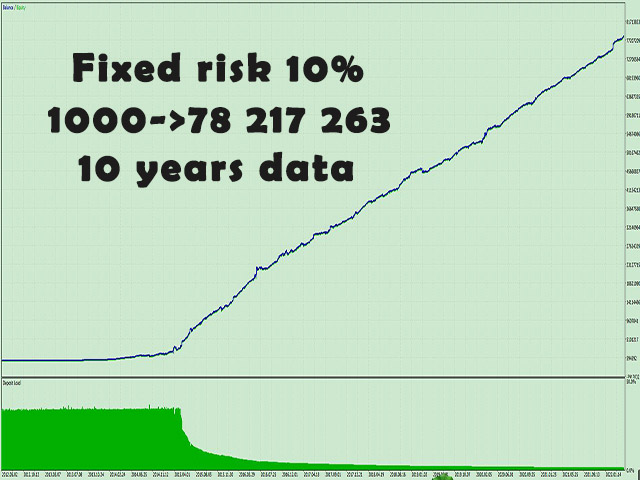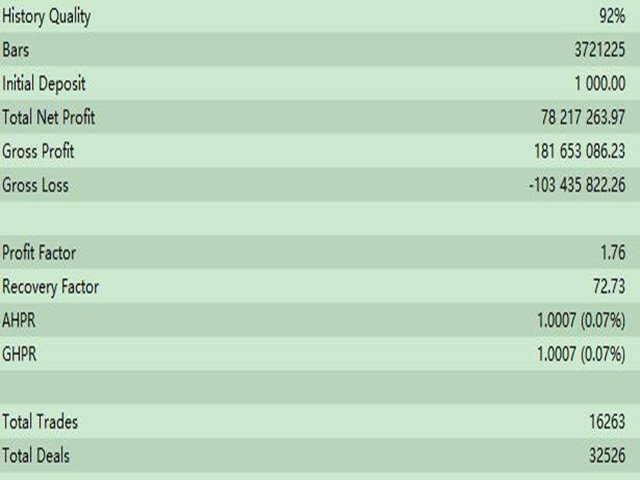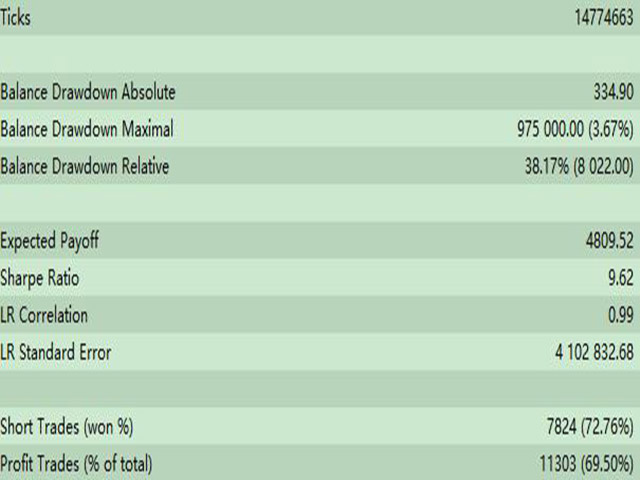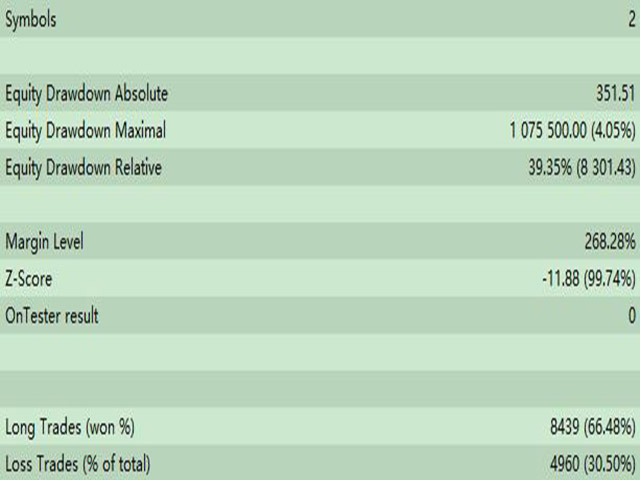East FX Plan
- Asesores Expertos
- Zhi Quan Xiao
- Versión: 1.1
- Actualizado: 4 mayo 2022
- Activaciones: 7
East FX Plan uses the idea of scalping,But it also has opportunities to get huge profits. Multiple indicators have been used to reduce the risk and increase the profits.
Recommended timeframe:M1
Live signal:https://www.mql5.com/en/signals/1510879
Features:
> One Chart Setup: you need only one chart to trade all symbols
> Fixed Signals: the trade signals will never change in the future
> Stop loss protection: every trade is protected by a stop loss
> GMT auto detection, no need to set
> It can trade anyother symbols you like from MT5 after purchase
How to install
> The EA must be attached to ONLY one M1 chart, EURUSD is recommended
> Use recommended pairs only. You don't need .set files, all settings are stored internally in the EA
Requirements
> Hedging account
> The EA should run on a VPS continuously
> Good ECN broker is preferable
Settings
> Trading mode: Select "Backtest" before Doing backtest, and select "Real-time trading" before real-time trading
> Backtest time zone: Only backtest need this parameter
> EA magic number: it's the identifier of the EA, if you run multiple EAs, please keep this number different from others
> Symbols: recommended symbols are EURUSD and GBPUSD, the parameters may be adjusted to trade other symbols
> Symbols prefix: If your broker's Symbols have prefix, you can enter it
> Symbols suffix: If your broker's Symbols have suffix, you can enter it
Default values are recommended for other parameters.