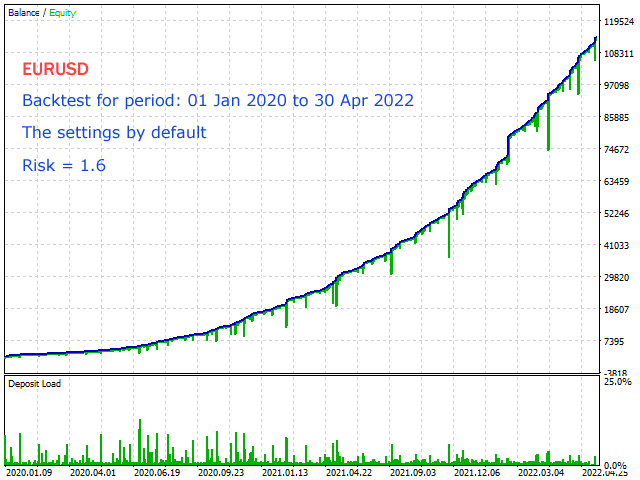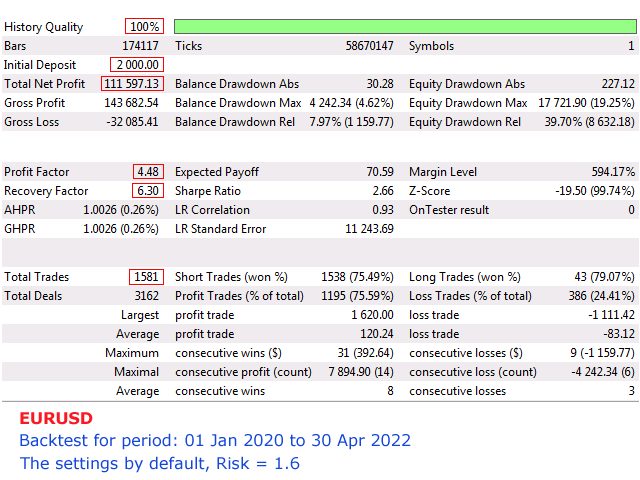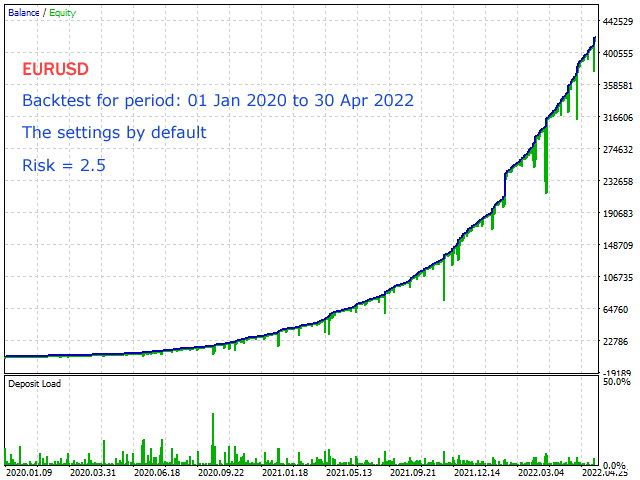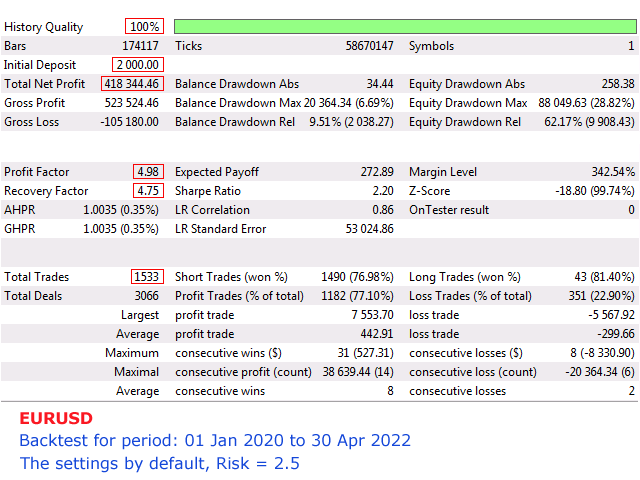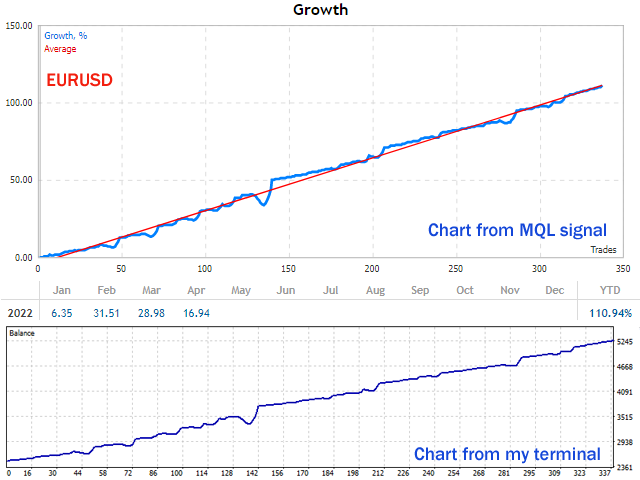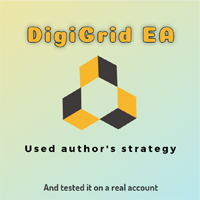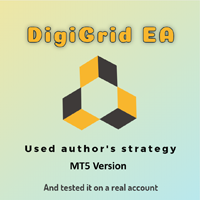New Wave MT5
- Asesores Expertos
- Sergey Belov
- Versión: 1.1
- Actualizado: 23 mayo 2022
- Activaciones: 10
The initial order lot can be fixed or dynamically calculated, depending on the deposit balance and the risk parameter used.
To prevent opening trades at a high spread, the EA has a filter. In the settings, you can specify the maximum allowable value.
The algorithm and settings of the expert advisor for Long and Short trades are completely the same. And this means that the EA works the same, regardless of the direction of the global trend.
On all orders, the expert advisor sets the TakeProfit parameter and, if necessary, modifies it. This guarantees the closing of trades on the broker's side, if the connection between the terminal and the broker's server is not stable or slow.
Account type can be any: standard, micro, cent. There are no special requirements for the spread.
The timeframe on the terminal chart does not matter. You can set any timeframe and switch it at any time. The working timeframe of the EA is set in the settings.
The settings inside the EA for the EURUSD pair.
My recommended leverage is 1:500 (1:400). The account must support the hedging mode.
The minimum deposit is 2000 USD on standard type accounts. Recommended by me from 3000 USD.
For smaller deposit amounts, cent accounts or micro accounts should be used. In this case, the deposit can be from 30 USD.Input parameters:
Risk - risk value. The parameter is used when calculating the dynamic trade size;
Fixed lot size - fixed lot value. If set to 0, the EA will use a dynamic lot;
Spread control - allows to enable spread filter;
Maximum spread - maximum allowable spread value;
TakeProfit for all orders - expected profit value for the entire order grid, in pips;
Maximum number of orders - maximum number of simultaneously opened orders in one direction;
Indicator period - period of the main indicator;
Price deviation - minimum allowable deviation of the indicator;
Minimum distance between orders - minimum distance between placed orders, in pips;
Work timeframe - working timeframe of the expert advisor;
Enable additional trend filter - allows to enable the use of additional trend filter;
Background color - information panel background color;
Comment for expert advisor orders - comment on expert advisor orders;
Magic number - unique number for EA orders (any digits);
Fixed lot size - fixed lot value. If set to 0, the EA will use a dynamic lot;
Spread control - allows to enable spread filter;
Maximum spread - maximum allowable spread value;
TakeProfit for all orders - expected profit value for the entire order grid, in pips;
Maximum number of orders - maximum number of simultaneously opened orders in one direction;
Indicator period - period of the main indicator;
Price deviation - minimum allowable deviation of the indicator;
Minimum distance between orders - minimum distance between placed orders, in pips;
Work timeframe - working timeframe of the expert advisor;
Enable additional trend filter - allows to enable the use of additional trend filter;
Background color - information panel background color;
Comment for expert advisor orders - comment on expert advisor orders;
Magic number - unique number for EA orders (any digits);
If you have any questions, please send me a private message. I will definitely answer you.