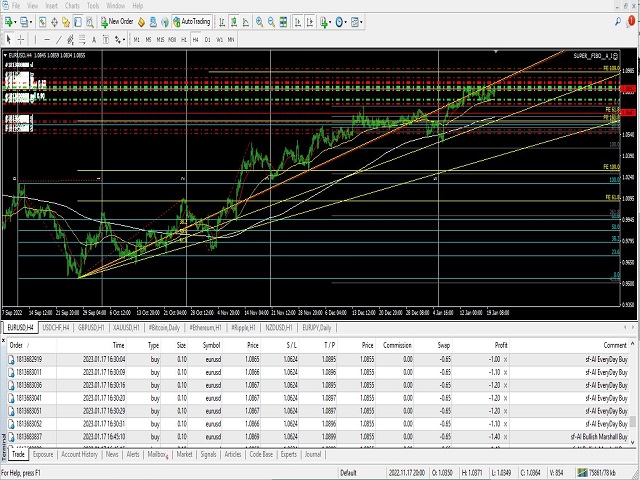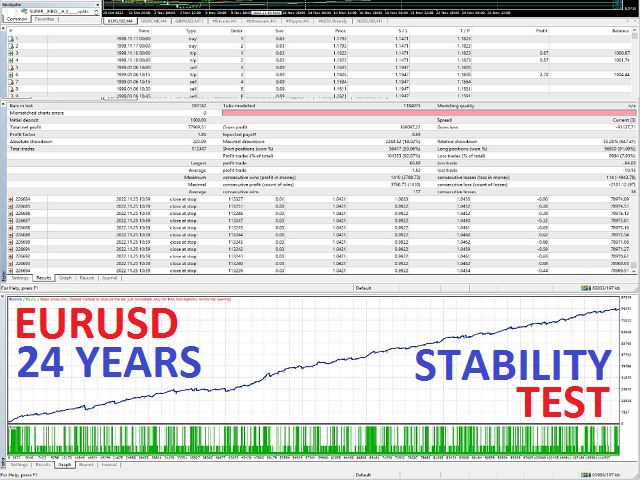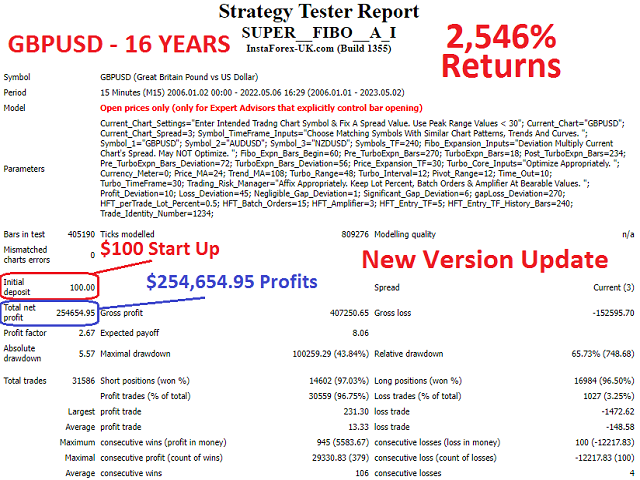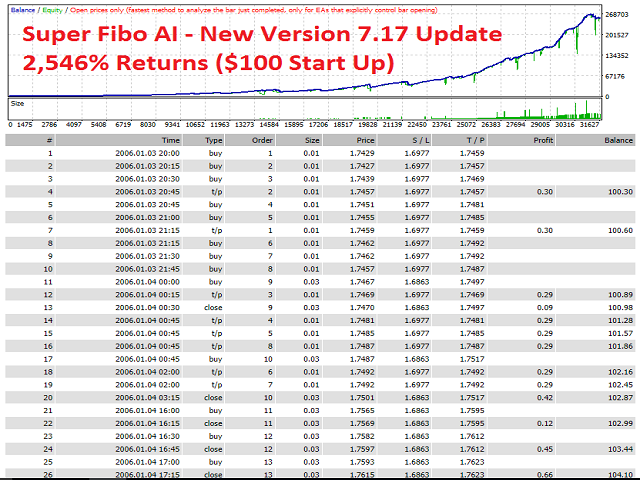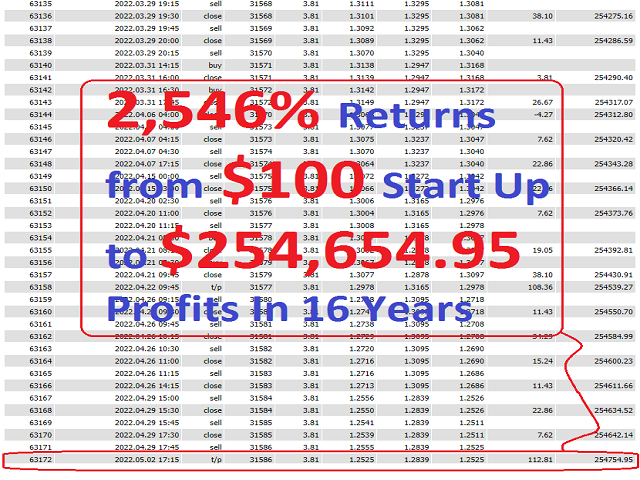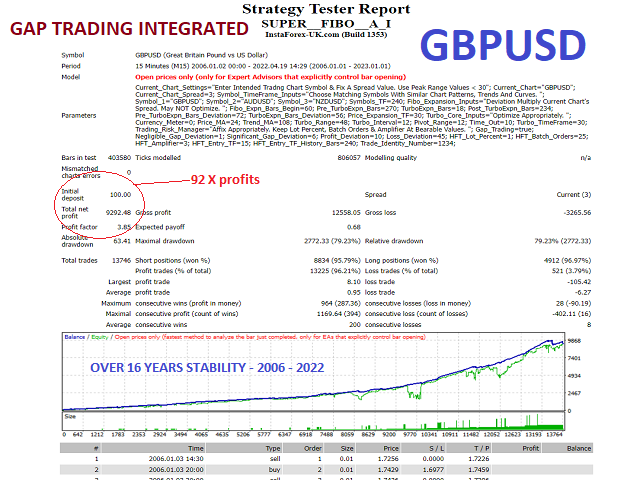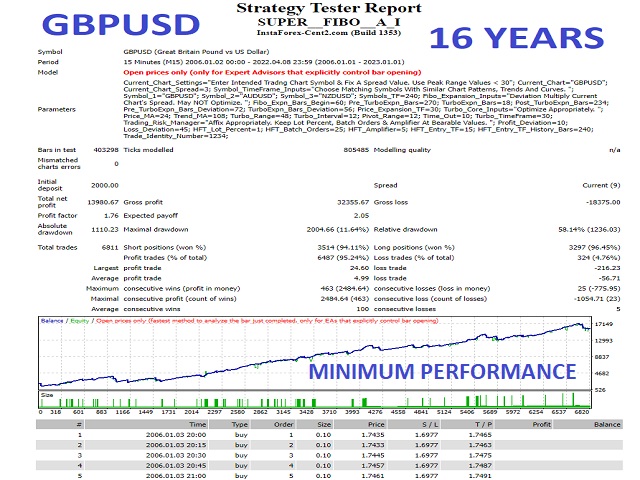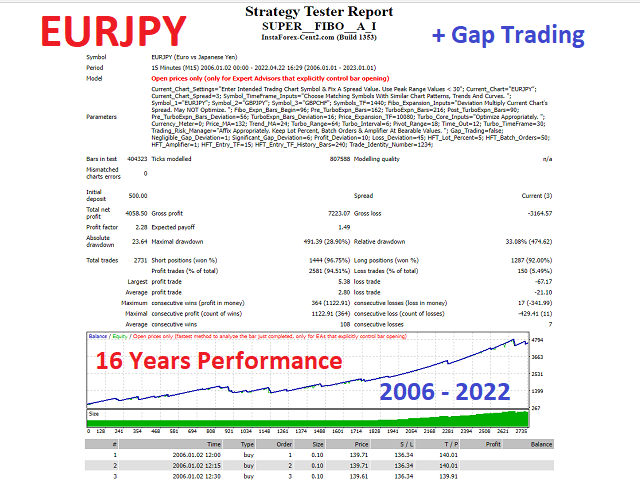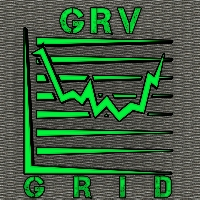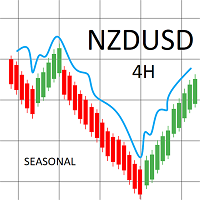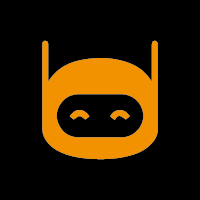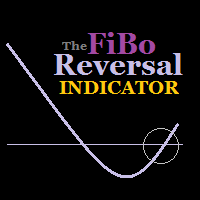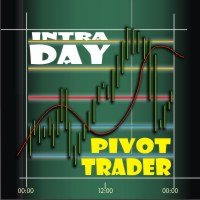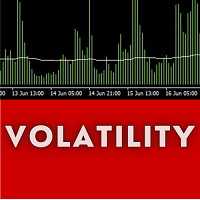Super Fibo AI
- Asesores Expertos
- Adeniyi Adedipe
- Versión: 7.827
- Actualizado: 19 septiembre 2023
- Activaciones: 17
SUPER FIBO AI...
- RE-ENGINEERED RISK MANAGEMENT MODEL.
- DEFAULT SETTINGS ARE GOOD FOR EURUSD LIVE TRADING.
- SIMPLY TURN ALL 12 'Grouped_Trading_Strategies' TO TRUE.
Set the value of your starting account deposit/balance as the "Fixed_Trading_Funds" and for higher trading volumes, increase 'sfAI_Batch_Orders' with caution.
Super Fibo AI is a multi-Strategy E.A. with keen focus on the EURUD trading pair integrates over 120 independent trading strategies. Super Fibo AI has been cautiously designed and rigorously tested (with successful results to show) in the EURUSD environment for over 24 Years thus made suitable for consistent and long term trading activities. Attached (in the comments section) is the over TWENTY FOUR YEARS optimized and TESTED EURUSD setting - made ready for IMMEDIATE LIVE TRADING. See signal here - https://www.mql5.com/en/signals/1931097?
Below are the descriptions of the Super Fibo AI input parameters:
- Current_Chart Enter intended trading symbol here. Ex. "EURUSD"
- Current_Chart_Spread Important! Before optimization, enter the fixed spread value your broker charges here. Please keep value constant always. For currencies - EU, GU, please set at zero.
- Symbol_1 Enter first matching Symbol with same direction and chart pattern as current chart ex - "GBPUSD".
- Symbol_2 Enter Second matching Symbol with same direction and chart pattern as current chart ex - " NZDUSD ".
- Symbol_3 Enter third matching Symbol with same direction and chart pattern as current chart ex - " AUDUSD ".
- Symbols_TF Optimize symbols timeframe.
- Fibo_Expn_Bars_Begin Bars past on which the Fibonacci Expansion and Retracement calculation is to begin. Ex. 0,2,3,5.
- Pre_TurboExpn_Bars First point range.
- TurboExpn_Bars Second point range.
- Post_TurboExpn_Bars Third point range.
- Pre_TurboExpn_Bars_Deviation Minimum Price difference between first and second point bar ranges.
- TurboExpn_Bars_Deviation Minimum Price difference between second and third point bar ranges.
- Price_Expansion_TF Calculation Timeframe.
- Pivot_Range Daily Pivot Moving Average Period for all the currencies.
- Price_MA Moving Average Bars Convergence Period.
- Trend_MA Moving Average Bars Convergence Period II.
- Price_Trend_TimeFrame Calculation TimeFrame.
- Turbo_Range Turbo Engine Core Cross Moving Average.
- Turbo_Interval Interval Shift of Cross.
- Turbo_TimeFrame Calculation Timeframe.
- Gap Trading Turn this value on to trade gaps.
- Negligible Gap Deviation This value multiplies the fixed spread and it describes gaps of less significance.
- Significant Gap Deviation This value determines the significant gaps that should make huge market impacts.
- sfAI Fixed Lot Size Set Fixed Lot Size as desired. Zero value means increasing lot size is to be used.
- Fixed Trading Funds Enter the amount of funds desired to be used for trading. Zero value means that EA will work with the available free margin based on the chosen Trading funds risk percent.
- Trading Funds Risk Percent Enter the trading risk in percentage of chosen fixed trading funds.
- sfAI Batch Orders Enter the number of trade orders to be released per trading signal.
- sfAI Lot Amplifier Choose fixed value to amplify trading lot based on some market conditions.
- sfAI Stability Boost Choose fixed value to boost trading lot based on some market conditions.
- sfAI Specific Boost Choose fixed value to boost trading lot based on some market conditions.
- sfAI Capitalist Boost Choose fixed value to boost trading lot based on some market conditions.
- Profit Deviation Enter appropriate value. Deviation multiplies spread value.
- Loss Deviation Enter appropriate value. Deviation multiplies spread value.
- Friday Night Closures Set true to close all open trades at close of trading week (on friday night).
- Max Daily DD Percent Enter appropriate value to maintain a maximum draw down percentage.
- Loss Deviation Stop Loss value is a multiple of the spread offset the level 2 daily pivot point calculation.
- HFT Lot Percent In Super Turbo AI, Trading Lot is calculated as a percentage of Account Balance. Please keep at low levels.
- HFT Batch Orders This value multiplies the HFT Lot Percent value hence generating a smooth profitability curve.
- HFT Amplifier This value multiplies the HFT Lot Percent during a very stable market entry timing.
- HFT Entry TF Trade Opening Interval.