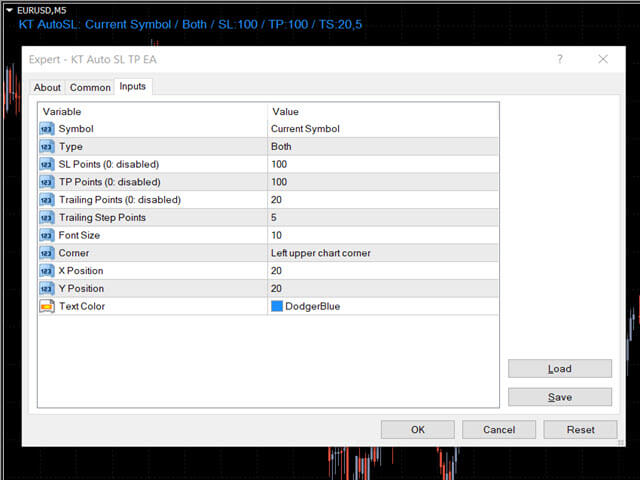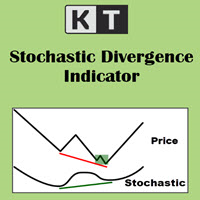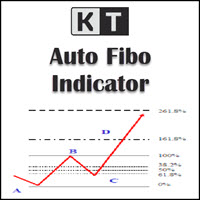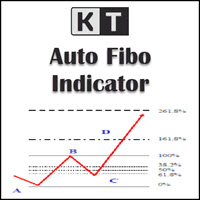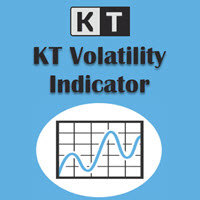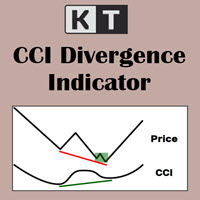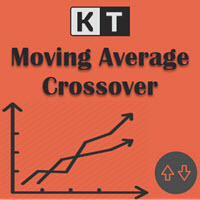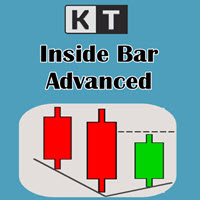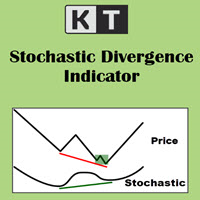Auto SL TP MT4
- Utilidades
- KEENBASE SOFTWARE SOLUTIONS
- Versión: 2.0
- Activaciones: 5
KT Auto SL TP automatically sets the stop-loss and take-profit as soon as it detects manually placed orders on the chart. It can effortlessly place the stop-loss and take profit for the market, limit and stop orders simultaneously.
Features
- It can set the stop-loss and take-profit for all the active symbols from a single chart.
- Equipped with trailing stop-loss with steps.
- Seamlessly works for the market and pending orders.
- Shows the informational text information on the chart.
Inputs
- Current Symbol: Sets the stop-loss and take profit only for the current symbol/chart.
- All Symbols: Sets the stop-loss and take profit for all the symbols.
- Positions: Sets the stop-loss and take profit only for the market orders.
- Pending Orders: Sets the stop-loss and take profit only for the pending orders i.e, Limit and Stop orders.
- Both: Sets the stop-loss and take profit only for market and pending orders both.
- SL Points (0: disabled)
- TP Points (0: disabled)
- Trailing Points (0: disabled)
- Trailing Step Points
- Rest of the inputs are self-explanatory.