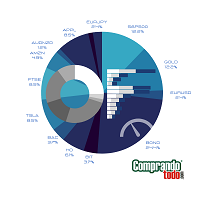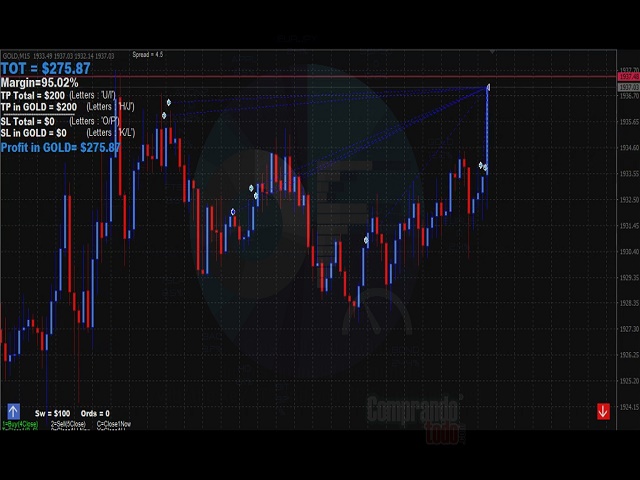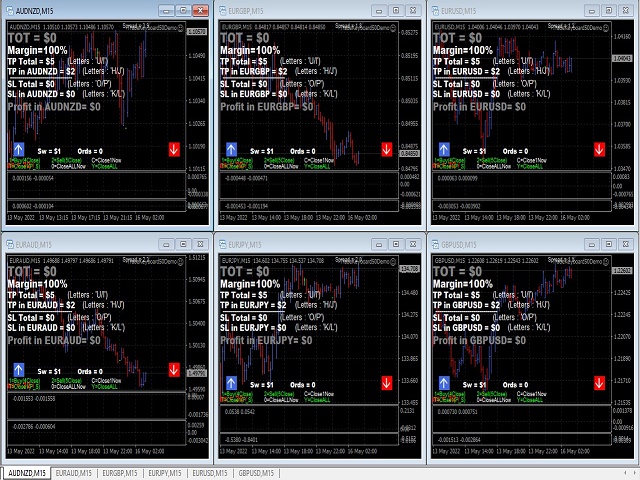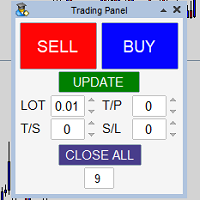TradeKeyboard50
- Utilidades
- Isaac Abrahan Hernandez Lopez
- Versión: 1.91
- Actualizado: 17 mayo 2022
- Activaciones: 5
TradeKeyboard50 es una plataforma en la que puedes operar tu cuenta real y de entrenamiento de forma sencilla a través del puro teclado de tu computadora sin necesidad de interactuar con la pantalla. Desarrollamos la plataforma para que puedas operar de forma automática, semiautomática y manual, puedes abrir, cerrar, cambiar TakeProfit y StopLoss en múltiples instrumentos financieros, desde divisas, futuros, acciones, CFDs, Cryptos, Shares, en cualquier Metatrader 4 de cualquier corredor. Con la capacidad de mostrar con diferentes tamaños de cada gráfico y ver la información importante de cada pantalla. Puede ordenarle que cierre las ganancias de cada instrumento u ordenarle que cierre las ganancias totales de los múltiples instrumentos negociados, lo que mejor se adapte a su forma de operar. En esta primera versión al público hemos utilizado un sistema MACD para generar señales de compra o venta para el sistema manual que con un poco de entrenamiento podrás obtener un gran potencial de tu sistema. Puede operar con tantos instrumentos como te sientas cómodo puedes dejar las ordenes abiertas y darle las ordenes para que las cierre por ti y ya puedes descansar tranquilo que hará lo que tú quieras. El sistema MACD es una propuesta que utilizamos desde hace más de 17 años que llevamos operando y creemos que puede ser fácil y cómodo para cualquier operador, solo si le pedimos que practique y practique para que pueda tomar la toque del sistema. --- Estaremos actualizando este programa mes a mes --- --- y apoyamos a todos nuestros clientes con cualquier --- --- preguntas que puedan tener sobre el producto, somos --- --- comprometidos con el desarrollo de nuestra plataforma a la excelencia --- --- y para usted como cliente. Gracias por su apoyo, --- --- trabajamos todos los días para usted. --- --- __________________ --- --- Cualquier pregunta por favor envíe un correo electrónico: --- --- comprandotodo@comprandotodo.com --- --- y seguir en twitters: --- --- @fortrade --- --- @operadores_f --- --- y muéstranos y síguenos en Youtube: --- --- OMF Operadores Mercados Financieros ---
--- NOTA: Te recomendamos que primero practiques en una cuenta demo para que memorices las letras de cada opción. --- --- Es fácil recordarlos después de practicar durante un par de días. ---
------------------Instrucciones-------------------- ---Datos de pantalla--- ---Letra V = Dato simple --- ---Letra B = Datos completos --- ---Letra N = Dato medio --- ---Ordenes abiertas--- ------Letra 1 = COMPRAR (Con MACD)-------- ------Letra 2 = VENDER (Con MACDs)-------- ------Letra 3 = Cancelar instrucciones -------- ---Cerrar pedidos (parciales o todos los boletos)--- ------Letra 4 = Cerrar todas las COMPRAS en 1 activo -------- ------Letra 5 = Cerrar todas las VENTAS en 1 activo-------- ------Letra 0 = Cerrar todos los tickets ahora -------- ------Letra Y = Cerrar todos los tickets ahora con Total de ganancias/pérdidas. -------- ------Letra C = Cerrar todo en 1 activo -------- ------Letra T = Cerrar todo en 1 activo con Ganancia/Pérdida Total -------- ------ Cambio para TakeProfit/StopLoss -------- ------Letra D = Letra D = $1 (Para TakeProfit/StopLoss) -------- ------Letra F = Letra F = $10 (Para TakeProfit/StopLoss) -------- ---Mover TP y SL Total--- ------Letra U = Importe superior TakeProfit -------- ------Letra I = Cantidad inicial TakeProfit -------- ------Letra O = Importe ascendente StopLoss -------- ------Letra P = Cantidad inicial StopLoss -------- ---Mover TP y SL en 1 activo--- ------Letra H = Cantidad arriba TakeProfit en 1 activo -------- ------Letra J = Cantidad inicial TakeProfit en 1 activo -------- ------Letra K = Importe Up StopLoss en 1 activo -------- ------Letra L = Cantidad de Down StopLoss en 1 activo --------