Versión 2.30
2024.10.14
Conferences are equivalent to speeches.
The Strictly_for_line_Only_News parameter has been added. If true, it is necessary to specify the most accurate news titles in the Only_this_News line.
Versión 2.20
2024.09.03
News sites have become more stable (pay attention to the MT5 version, there is an MQL5 calendar there, which eliminates breakdowns).
Versión 2.10
2024.08.25
1) News sites have become more stable.
2) Added the Only_News_from_string, Only_this_News parameters.
Versión 2.0
2024.06.18
Fixed the definition of news of the "Interest Rate Decision" type for the FF website.
Versión 1.91
2024.05.31
The site for the news filter has been changed. Find the new site in the product description and add it to the terminal settings.
The default settings have also been slightly changed.
Versión 1.81
2023.12.20
Added parameters that allow you to trade only on Interest Rate Decision.
InterestRateDecision - enable special conditions for Interest Rate Decision.
IncludeRate - if true, then open pending orders before the Interest Rate Decision; if false, then avoid the Interest Rate Decision (i.e., do not open any orders in the time ranges specified below).
SecondBeforeRate - the number of seconds until the Interest Rate Decision is released.
SecondAfterRate - the number of seconds after the Interest Rate Decision is released.
RateRemains - take into account the news of the Interest Rate if, according to the forecast, the interest rate remains the same.
RateChanges - take into account the news of the Interest Rate if, according to the forecast, the interest rate changes.
DirectionalOpening - open orders only in the direction of the forecast of changes in the Interest Rate.
To the archive with the settings ( https://www.mql5.com/en/blogs/post/747929 ) added a basic set of settings with a stop loss, trading only on Interest Rate Decision: "NewsTrade SL Rate".
Versión 1.72
2023.06.13
Sorry, orders are not opened in the previous version, download version 1.72
Versión 1.71
2023.06.11
1) Added alternative news site. Details in the comment thread.
2) Fixed a bug. In previous versions, errors could be observed (an extra order was not deleted and TP was not set) if many symbols were used in the line: Symbols_Line.
Versión 1.61
2023.03.26
The news site is back up and running.
Versión 1.60
2023.02.21
Added breakeven parameters.
Breakeven_Start - necessary amount of points from an position Open price for setting a breakeven. 0 - disabled.
Breakeven_Plus - increase a breakeven by a number of points.
Bug fixed. In previous versions, trailing stop in virtual mode (Trailing_Reall=false) did not work for multiple pairs from the same chart.
Versión 1.50
2022.10.31
Improved work stability.
Versión 1.40
2022.10.04
Added parameter.
Maximum_Lot_Size - maximum trading lot size.
Versión 1.30
2022.08.05
Added the following.
1) Ability to avoid interest rate decision days.
InterestRateDecision_StopOpen - if true, then do not open any orders within the time ranges specified via the "SecondBeforeRate" and "SecondAfterRate" parameters.
SecondBeforeRate - the number of seconds before the release of the interest rate decision.
SecondAfterRate - the number of seconds after the release of the interest rate decision.
2) Ability to use a virtual trailing stop.
Trailing_Reall - if true, then a real trailing stop is used, if false, then a hidden trailing stop.
3) Ability to open orders every day at a specified time.
At_this_time_every_day - if true, then open orders every day at the time specified in "Add_Event" (hours:minutes:seconds).
This update does not affect sets and profiles, the settings remain the same.
How to update in order not to reset the settings of Expert Advisors on open charts.
1) Save your current profile (tab "file" -> "profiles").
2) Switch to another profile (for example, the default profile).
3) Update the experts in the terminal (via the market).
4) Open your profile (saved in step 1).
This can be done even if you have open positions.
Versión 1.21
2022.05.02
The bug in the work of parameters from the "consider other positions" block has been fixed again.
This update does not affect sets and profiles, the settings remain the same.
How to update in order not to reset the settings of Expert Advisors on open charts.
1) Save your current profile (tab "file" -> "profiles").
2) Switch to another profile (for example, the default profile).
3) Update the experts in the terminal (via the market).
4) Open your profile (saved in step 1).
This can be done even if you have open positions.
Versión 1.2
2022.04.29
Fixed a bug in the operation of parameters from the "consider other positions" block.
This update does not affect sets and profiles, the settings remain the same.
How to update in order not to reset the settings of Expert Advisors on open charts.
1) Save your current profile (tab "file" -> "profiles").
2) Switch to another profile (for example, the default profile).
3) Update the experts in the terminal (via the market).
4) Open your profile (saved in step 1).
This can be done even if you have open positions.
Versión 1.1
2022.04.16
Fixed a bug in the calculation of "Multiplier_of_Min_minutes_pause" and "Multiplier_of_Min_pips_between_positions" parameters.
This update does not affect sets and profiles, the settings remain the same.
How to update in order not to reset the settings of Expert Advisors on open charts.
1) Save your current profile (tab "file" -> "profiles").
2) Switch to another profile (for example, the default profile).
3) Update the experts in the terminal (via the market).
4) Open your profile (saved in step 1).
This can be done even if you have open positions.


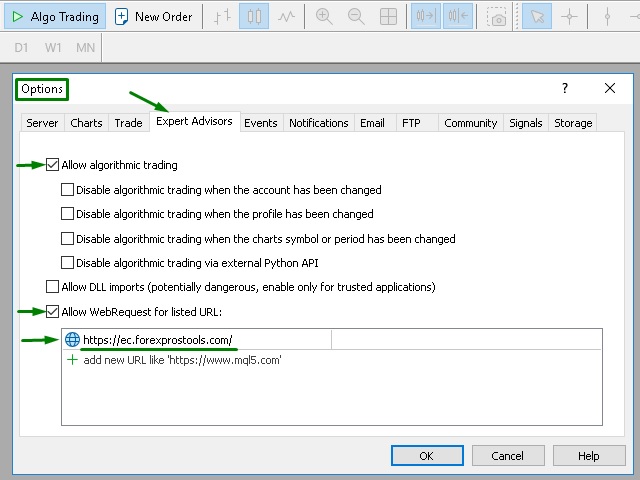





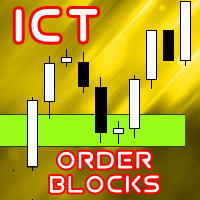

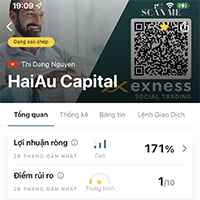















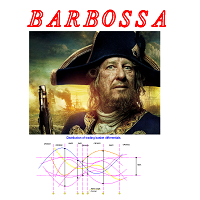




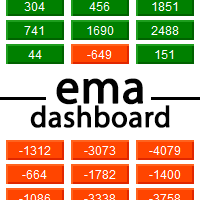

































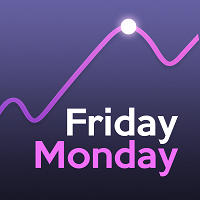


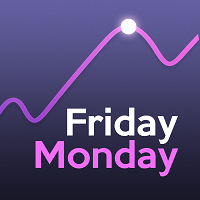


















Отличный бот, брал мт5 сейчас для мт4 советую , 5+ от меня.