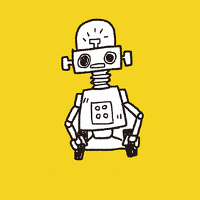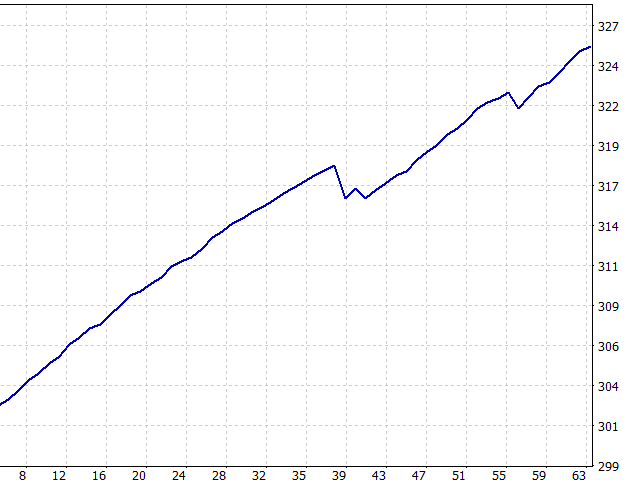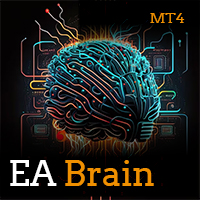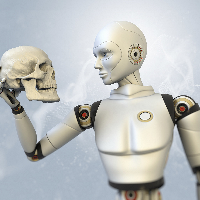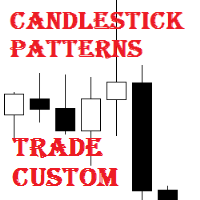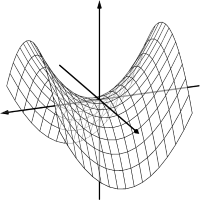Nice
- Asesores Expertos
- Trevor Schuil
- Versión: 1.27
- Actualizado: 15 enero 2023
- Activaciones: 9
Nice EA is a scalping strategy that uses pending orders to catch quick movements in the market.
This strategy is typically a breakout trader and is more active in volatile markets.
Pairs:- USDCHF
- GBPUSD
- USDCAD
- Others...
Settings
- Comment
- The Trade Comment.
- Magic
1 = Magical Trading - Market Slippage
The slippage in each order request. - Tick Filter
A value of 2 means the pending orders are only adjusted every 2nd tick, higher values enable higher trading frequency and lower values allow better quality trading.
Values: 1 - 5 - Tick Samples
The number of ticks used to calculate the average spread value.
Values: 30 - 300 - Trade Request Seconds
The minimum number of seconds between each trade request. Some brokers only allow 1 request per second.
Values: 1 - 60 - Order Modify Seconds
The number of seconds to adjust the pending stop orders.
Values: 60 - 900 - Start Hour
The start hour for trading each day.
Values: 0 - 23 - End Hour
The end hour for trading each day.
Values: 0 - 23 - Aggressive
The factor at which aggressive trading is activated.
A value of 1 is least aggressive and does not allow additional trades to be opened.
Values: 1 - 5
If you trade with a value greater than 1.0 then its recommended that you have a Secondary Terminal. - Max Spread Limit
The maximum spread in points used to open new trades. - Min Spread Limit
The minimum spread in points used to calculate trade parameters.
This is an important parameter for pairs that have low spread it allows the strategy to trade similar to larger spreads.
The following settings are all measured as a representation of the pair's spread. - Signal Size
The distance measured in spreads that the strategy uses as it's signal to open positions or adjust orders.
Values: 0.5 - 5.0 - Order Distance
The distance measured in spreads that the order will be placed from the market price.
Values: 1.0 - 100.0 - Max Distance
The maximum distance to keep orders within this distance in spreads from the price.This value must be greater than Order Distance. - Stop Loss
The number of spreads used for the Stop Loss.
Values: 1.0 - 100.0 - Max Trailing
The maximum distance the trailing stop will be set.
Values: 1.0 - 100.0 - Trailing Target
The distance used to calculate the lag on the trailing stop.
Values: 1.0 - 50.0
This value should be greater than the Max Trailing value.