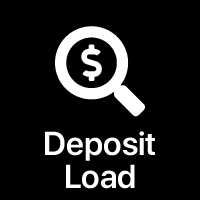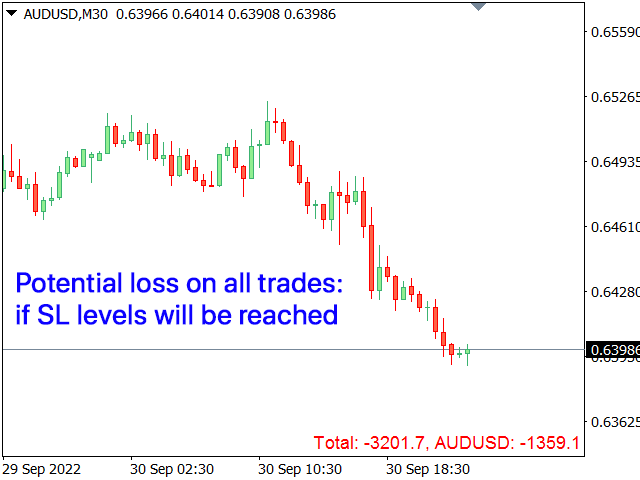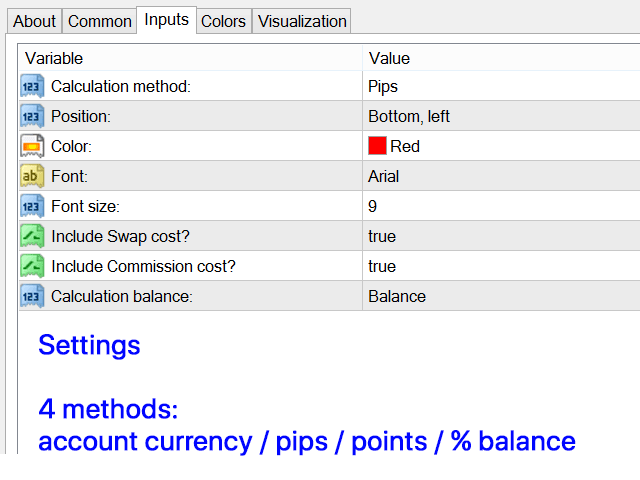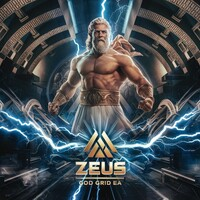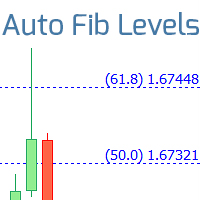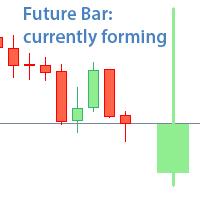Deposit Load Info
- Utilidades
- Makarii Gubaydullin
- Versión: 1.0
- Activaciones: 5
Potential loss on all active and pending trades:
if SL levels will be reached (or the current floating loss if the SL level is not set)
My #1 Utility: includes 65+ functions, including this indicator | Contact me if you have any questions
In the input settings you can adjust:
- Calculateion method: account currency / pips / points / % of the balance
- Position on the chart: bottom left / bottom right / top left / top right corner
- Font: color, size and style
- Optionally you can include the swap and commission costs into the calculation
- Calculation base, when using '% / balance' method: Account balance / Free margin / Current equity