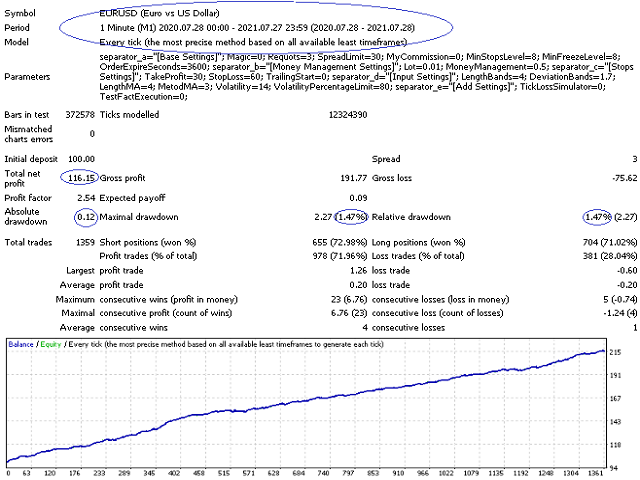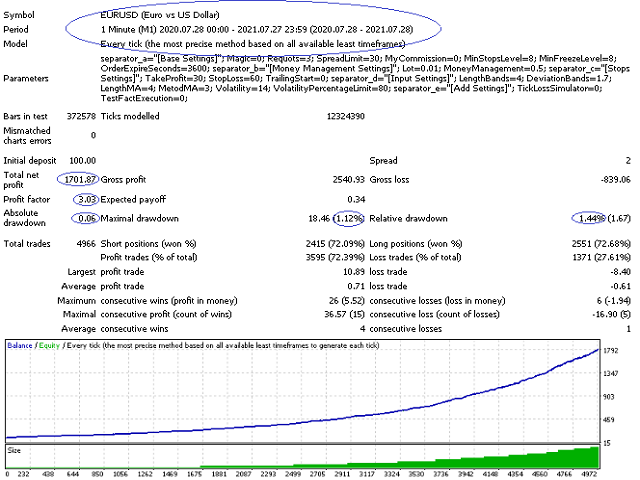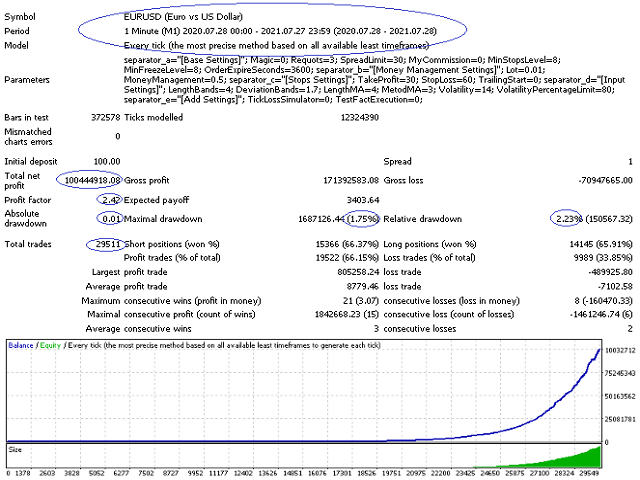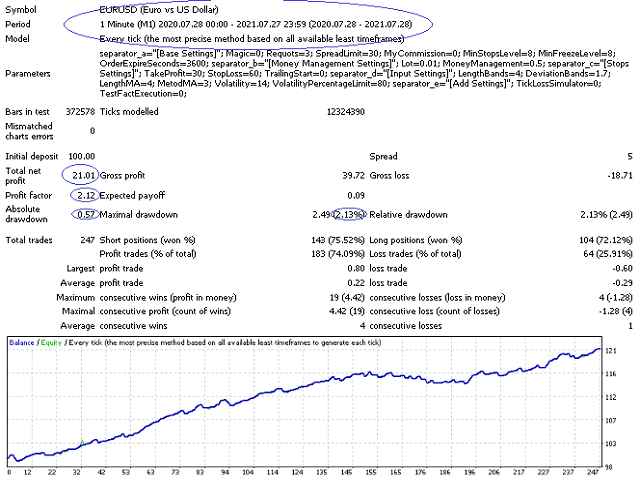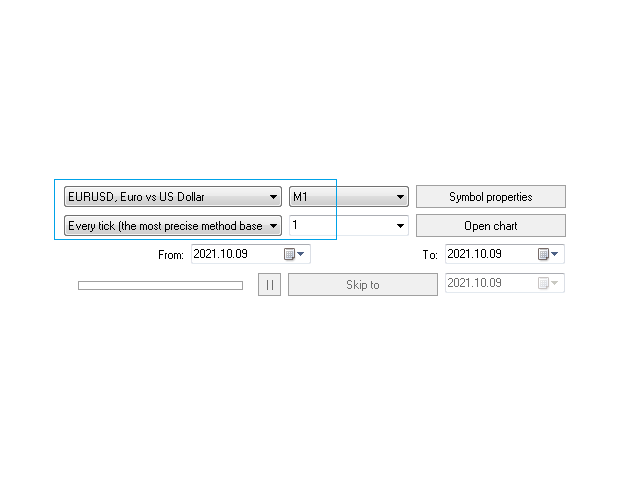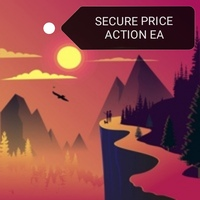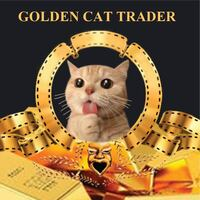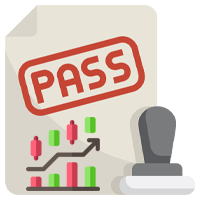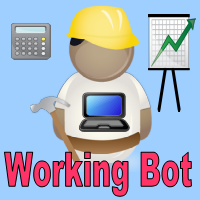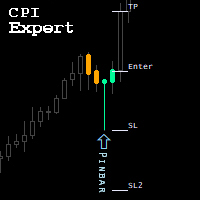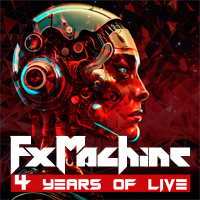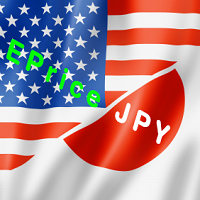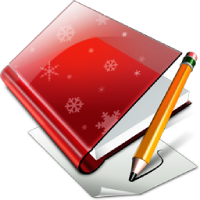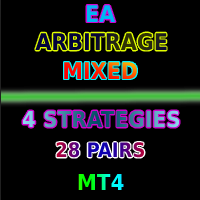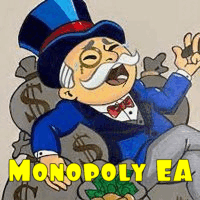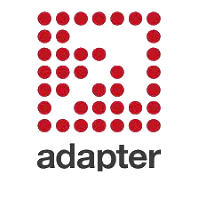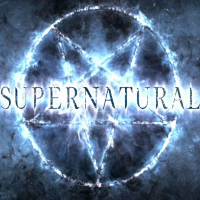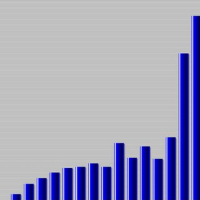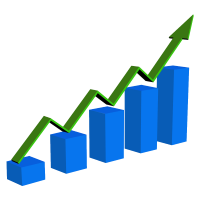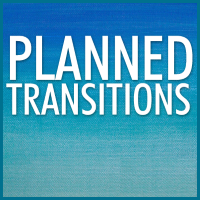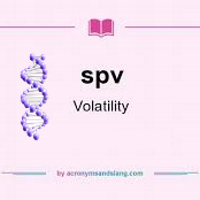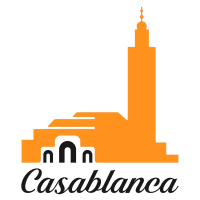Steadily forward
- Asesores Expertos
- Yvan Musatov
- Versión: 1.3
- Activaciones: 5
In order to understand the work of a bot Steadily forward, first of all, you need to understand what parameters it has. Therefore, I believe that a detailed description of the parameters will be the best description of the bot. Since it will give the user an understanding of what he is dealing with and will allow him to decide, this bot is suitable for his trading style and will allow his broker to work with the help of this bot.
Be sure to set Fake Robot On = false
Basic parameters, a number of key parameters that allow you to configure the environment for the bot to work correctly. They are just as important as other settings.
- Magic - a parameter that allows you to distinguish between your own and someone else's orders.
- Requots - slippage, when the price you requested can change on the server side in the range you specified, if the change is greater than specified here, the order will be rejected.
- Spread Limit, My Commission - limit on spread and commission. It is desirable that these two parameters together give as little loss as possible, this is a critical parameter for a scalpel. Specify these parameters as indicated by your broker.
- Min Stops Level, Min Freeze Level - Additionally, we indicate the minimum distance to stops from the order, this also applies to the modification of stops or a pending order, sometimes this parameter is not taken into account during testing, while it will definitely be on a real account. Therefore, specify this parameter as specified in your broker. Also, this parameter will be adjusted in accordance with the total value of the spread and commission, since the spread can be floating, then the parameter can also change dynamically.
- Order Expire Min - The maximum lifetime of a pending order.
Money management parameters, we have two parameters in total. One of them allows you to work with a fixed lot, the other calculates the lot depending on the available deposit.
- Lot - A fixed lot is set.
- Money Management - Sets the risk depending on the size of the deposit. The ratio can be easily seen by testing different values in the strategy tester. If you set the value to zero, then this parameter will be inactive and the fixed lot specified by the Lot parameter will work.
- Lot Digits - Lot rounding, by default to 2 decimal places.
Parameters of fixed and dynamic stops. In this system, trailing works for pending orders, and not only for stops.
- Correct Stops - Corrects all stop values according to the spread and commission. That is, those parameters that are specified in the settings below are considered parameters for a spread equal to 1, if the spread is, for example, 10, then they will automatically be multiplied by 10. If you turn off this parameter, the values will not be adjusted.
- TakeProfit - Take Profit.
- StopLoss- Stop Loss.
- Trailing Start Deferred, Trailing Start Market, Trailing Stop Market - Trailing.
An interesting part of the settings. These settings define the login algorithm.
- Length Bands & MA - Period of the Bands and MA indicator.
- Deviation Bands - Deviation parameter for Bands.
- Metod MA - Parameter construction method for MA.
- Calc Spread Volatility - Allows you to calculate the real volatility based on the spread, but this method is only suitable for the M1 period.
- Volatility - Volatility. It is calculated as the average price range (or spread) over the specified interval.
- Volatility Percentage Limit - This parameter forms exactly the limits on the volatility of the real and specified by the limits in the Volatility parameter, in percent.
Additionally.
- Max Execution - allows the simulation of signal delays due to poor communication. For example, 10 ms, allows you to show how the bot's performance will deteriorate with such a delay. Experimenting with this parameter, you can understand that you need a dedicated communication channel.
- Floating Spread - Allows you to simulate a floating spread. In the tester's settings, you must specify the minimum which the broker allows, and in this parameter, the maximum. And the dynamic spread will be simulated randomly. Do not forget to limit entry by spread using the Spread Limit parameter.