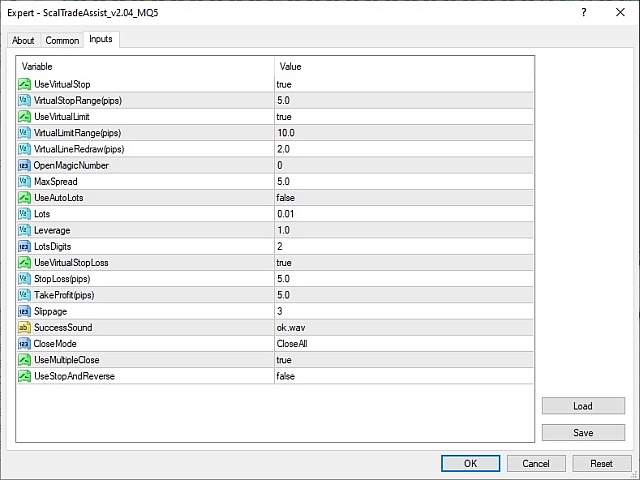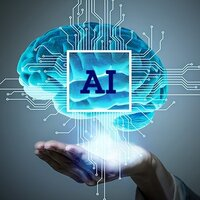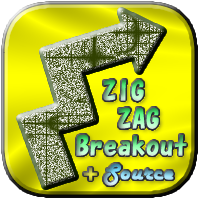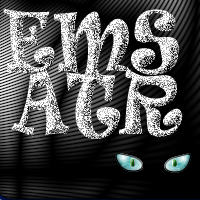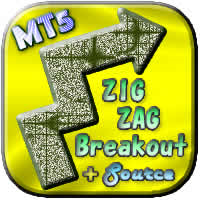ScalTradeAssist STD
- Utilidades
- Hajime Tsuro
- Versión: 2.4
- Activaciones: 5
This is a standard version of ScalTradeAssist Pro.
It will work perfectly for situations like:
“Broker restricts to set StopLoss value to a very close point from the initial value of the opened position”.
These demands are basically for scalping traders and ScalTradeAssist is developed to be able to set the “virtual StopLoss / TakeProfit”. Both StopLoss and TakeProfit are calculated internally. When the positions reach the virtual StopLoss/TakePforit, ScalTradeAssit closes them as normal trading orders (that is why they are virtual values).
Major functions of ScalTradeAssistSTD:
- Virtual StopLoss and TakeProfit (work as if normal trading orders)
- Automated trading lots size calculation
- Automated reverse entry
- Spread control function
- Slippage window
- Message window (not limited to error messages)
- One click order (normal orders)
- One click close order (manageable to select the targets)
- Function to order with unique Magic Number
- Function to manage buttons positions and colors by parameters
- Function to hide/unhide windows
- Visualization of the real time pips information
- Visualization of the total lots size and the average price
Parameters
- UseVirtualStop: enable virtual pending stop orders (True/False).
- VirtualStopRange(pips): range parameter of virtual pending stop orders after the order execution. In case of BUY, the robot will show it below the TakeProfit with the selected pips, and vice versa for SELL.
- UseVirtualLimit: enable virtual pending limit orders (True/False).
- VirtualLimitRange(pips): range parameter of virtual pending limit orders after the order execution. In case of BUY, the robot will show it above the TakeProfit with the selected pips, and vice versa for SELL.
- VirtualLineRedraw(pips): re-draw the line when there is a big gap between the parameter in pips from the price of pending orders. This is for the high volatility time after the big events, this way the robot will not execute orders.
- BuyLimitLineModeAdjustment(pips): adjust the BuyLimit in case of LineMode. If you input the positive numbers, the limit line will be placed beyond the line. Negative numbers will place before the line.
- BuyStopLineModeAdjustment(pips): for BuyStop in case of LineMode. The usage is same as BuyLimit.
- SellLimitLineModeAdjustment(pips): for SellLimit in case of LineMode. The usage is same as BuyLimit.
- SellStopLineModeAdjustment(pips): for SellLimit in case of LineMode. The usage is same as BuyLimit.
- UseCancelReverseTrade: cancel the unnecessary pending orders in case you define to use the limit/stop pending orders for both directions.
- UsePyramiding:automated virtual limit/stop orders (True/False).
- OpenMagicNumber: magic number for opening positions.
- MaxSpread: max spread to be allowed.
- UseAutoLots: automated lot size calculation (True/False).
- Lots: lot size if you select "False" for AutoLots.
- MaxLots: max lot size for the trading. The system will not send orders beyond this max lots size.
- Leverage: your leverage data when you have to select "True" for UseAutoLots.
- LotsDigits: define this parameter when you use AutoLots (no need to touch normally).
- UseVirtualStopLoss: virtual stop loss (True/False).
- StopLoss(pips): virtual stop loss.
- TakeProfit(pips): virtual take profit.
- Slippage: max slippage to be allowed.
- SuccessSound: sound effect for opening/closing orders.
- CloseMode: You can choose from CloseAll, Close opened orders, or Delete pending orders.
- UseMultipleClose: This shall close one by one from the newest position.
- UseStopAndReverse (SAR): Reverse entry function.