Watermark Symbol
- Utilidades
- Makarii Gubaydullin
- Versión: 1.0
- Activaciones: 20
Marca de agua en el gráfico: Símbolo + Marco temporal / o su propio texto
En los ajustes del indicador, puede configurar:
- Tamaño de letra;
- Color del texto;
- Nombre de la Fuente;
- Posición:
1 = Arriba a la izquierda;
2 = Arriba a la derecha;
3 = Parte inferior izquierda;
4 = Abajo a la derecha;
5 = Centro; - Mostrar el marco de tiempo actual: encendido / apagado;
- El prefijo del símbolo a eliminar (n_AUDCAD > > AUDCAD );
- El sufijo del símbolo a eliminar (USD CAD pro > > USD CAD );
- Mostrar texto personalizado: Si está habilitado, se mostrará su propio texto, especificado a continuación:
- Su propia marca de agua;


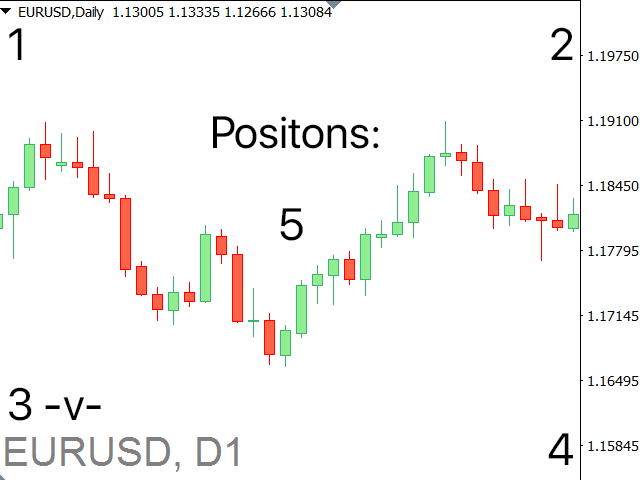
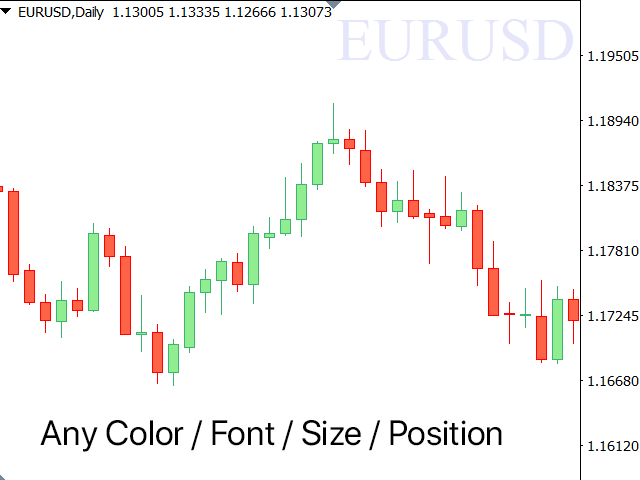
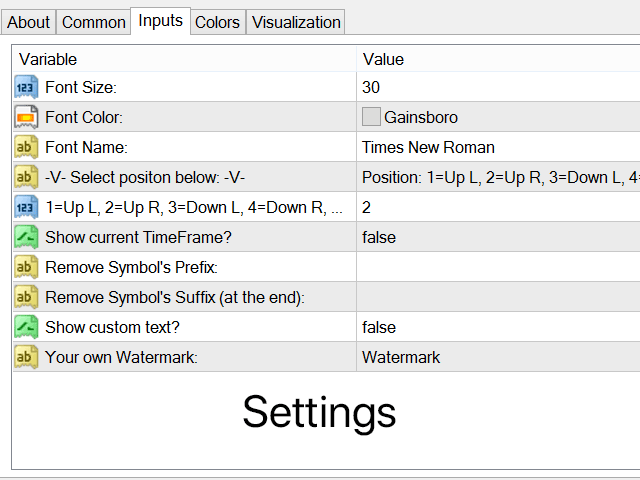



























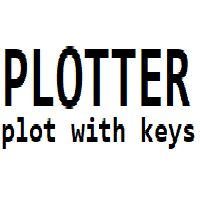


































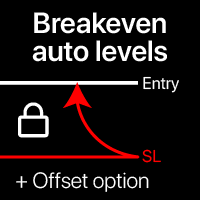


























El usuario no ha dejado ningún comentario para su valoración