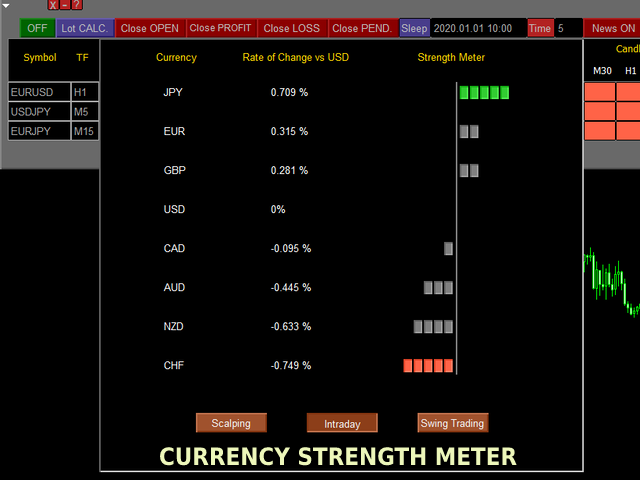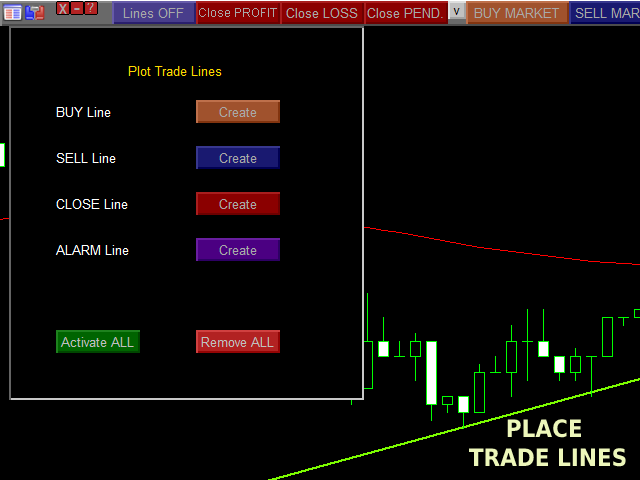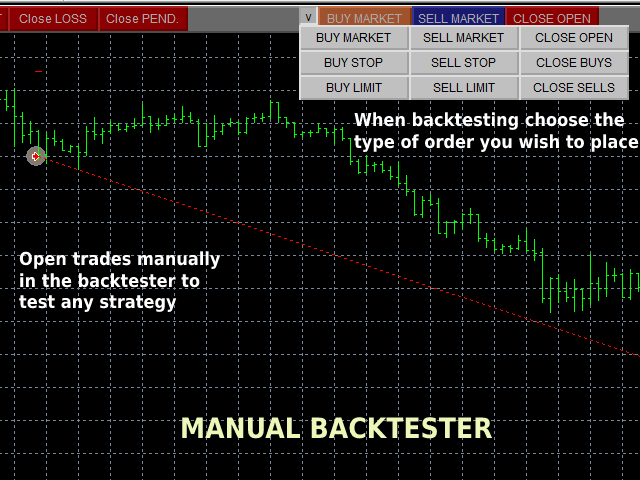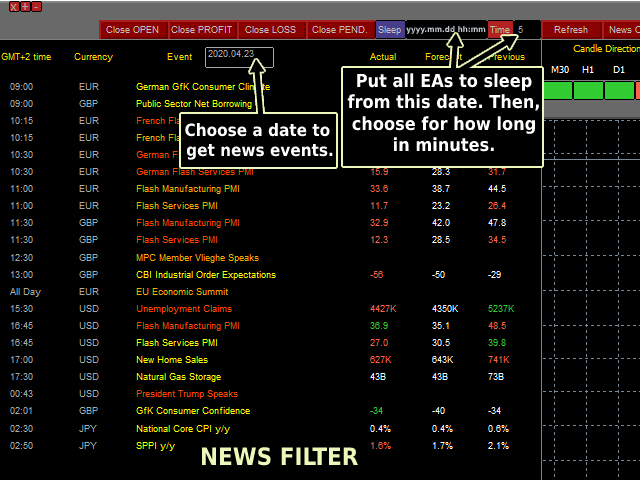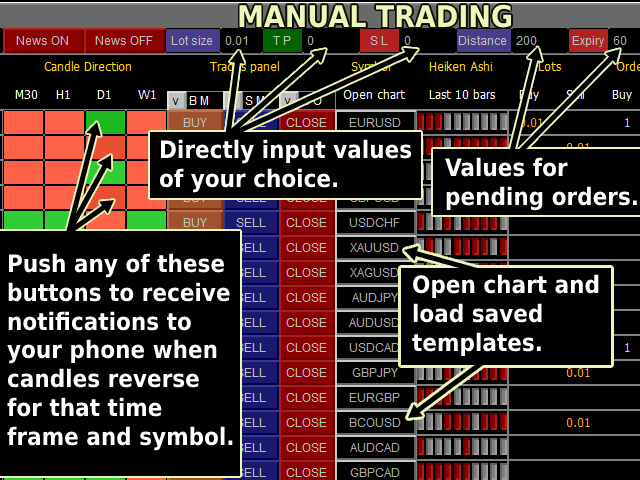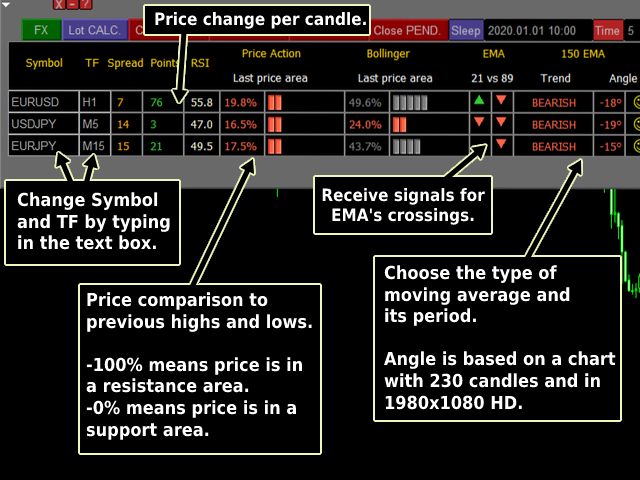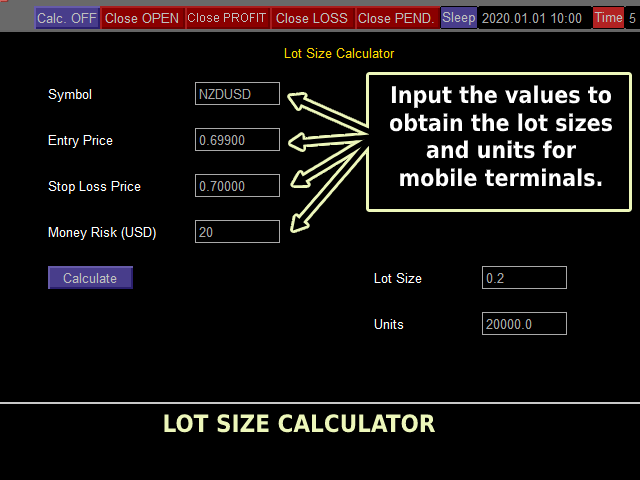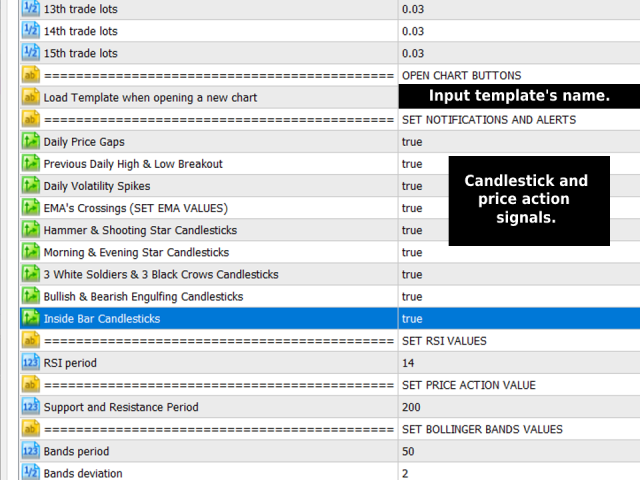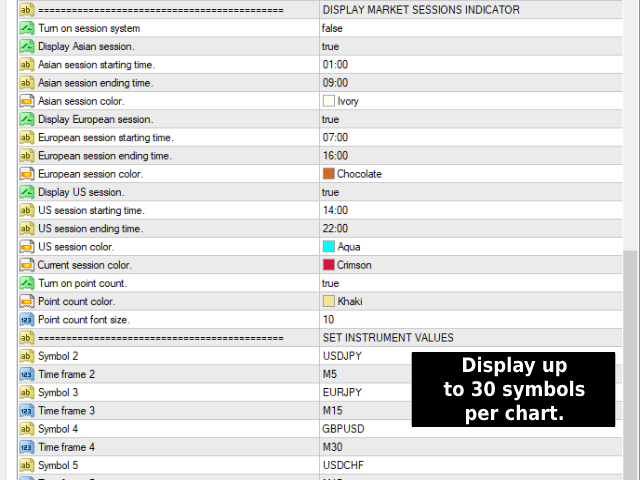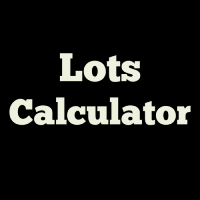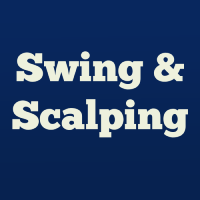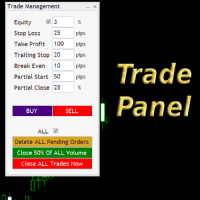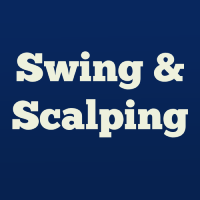MSD Utility
- Utilidades
- Kevin Beltran Keena
- Versión: 1.1
- Actualizado: 10 diciembre 2021
- Activaciones: 10
Multi Strategy Dashboard Utility
| Some functions of the MSD Utility can only be used on the full version. |
|---|
- Multi instrument and multi time frame scanner, with the best indicators.
- Comes with an order management panel.
- The MSD Utility can be used for manual trading.
- Click on the '?' button on the dashboard to obtain information about the various elements of the MSD Utility.
- Uses ATR Take Profits, ATR Stop Losses and ATR Trailing Stops.
- Comes with an FX Currency Strength meter and a Market Sessions indicator.
- Has the option to place Trade Lines (Buy, Sell, Close, Alarm). When the price reaches the trendline, the EA will perform the appropriate actions.
- You can open trades manually in the backtester to test any strategy.
- The Sleep function can be used as a news filter to disable automated trading on MT4. It affects all EAs on your platform.
- It sends notifications to your MT4 application, emails and alerts for price action and candlestick patterns.
- On the Market Watch window right-click and select Show All. By doing so, the MSD Utility will have access to all your brokers' instruments.