Lucky Trade Panel MT4
- Utilidades
- Nina Yermolenko
- Versión: 1.0
- Activaciones: 20
Trading panel for manual trading. Has a fairly wide functionality. Allows you to automatically calculate the order size, open both market and pending orders. It has a wide range of options for closing orders, it is possible to partially close orders, close orders after reaching a certain profit or loss, separately close profitable and unprofitable, buy and sell, as well as pending orders. The panel also contains a simple implementation of a grid of pending orders, reverse and lock functions, trailing stop and breakeven. Also, using this panel, you can view summary information on the results of trading on your account.
You can try free version of the panel for EURUSD only here - Demo version
The trading panel cannot be tested in the strategy tester. Before using, I recommend watching the video.

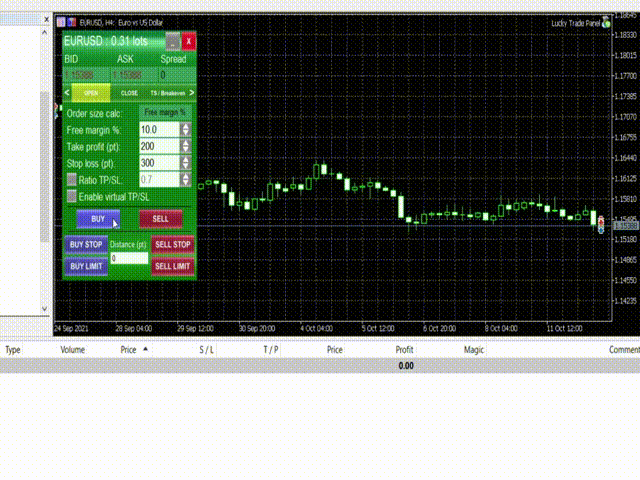
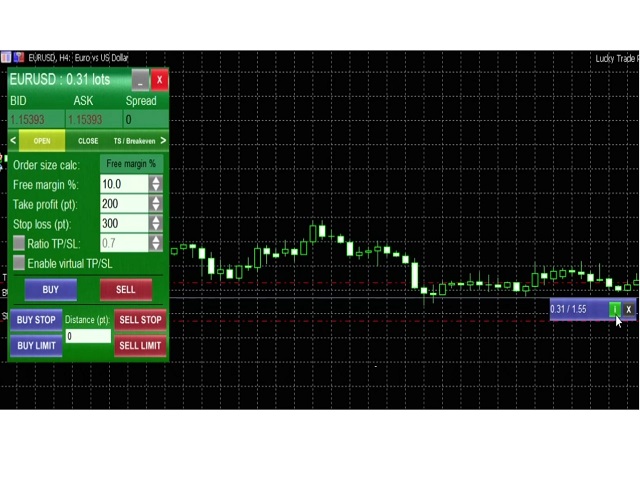


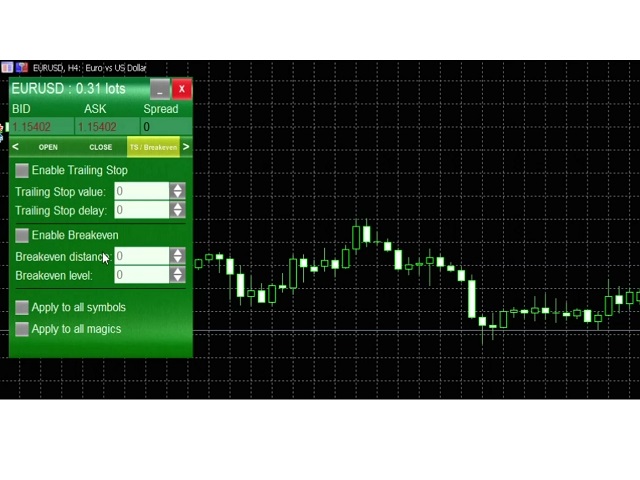
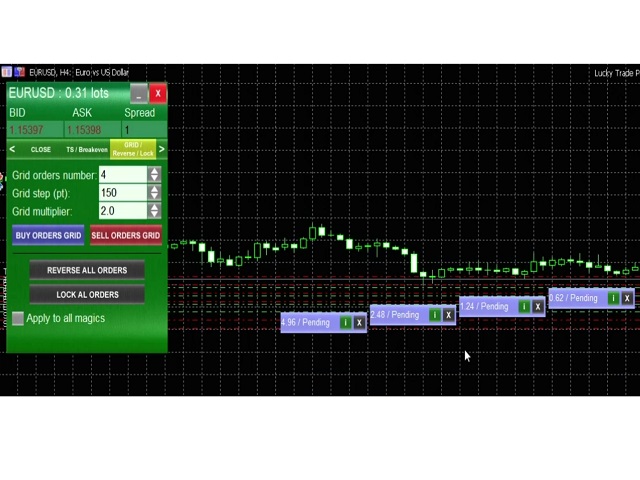
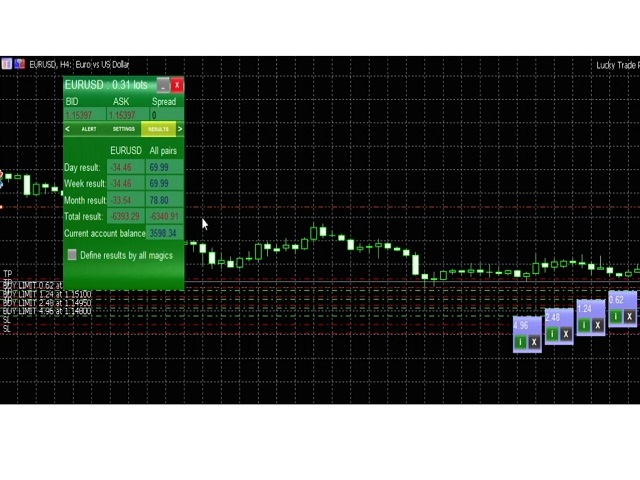

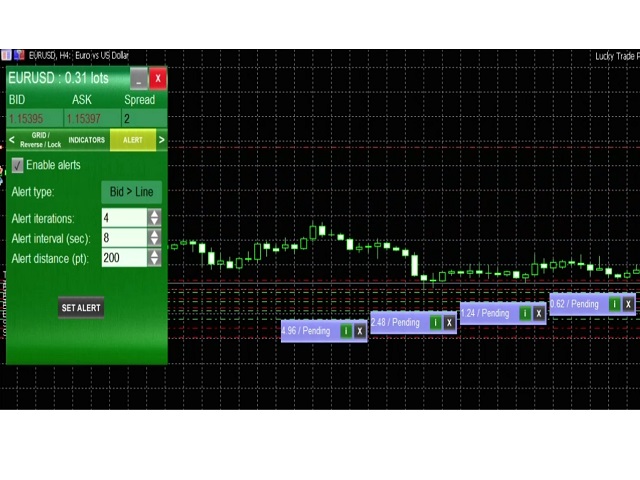























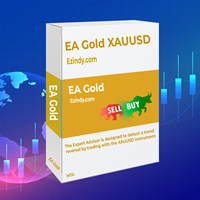



























































Wonderful Trade Panel that is feature rich and user friendly.Everything is intuitive and organised properly.I like the trailing features,grid orders,partial closes and results based on daily,weekly,monthly.Also very prompt responses from the developer for any clarifications.