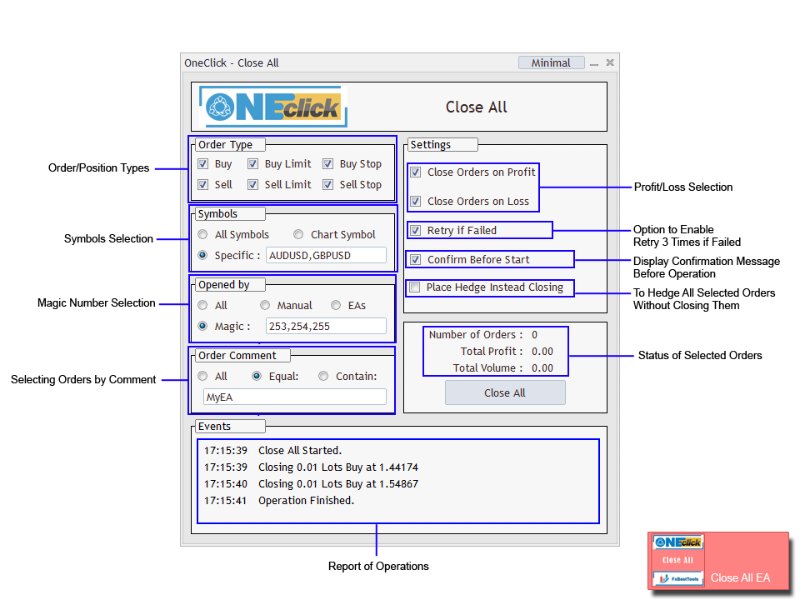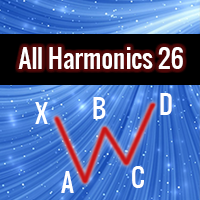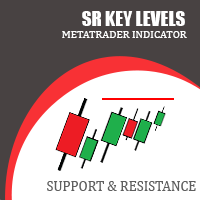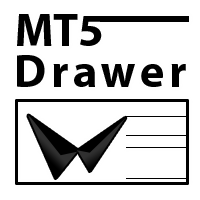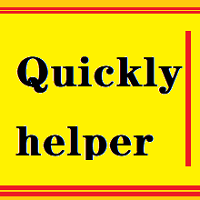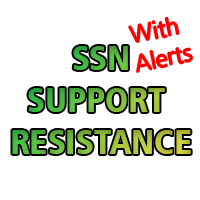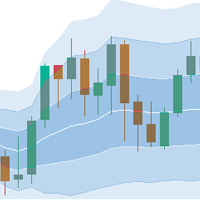OneClick Close All MT5
- Utilidades
- Kyra Nickaline Watson-gordon
- Versión: 1.2
- Actualizado: 6 mayo 2024
- Activaciones: 10
A utility to close all positions and orders with one simple click at once.
Various options are available to filter or select orders and positions :
Type of orders/positions : Buy / Sell / Buy Limit / Sell Limit / Buy Stop / Sell Stop
Symbol Selection : All / Chart Symbol / Custom Symbols. You can enter custom symbols separated by comma. (for example you can enter EURUSD,GBPUSD,AUDJPY)
Order Open Type : Manual Opened / Opened by EA
Magic Number : You can enter more than one magic number separated by comma. (for example you can enter 532585,253,6558,2254)
Order Comments : Option to select orders by exact comment or select them containing a text is available.
Profit or Loss State : Can close positions on profit or on loss or both
Retry Option : If closing failed, EA will retry to close the order/position 3 times.
Confirmation : If the option enabled, EA will show a message box and will ask to confirm the closing of orders/positions.
Hedge : If the option enabled, EA will hedge all selected positions without closing them.
Status : EA will show the number of orders/positions and profit and volumes of orders/positions you selected for closing.
Events : Detailed reports of EA operations.
Minimal Mode : The option to make the panel smaller, if you want to see more areas of the chart.
Panel : All above options are designed as a user friendly input panel.
Visit our other useful utilities, Indicators and experts here.