Open Risk Profit MT4
- Utilidades
- Timo Kosiol
- Versión: 1.17
- Actualizado: 18 agosto 2023
- Activaciones: 5
Open Risk Profit shows your current risk or possible profit of all open positions.
Total open risk is your loss if all positions run into the stop loss.
Total open profit is your profit if all positions reach your take profit.
Total float is your current profit or loss of all positions.
The program also breaks down the information into the individual symbols. For example, you can monitor how much is your current profit and your potential risk in EURUSD, no matter how many individual positions you have. This is especially helpful if you use EAs or automated trading.
Usage
Just drop the program on any chart you like. That's it.

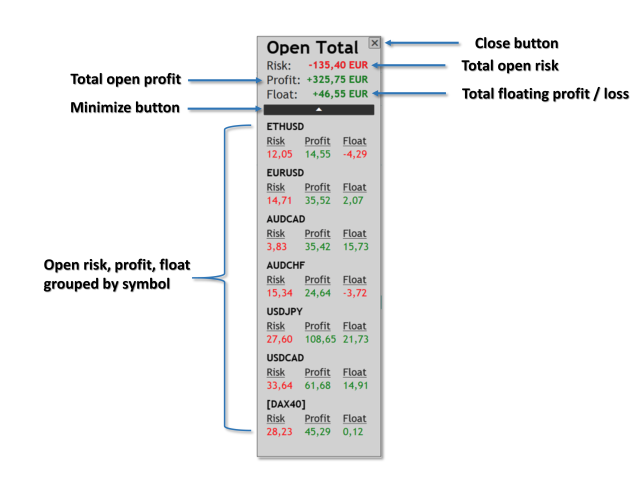


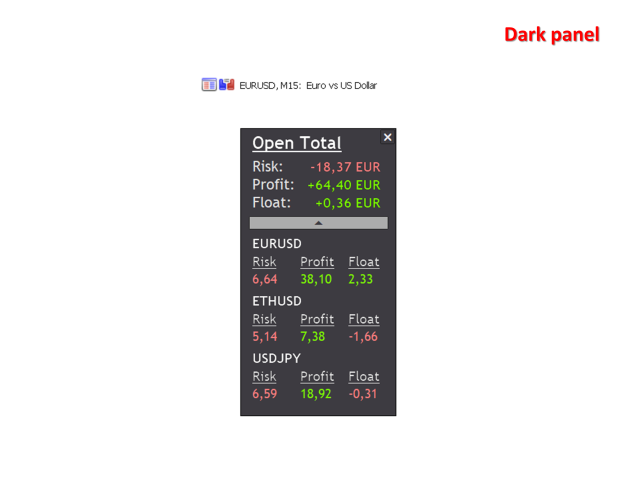








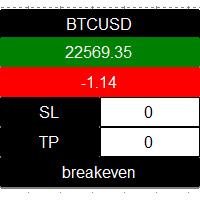






















































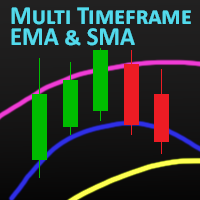





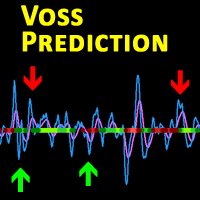
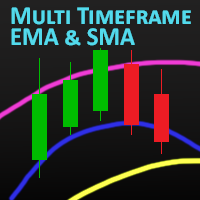





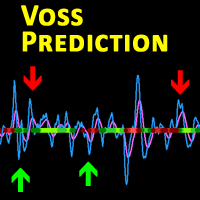
This is a simple but account saving indicator forget all about the rest, this one is key. To know your and control risk at all time will make you survive and thrive over time.