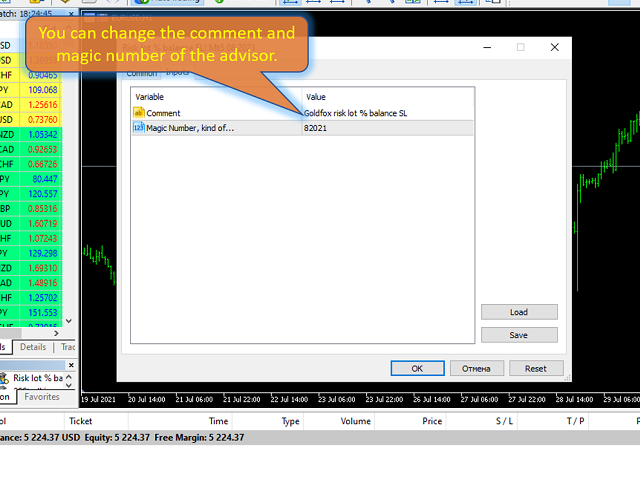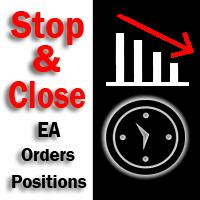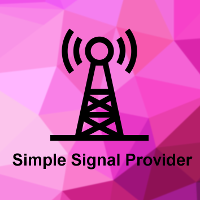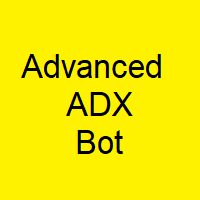Lot calculation based on stop loss and risk
- Utilidades
- Dmytro Pavliuk
- Versión: 1.0
- Activaciones: 5
Cálculo automático de un lote comercial teniendo en cuenta el Stop Loss (en pips) y el porcentaje de riesgo del saldo de la cuenta. El panel del Asesor Experto se encuentra en el gráfico de la parte superior izquierda. En el panel del asesor, puede seleccionar el tamaño del stop loss en pips y el porcentaje de riesgo del saldo. Puede establecer la desviación del precio actual en pips para órdenes pendientes. El color rojo indica la cantidad en la moneda de depósito que puede perder cuando se activa el stop loss, esta cantidad no incluye comisiones, swaps e impuestos.
¡Es recomendable utilizar este asesor para los principales pares de divisas forex, XAUUSD (Gold), BTCUSD, ETHUSD! Para otros instrumentos, teniendo en cuenta las peculiaridades de los cálculos, pueden producirse errores. Recomendamos cuentas con 5 dígitos después del punto para la mayoría de los instrumentos de forex.
Descripción
- Riesgo de pérdida. La cantidad de riesgo en la moneda de depósito se indica en rojo en el panel de información del asesor. Este valor corresponderá a una orden abierta (o una orden pendiente colocada), siempre que el margen del instrumento sea suficiente para este riesgo y haya especificado correctamente el tamaño de pips en el campo SL (el tamaño SL no debe ser menor que el uno permitido por el corredor)!
- Stop Loss (puntos o pips). Los corredores pueden diferir en el valor en puntos, el número de decimales, etc. Por lo tanto, para ingresar correctamente el stop loss, le recomendamos que primero verifique y seleccione el valor apropiado en la cuenta de demostración de su corredor o en las órdenes pendientes. . Por ejemplo, debe seleccionar el valor 1 ..., 15, 150 o 1500, 15000 ...
- Error. Se permite un error en el cálculo, ya que el paso del lote tiene un valor fijo, hay deslizamiento de precio en Mt-4, Mt-5, brechas, etc.
- Recomendaciones. Recomendamos abrir posiciones con un riesgo no superior al 10%.
- Si ha especificado un riesgo que excede el margen permitido, el asesor calculará automáticamente y abrirá un trato con mucho para usar el máximo margen posible.