Account Info Manager MT4
- Utilidades
- Nina Yermolenko
- Versión: 1.10
- Actualizado: 17 enero 2025
- Activaciones: 20
Account Info Manager (AIM) es una utilidad diseñada para ver información sobre los resultados del trabajo de los asesores en una cuenta comercial. La utilidad puede agrupar órdenes por sus magias o comentarios, lo que permite analizar por separado los resultados del trabajo de cada Asesor Experto que negoció en la cuenta. Con esta utilidad, puede ver información sobre el número de pedidos abiertos por el asesor, el porcentaje de pedidos ganadores, el valor de beneficio, el factor de beneficio, el tamaño medio del pedido, el valor máximo de reducción (la reducción se determina por saldo), el mejor y el peor pedido, etc. También puede ver los resultados del trabajo del asesor para cada par de divisas por separado. Toda la información se puede guardar en un archivo .csv, que se puede abrir en Excel para su posterior procesamiento.
| ¡Atención! La utilidad no funciona en el probador de estrategias. Antes de usar la utilidad, recomiendo ver el video tutorial. |
|---|

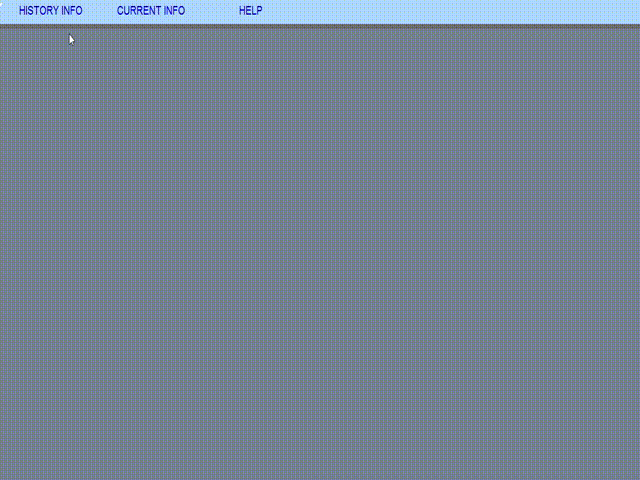
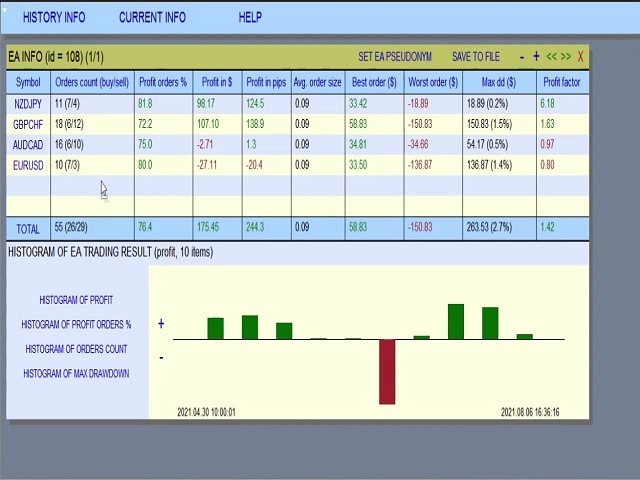
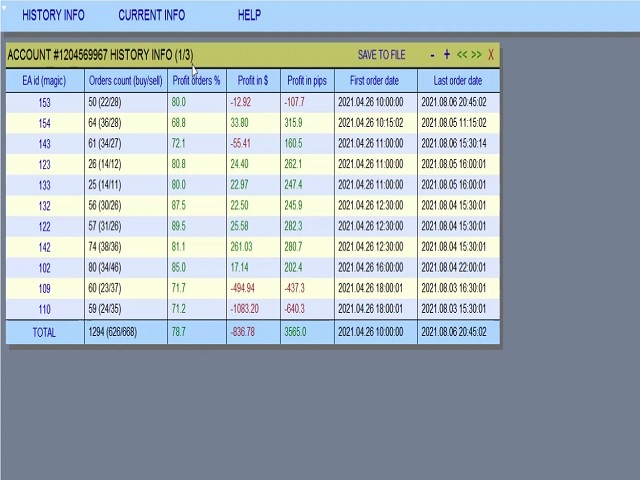
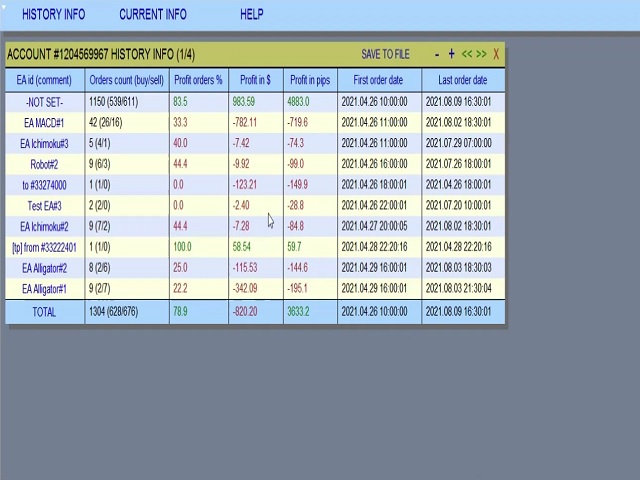
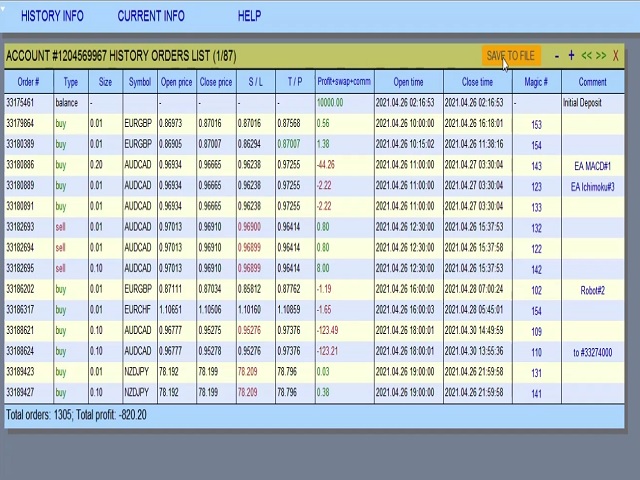
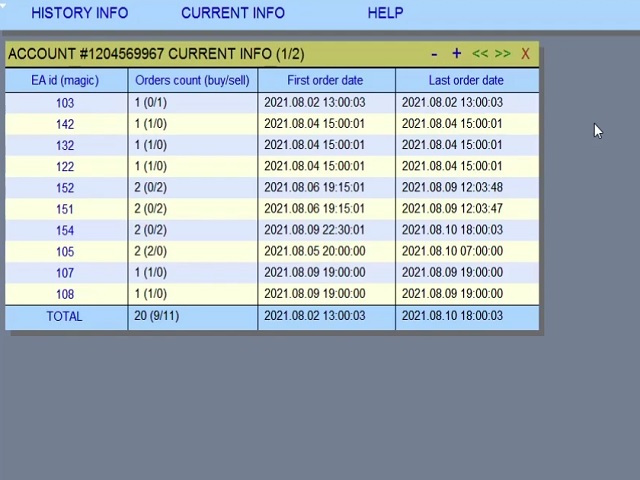
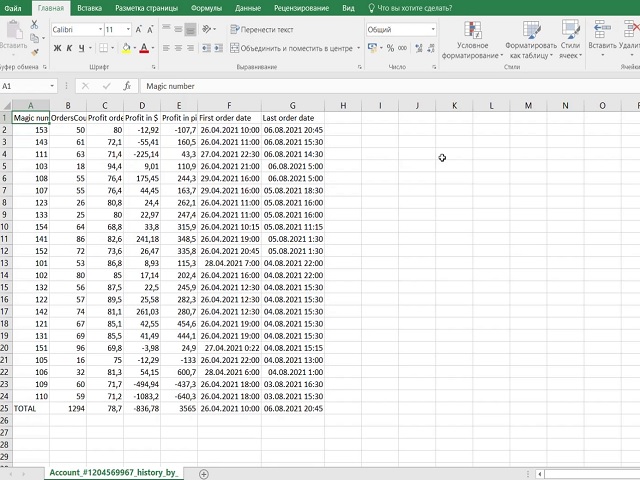
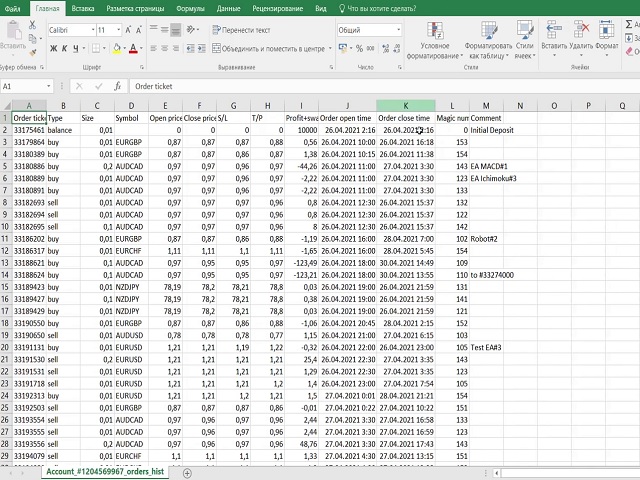











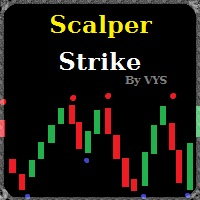





































































An excellent product that gives key stats for the past trades .I was looking for a good Account Info product and this seemed to fit the bill very bell. Also Nina promptly responds all queries and is very supportive.