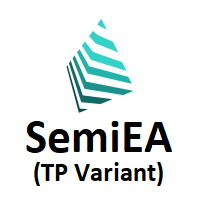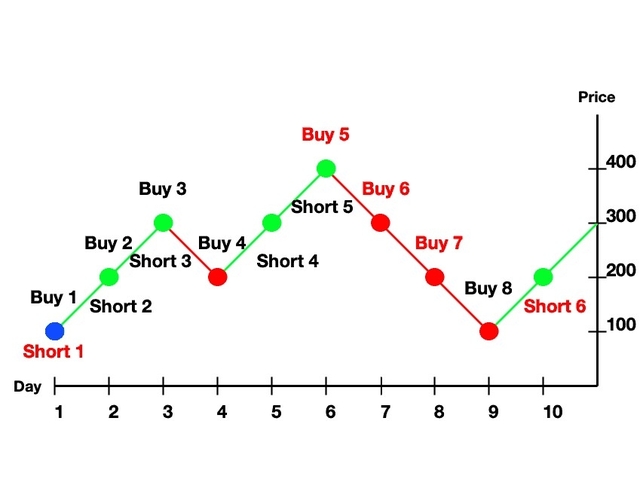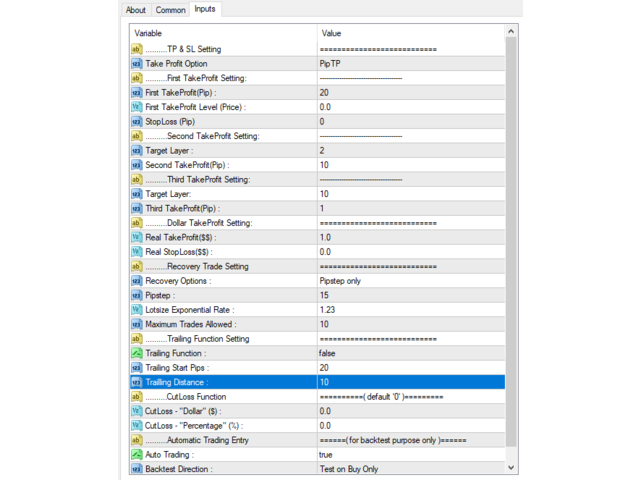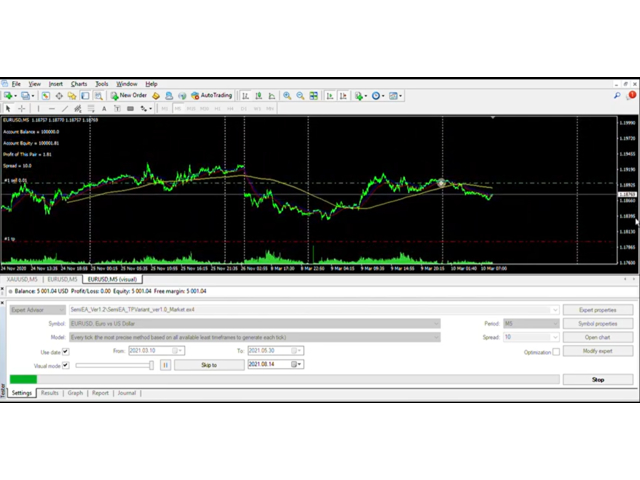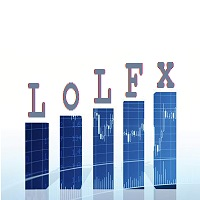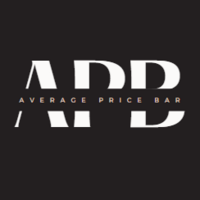SemiEA TP Variant
- Asesores Expertos
- Tan Chee Ho
- Versión: 1.0
- Activaciones: 5
SemiEA : Semi-Auto EA with 3 takeprofit setting to handle the trades.
Semi Martingale EA
Thank you for visiting here. Please spare few minutes to see how interesting this EA is. This EA is NOT a fully automated EA, but it assist trader to handle their trades effectively. Hope you will enjoy this Robot.
If you like my work, kindly follow me, and you will be notify when my new work is up.
EA features:
- - EA helps to open recovery trades after the first trade placed by the trader.
- - This EA works well with other EA.
- - Trader is allow to open first trade based on his analysis, which increase the chances of closing the trades with Take Profit.
- - EA has trailing stoploss function, allow trader to maximize profit.
- - Take Profit can be set as dollar.
- - Added: Maximum trades limit function.
- - Added: 3 TakeProfit settings to manage target take profit at different number of layer of trades.
- - Added: Use price for the initial takeprofit setting which can be useful for metal & cryptocurrencies which is hard for some trader to calculate the pips.
- - Added: StopLoss Function.
- - Added: CutLoss function.
EA Parameters explain
| Parameter | Recommended | Remarks |
|---|---|---|
| TakeProfit Option: | Pip TP | - Dollar TP/ Pip TP - There are two modes of TakeProfit for your trades. |
| First TakeProfit (Pips): | 20 | - This takeprofit is a hardcore setting which will reflect in your trade. - This fuction is ignored when “Dollar TP” is chosen. - "0" = breakeven. |
| First TakeProfit Level (Price): | -- | - If you not sure how many Pips of profit you want, but knowing the target price. You may choose to key in the price at this column. - It is only for the initial trades. EA will calculate the target Pips for you. |
| StopLoss (Pips): | - You can now choose to set a fixed stoploss for your trade. - Stoploss distance is based on the first trade. | |
| Second TP Setting/ Third TP Setting | ||
| Target Layer: | 2 | - New takeprofit setting is used when the target layer (number of trades) is reached. - Currently is up to 3 sets of setting. It may increase if higher number is useful to you. |
| TakeProfit: | 10 | - TakeProfit |
| Real TakeProfit($$): | - EA will calculate your required profit dollar and set it as a hardcore takeprofit in your trades. - This function is ignored when “Pip TP” is chosen. - “0” means Breakeven. | |
| Recovery Options | Pipstep Only | - "Pipstep & Candle Closed": New recovery trade open when the pipstep value is reached and at the closed of the current candle. - "Pipstep Only": New recovery trade open when the pipstep value is reached. |
| Pipstep: | 15 | - This is the minimum pip distance between two trades. |
| Lotsize Exponential Rate: | 1.3 | - This is the multiply factor for the next trade lotsize. - Example: (Setting at 1.3) if the first trade open with a lotsize of 0.10, the next trade will be 0.13. - Set at “1” means that your following trades will have the same lotsize as your initial trade. |
| Maximum Trades Allowed: | 10 | - Robot will stop trading when the number of max. trade in this setting is reached. |
| Trailing function: | True | - True: turn on trailing function. - False: turn off trailing function. |
| Trailing Start pips: | 20 | - This is to set when do you want your trailing function begins. - “0” means trailing function will be activated when your trades breakeven. - “10” means trailing function will be activated when your trades have a total profit of 10 pips. - This setting should not more than your “Real TakeProfit” setting, else your trades will hit real takeprofit first. |
| Trailing Distance: | 10 | - This is the distance from the current price when trailing function activated. |
| CutLoss - "Dollar" ($): | 0.0 | - SemiEA will close all trades in this pair when the floating has reached the cutloss dollar amount in this setting. - Buy or Sell trades. - buy and sell are calculate individually. |
| CutLoss - "Percentage" (%) | 0.0 | - All trades closes when floating has reached the cutloss Percentage in this setting. - This % is calculate based on your account balance. |
| Automatic Start Trade | False | - This is for testing of EA functionality purpose. Please turn it to "FALSE". |
| Backest Direction | -- | - Buy Only: to backtest the buy trade only. - Sell Only: to backtest the sell trade only. |
Notes in using this EA
PLEASE SET THE BACKTEST SETTING "AUTOMATIC START TRADE" TO "FALSE".
$1,000 ($10 cent account), below this capital is not recommended to use this tool.