CloseByLossOrProfit
- Utilidades
- Konstantin Chernov
- Versión: 1.4
- Actualizado: 6 febrero 2021
CloseByLossOrProfit Expert Advisor closes all positions as their total profit or loss reaches a specified value (in deposit currency). In addition, it can delete pending orders.
Allow AutoTrading before running the Expert Advisor.
Usage:
Run the Expert Advisor on a chart.
Input Parameters:
- Language of messages displayed (EN, RU, DE, FR, ES) - language of the output messages (English, Russian, German, French, Spanish);
- Profit in the currency - profit in points;
- Loss in the currency - loss in points;
- Delete of pending orders - delete pending orders after closing all positions;
- View comment - show comment;
- The number of tries to delete order - number of tries to delete an order or close a position (in case of requotes or other errors);
- Slippage - slippage.
If you need to track only specific symbols, use the following product: https://www.mql5.com/en/market/product/700

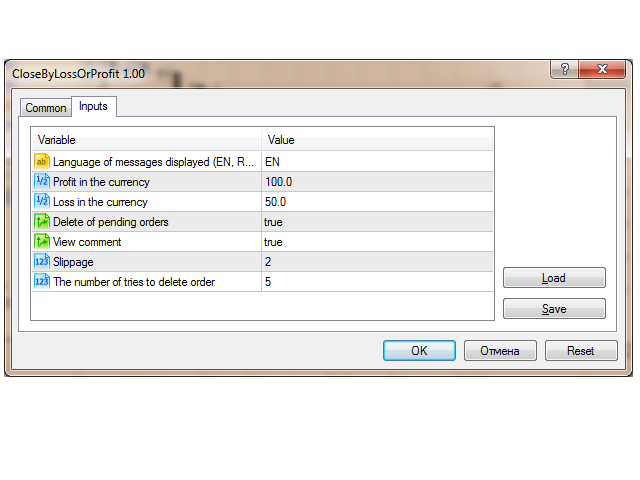







































































El usuario no ha dejado ningún comentario para su valoración