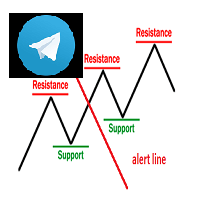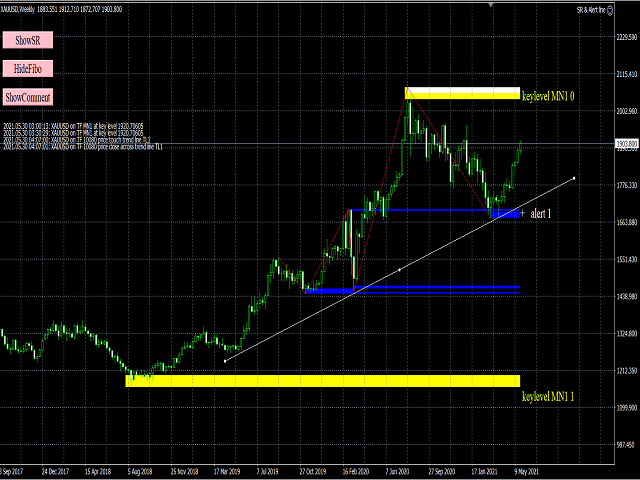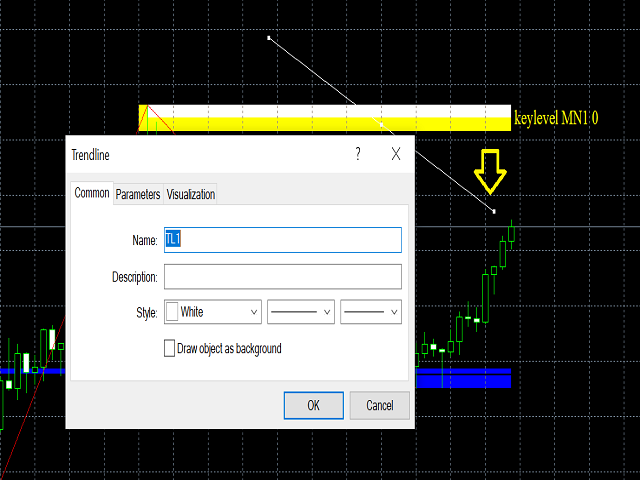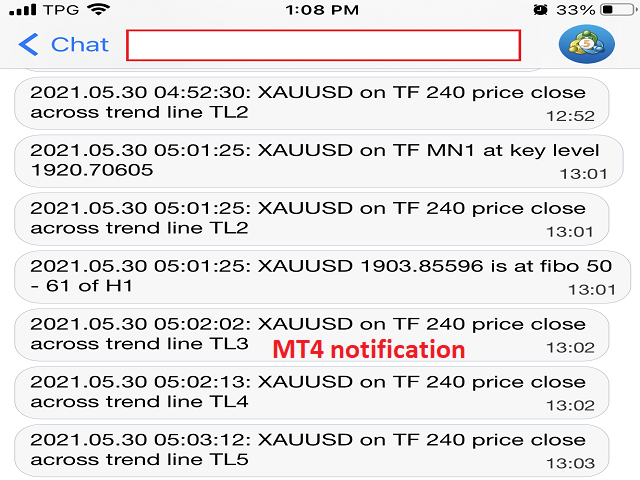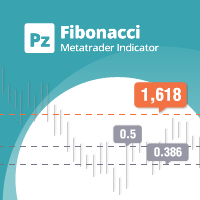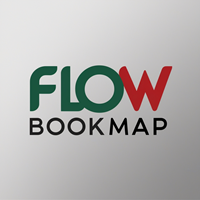Keylevel and trendline Telegram reminder
- Utilidades
- Hoang Van Xuan
- Versión: 1.2
- Actualizado: 24 julio 2021
- Activaciones: 10
Keylevel and trendline Telegram reminder
Having this EA, you do not need to standby on the screen to wait for price touch key level, trend line, or at 50 – 61.8 of Fibonacci retracement. All is automatic and it will notify you when need to take a look at the chart.
EA will send you a screenshot through Telegram of the chart at the time of notification.
This product can be used for every market, every instrument.
The system auto draws and alerts when the price at a key level and at a Fibonacci retracement level of 50 – 61.8. Besides that, the system can alert once price touch or close across trend line drawn by the user.
System draw key level 7 time frame: M15,M30,H1,H4,D1,W1,MN1 and draw Fibonacci retracement for 5 time frame: H1,H4,D1,W1,MN1
Once the price touches the key level, the system will alert MT4 and send a notification to the user's phone.
Users can make a trend line alert by creating a trend line on the chart, rename it to be the same as the alert line set on EA input (TL1, TL2…TL10). If the alert line set correctly we see the text showing + alert 1, + alert 2…+ alert 10.
Below is the EA parameter:
Telegram Token: Telegram token of user
Telegram ChatID: Telegram chat ID of this telegram notification.
On notification at H1 key level: On/Off notification at H1 key level
On notification at H4 key level: On/Off notification at H4 key level
On notification at D1 key level: On/Off notification at D1 key level
On notification at W1 key level: On/Off notification at W1 key level
On notification at MN1 key level: On/Off notification at MN1 key level
On notification at Fibo 50 - 61.8 H1: On/off notification at Fibonacci retracement 50 – 61.8 on time frame H1
On notification at Fibo 50 - 61.8 H4: On/off notification at Fibonacci retracement 50 – 61.8 on time frame H4
On notification at Fibo 50 - 61.8 D1: On/off notification at Fibonacci retracement 50 – 61.8 on time frame D1
On notification at Fibo 50 - 61.8 W1: On/off notification at Fibonacci retracement 50 – 61.8 on time frame W1
On notification at Fibo 50 - 61.8 MN1: On/off notification at Fibonacci retracement 50 – 61.8 on time frame MN1
Start notification hour: Hour start allow sending notification to user phone
Start notification minute: Minute start allow sending notification to user phone
End notification hour: Hour end allow sending notification to user phone
Start notification minute : Minute start allow sending notification to user phone
Line alert 1 name: Name of alert line 1 (or trend line 1). If you want to get a notification once the price touches the trend line. You create a trend line on the chart same as this alert name. Once the price touches the trend line, EA will alert and send a notification to the user. The default name of trend line 1 is TL1.
Touching or close across: Set condition if price touches trend line or candle (on the current time frame) close across trend line, EA will alert and send notification.
Touching: Set condition if price touches trend line, EA will alert and send notification.
Close across: Set condition if candle (on the current time frame) close across trend line, EA will alert and send notification.
The setting for trend line 2 ... trend line 10 are similar
The file attached show you how to setup telegram notification:
Bellow shows how to set notification to user phone:
1. Install MT4 on user phone
2. Open MT4, go to setting
3. On the setting page, click on Chart and Messages
4. Note the MetaQuotes ID on My MetaQuota ID (at the bottom)
5. Go to MT4 on PC, click Tool then click Option
6. Click Notifications, key in the MetaQuote ID then click test
If it sending a notification to your phone that means the setting finished.
Any problem, please contact me through Telegram or: +6594297966