Grid Manual MT5
- Utilidades
- Alfiya Fazylova
- Versión: 2.86
- Actualizado: 6 marzo 2025
- Activaciones: 20
Grid Manual es un panel de negociación para trabajar con una cuadrícula de órdenes. La utilidad es universal, tiene configuraciones flexibles y una interfaz intuitiva. Funciona con una cuadrícula de pedidos no solo en la dirección de promediar pérdidas, sino también en la dirección de aumentar las ganancias. El usuario no necesita crear y mantener una cuadrícula de pedidos, la utilidad lo hará. Basta con abrir un pedido y el "Grid manual" creará automáticamente una grilla de pedidos para el mismo y lo acompañará hasta el cierre.
Descripción completa y versión de demostración aquí .
Principales características y capacidades de la utilidad:
- Funciona con todos los pedidos, incluidos los abiertos desde un terminal móvil.
- Puede funcionar con dos tipos de cuadrículas: "límite" y "detener".
- Puede trabajar con dos métodos para calcular el espaciado de la cuadrícula: fijo y dinámico (basado en el indicador ATR).
- Le permite cambiar la configuración de la cuadrícula de pedidos abiertos.
- Muestra el precio de equilibrio de cada cuadrícula de pedidos en el gráfico.
- Muestra el margen de beneficio para cada cuadrícula de pedidos.
- Le permite cerrar pedidos rentables desde la cuadrícula con un clic.
- Le permite cerrar cada cuadrícula de pedidos con un clic.
- Le permite aplicar la función de trailing stop a la cuadrícula de pedidos.
- Permite aplicar a la cuadrícula de órdenes la función de transferir órdenes de stop loss al nivel de equilibrio de la cuadrícula.
- Reorganiza automáticamente el "take profit" en relación con el nivel de equilibrio de la cuadrícula de pedidos (solo en el modo de cuadrícula de límite, la distancia depende del tipo de cálculo seleccionado: "Conservador" o "Agresivo").
- Puede administrar hasta 20 cuadrículas de pedidos, cada una de las cuales puede contener hasta 100 pedidos.
#Tags: Trading panel, Trade manager, Trading assistant, Order grid, Order grid management, Grid trading, Position averaging, Risk management, Order management, Trailing stop, Breakeven, Partial close, Manual trading.

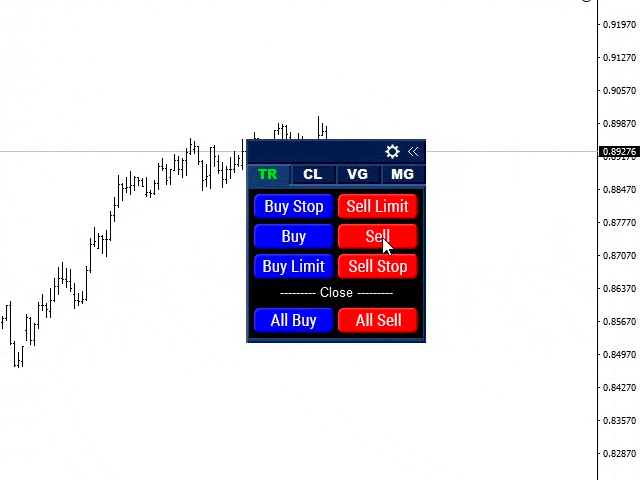


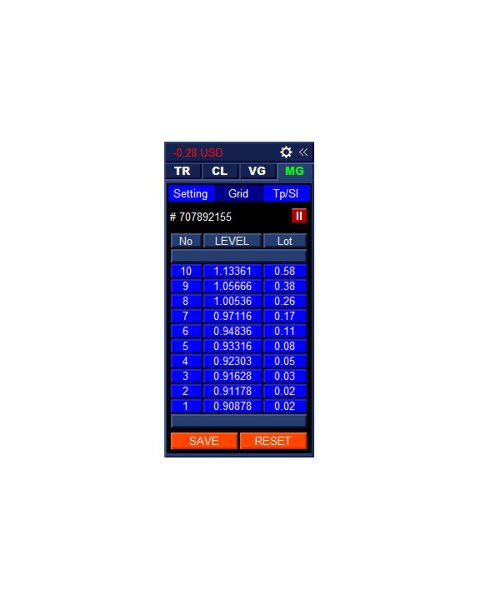
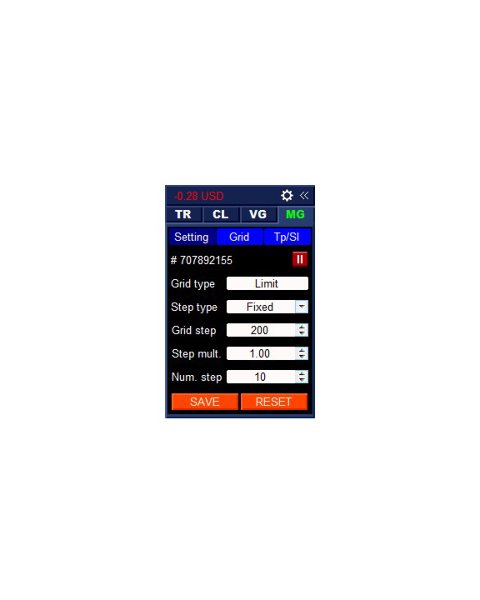
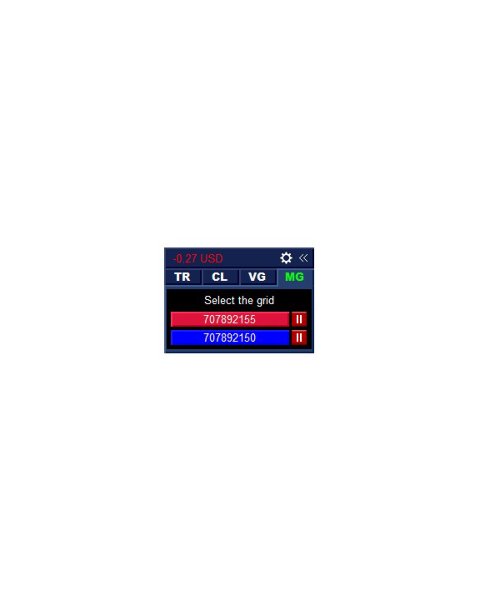

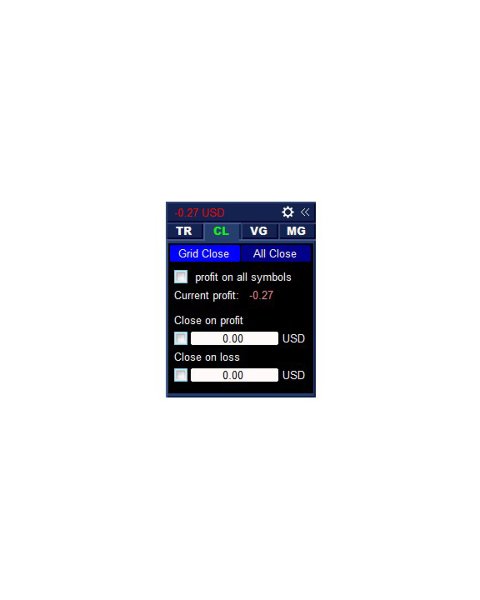
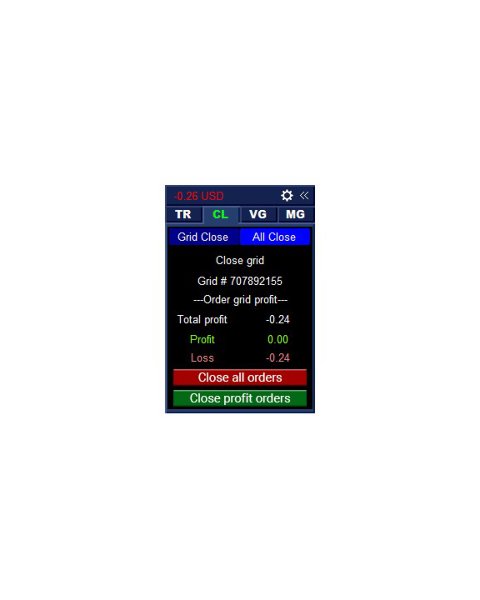

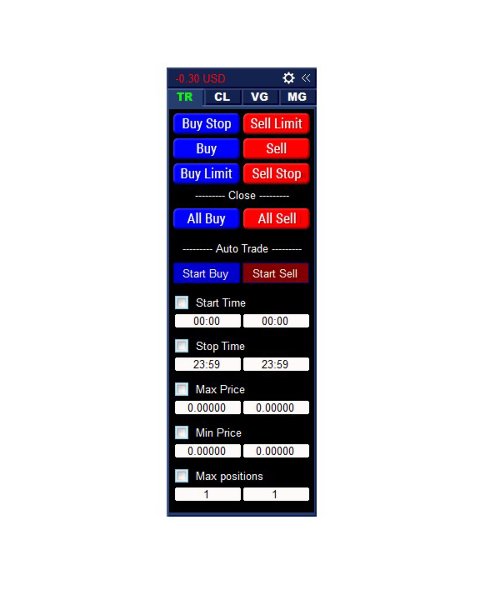










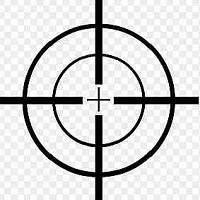








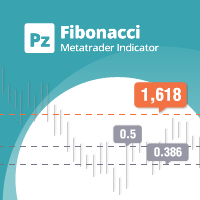
















































Tremenda herramienta, es brutal. Es verdad que tienes que estar atento del grid, porque a veces deja de poner ordenes pendientes y se queda pillado. Como sugerencia de mejora, que se añada un boton para poder parar el grid en breakeven.