StrategyQuant NQ Bot MT4
- Asesores Expertos
- StrategyQuant s.r.o.
- Versión: 2.0
The Expert Advisor tool has been developed for NQ (Nasdaq), based on break logic and trend filter. The stop loss is based on fixed pips. It has been backtested on more than 10-year long on M1 data with high quality of modeling. The enclosed screenshots demonstrate the complexity and coverage of the test by Monte Carlo analysis with 200 simulations. The Expert Advisor passed via Cluster Analysis, Optimization profile, System parameter Permutation. There is no need to set up parameters - all settings are already optimized and fine-tuned.
The expert advisor has been developed by StrategyQuant X Ultimate edition which allows creating trading robots without programming skills.
You can access strategy source code and explore its logic in StrategyQuant software here: strategyquant.com
Timeframe: H1
Strategy produces 2-4 trades per month in average.
This strategy is only for serious investors who are looking for long-term strategy and steady equity growth.
If you are expecting hundreds of trades per week, this strategy is not for you :)
Recommended initial capital: 1000 USD
Strategy is optimized for IC Markets, Pepperstone. If you want to try this strategy on another broker I highly recommend making a backtest on your broker with tick data modeling.
Features
- Each deal is protected by stop orders (Stop Loss and Take Profit).
- Both a fixed lot and a free margin percentage are used.
- No martingale, no grid, no scalp.
- No excessive consumption of CPU resources.
- User-friendly settings.
- All settings optimized.
- Long-term strategy.
- Steady equity growth
Settings:
CustomComment = StrategyQuant NQ Bot - Custom comment
mmLots= 1 - Fix lot setting
ExitAtEndOfDay = false - enable or disable exit end of day
ExitOnFriday = true - enable or disable exit on Friday
FridayExitTime = 21:00 - time exit on Friday
ModifyInsteadOfReplacing = true - if this option is set to true EA will replace order instead of deleting the order
UseSQTickSize = false - enable or disable custom tick size value
MainChartTickSizeSQ = 1 - tick size value - if you have a broker with different settings, you need to change this option
NOTE:
Disclaimer: Past results are no a guarantee of future results.

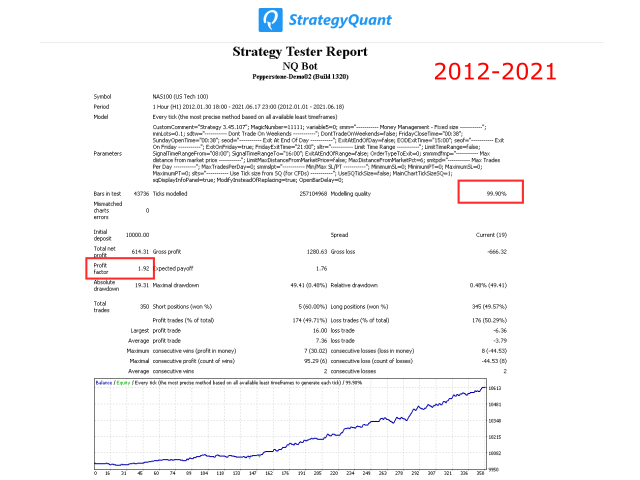
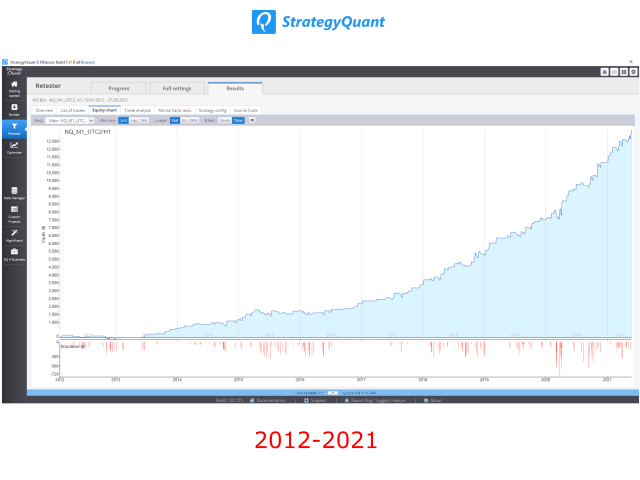
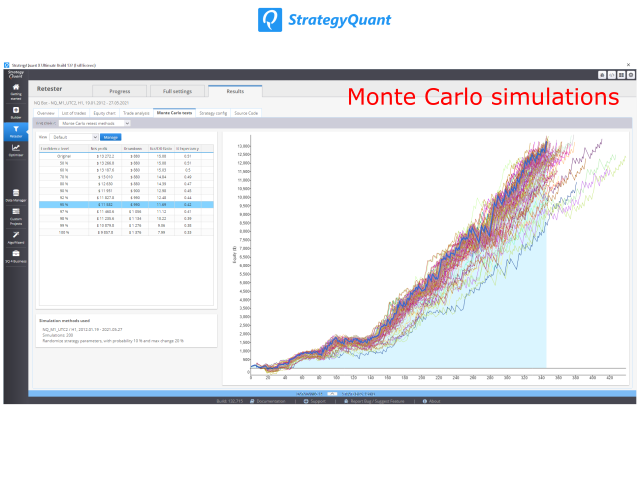









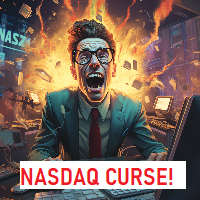



















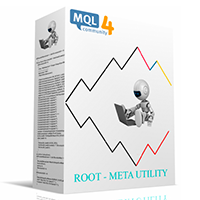
































Good job.