NoFear
- Indicadores
- Hoang Ngoc Thach
- Versión: 1.6
- Actualizado: 17 noviembre 2021
- Activaciones: 20
NoFear indicator is based on Advanced Moving Average. It is used in technical chart analysis providing signals whenever a rate change appears that exceeds the upper or lower border.
The indicator works very well on trend market. It is easy to find good entry points by blue/violet arrows.
The upper and lower bands should be used like support/resistance levels and stop/exit points.
All signals do not repaint, and can be used immediately when they are coming. This means we do not need to wait for a new bar to confirm the signal.
Support Alert function included: email alert, sound alert, and push notification.
This indicator works good with Zone Recovery Trading Algorithm (see here).
Indicator parameters:
- Count_Bars: how many data which you want to show on chart.
- Trend_Type: There are 3 types: Normal/Fast/exFast
- Trend Period: The number of candle on data to determine the trend. Should be greater than 2.
- Trend Smooth_Period: This is used to make the trend more smoothed.
- ShowTrend_SwingTrend: On/off swing trend, this is used as short trend for entry.
- Show_SwingTrend_Signal: Main entry signal, there are 2 arrows: arrow up for Buy, arrow down for Sell.
- The arrow will appear on the current candle, when the price moves sufficient distance, it will not repaint.
- Some bars have 2 arrows, but one comes first, the other comes later.
- Show_SwingTrend_Signal_re_entry: This signal is used for new entry when we have taken profit, or did not enter on main signal.
- We can use this signal for entering more trades in the same direction.
- Show_Fractal_Signal: Entry signal based on Fractal
- Show_Oscillator_Signal: Entry signal based on Oscillator
- Show_ScalpingSignal: Entry signal with Scalping
- Show_DonchianChannel: The Donchian channel can be used as stop loss or for placing buy stop/sell stop orders following the main signal.
- Alert Settings: Supports 3 types:
+ SendMailMode: Make sure the email was set on Tools / Option / Email tab
+ SendNotificationMode: Make sure the email was set on Tools / Option / Notifications tab
+ SoundAlertMode
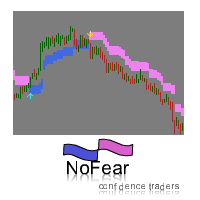
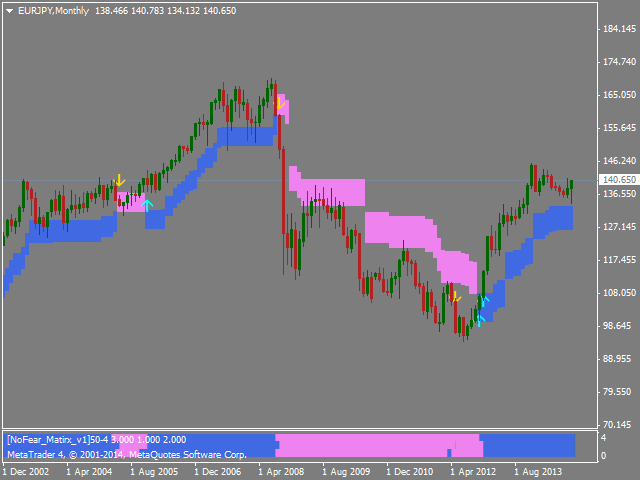
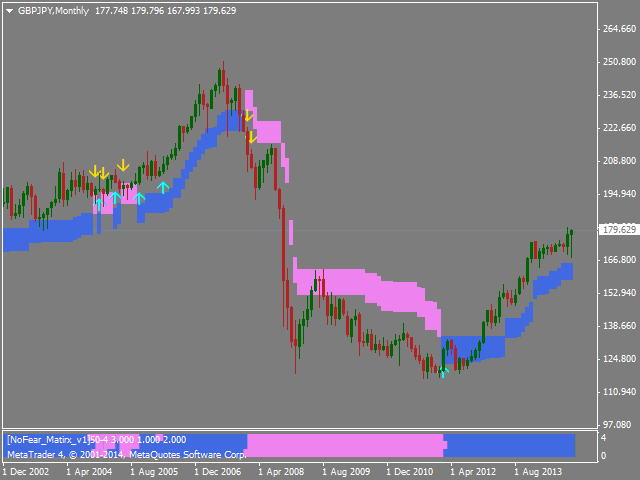


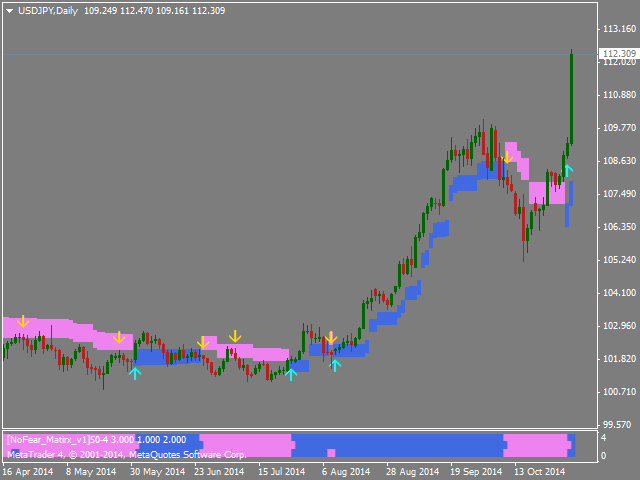

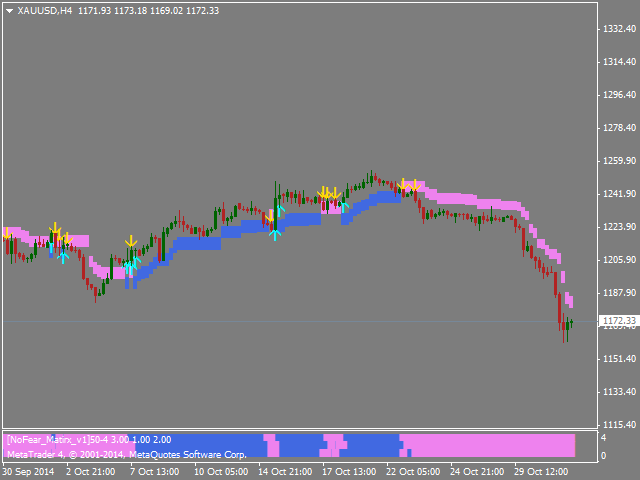
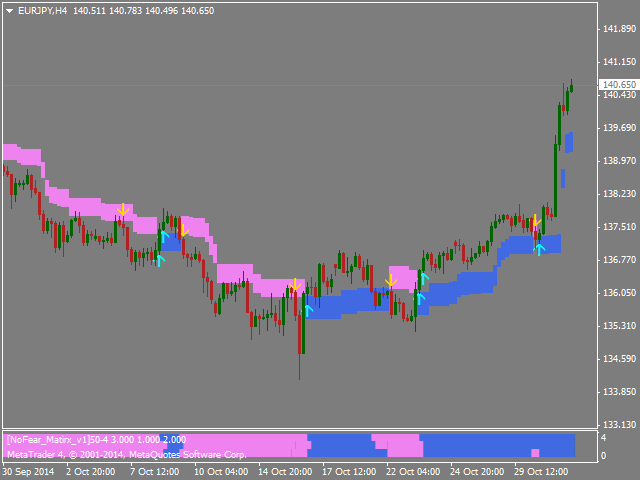



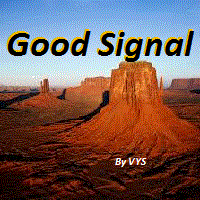









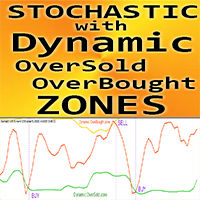










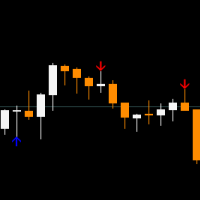





































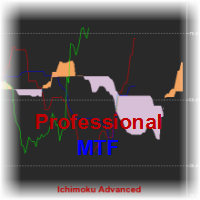

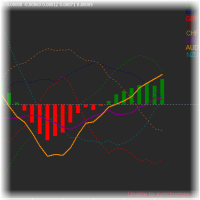
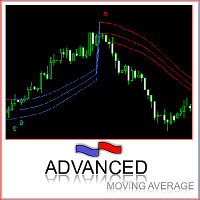

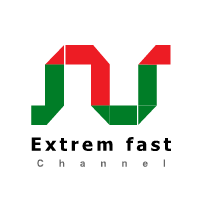





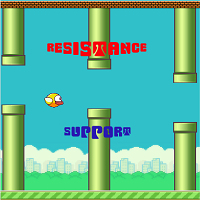





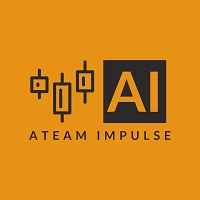
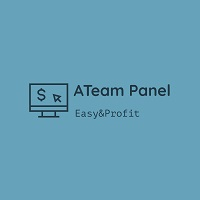
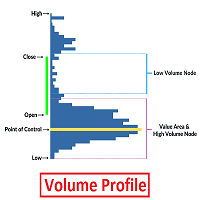
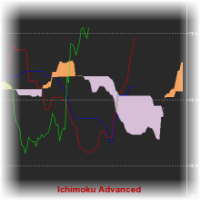

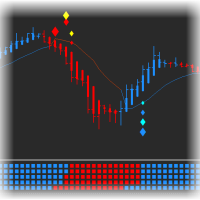
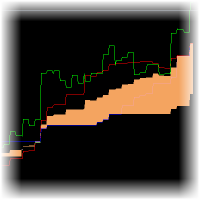
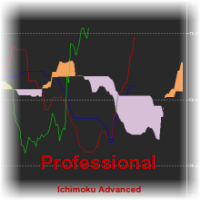



i like ! accurate signals from breakout or rebound :)