GoldenScalp MT4
- Asesores Expertos
- Konstantin Kulikov
- Versión: 1.6
- Actualizado: 14 octubre 2024
- Activaciones: 15
The following presets are available
- "GS default SL 001for100" (same as default settings). Each position has several closing logics, including a hidden StopLoss, which is calculated individually for each position, based on the volatility of the last hours. (If you have special stop requirements, then you can set your SL and TP in points via the parameters: "TakeProfit_Safety" and "StopLoss_Safety".) The trading lot is set at the rate of 0.01 for every 100 balance units. (If you want to reduce the risk, then increase the "Funds_for_0,01_of_Lots" parameter.) The maximum number of open positions is 2, if you want to reduce risks, then set the "Total_Open_Positions" parameter to 1.
- "GS grid classic 001for200". This preset does not have SL, and if the price goes in the opposite direction, then averaging positions are opened, i.e. this is the "grid". The trading lot is set at the rate of 0.01 for every 200 balance units. (If you want to reduce the risk, then increase the "Funds_for_0,01_of_Lots" parameter.)
- "GS grid with SL10pr 001for100". This preset controls the positions in the "grid" mode, however, there is a limit on the total floating loss of 10%, i.e. in one day you can lose a maximum of 10% of the balance. The trading lot is set at the rate of 0.01 for every 100 balance units. There are modifications of this set for a different risk: "GS grid with SL6,7pr 001for150" (trading lot 0.01 for every 150 balance units, and closing of all positions with a total drawdown of 6.7% of the balance) and "GS grid with SL5pr 001for200" (trading lot 0.01 for every 200 balance units, and closing of all positions with a total drawdown of 5% of the balance).
Setting details
- Download the presets (archive "GoldenScalp.zip") in blog #1.
- The Expert Advisor takes into account important economic events, so you need to add the news site to the list of allowed URLs in the terminal settings. Click Tools > Options > Expert Advisors. Check the option "Allow WebRequests for listed URL:". Add this (delete the space): https:// nfs.faireconomy.media
- Check the correctness of auto-adjusting the Expert Advisor's time (not on weekends, but only when the market is open, on a weekday) using the information in blog #2.
- Note that SL presets have the "Recovery MM" option enabled (use_MM_recovery=true). This means that the trading lot does not decrease during drawdowns (!and when withdrawing funds from the balance!). If you want the lot to be recalculated (for example, when withdrawing part of the funds from the account), then change the lot value in the parameter for "Funds_for_0,01_of_Lots" or re-attach the EA to the chart. You can see the calculated lot size on the chart.
- For correct backtesting, you must specify the correct value in the "GMT_Offset_Manual" parameter (the difference between the broker's server time in winter and Greenwich Mean Time). For most brokers, this value is 2.

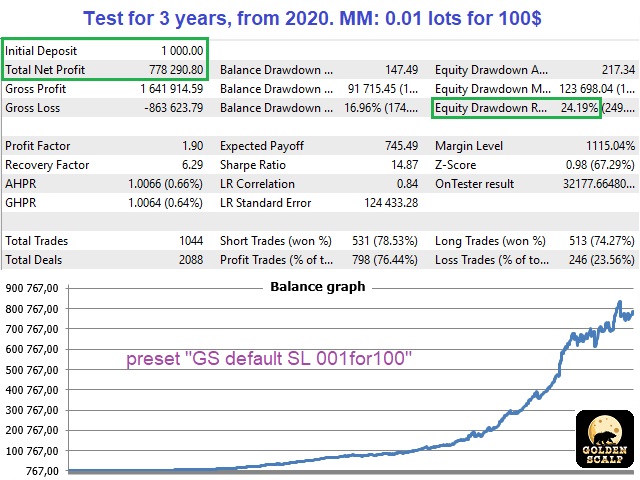


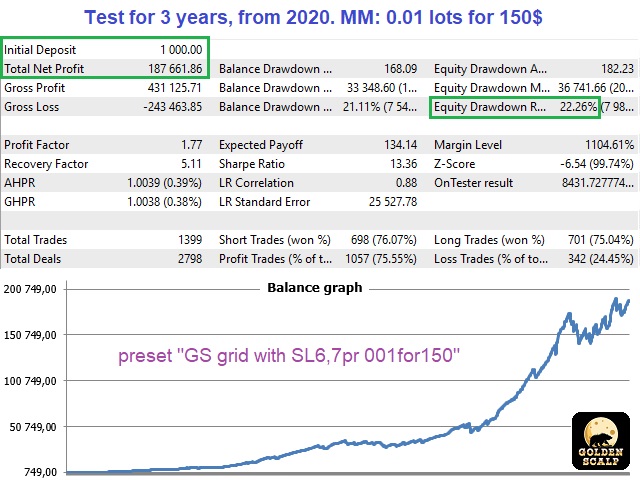


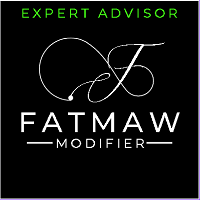
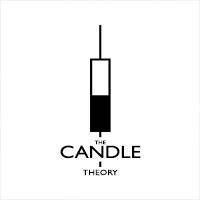

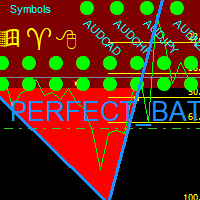



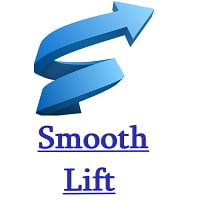

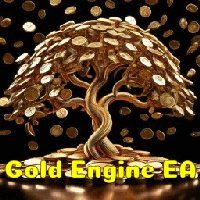
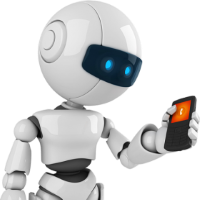
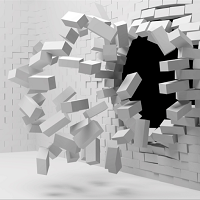



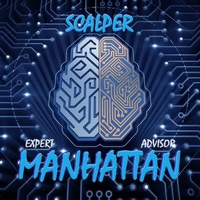
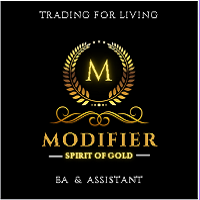

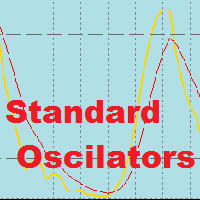

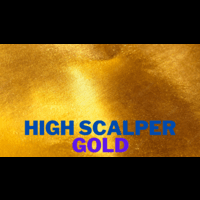


































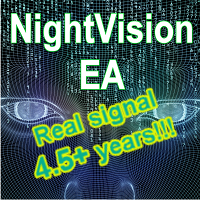






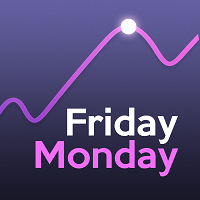

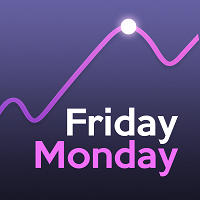



















Good EA, but I run better with my own Expert Advisors.