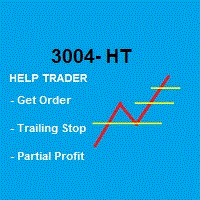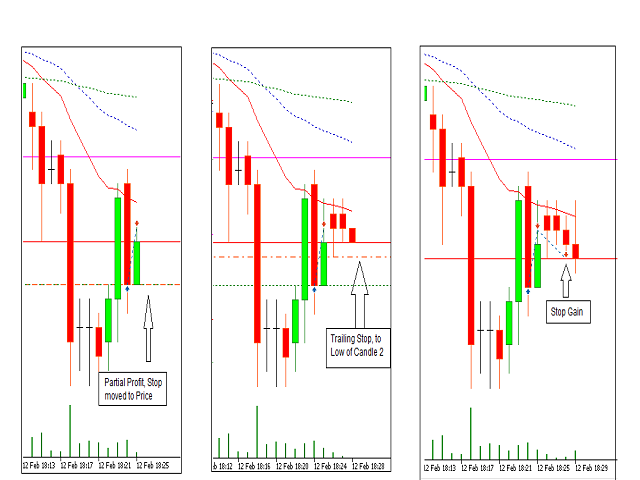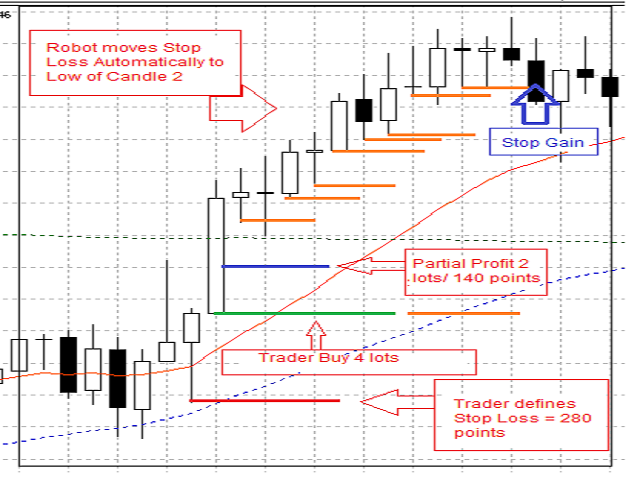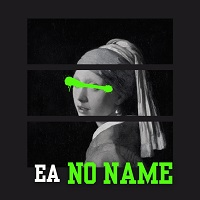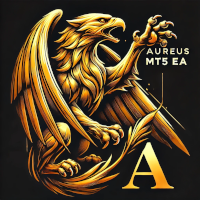Help Trader Trailing Stop
- Utilidades
- Antonio Luiz Capellaro
- Versión: 1.0
- Activaciones: 5
Robot that Helps Traders:
GENERIC = Works for B3 (Brazilian Stock Exchange) and FOREX
This Robot takes the Order and Stop Loss that trader placed, and handles the order according to the Partial Profit and Trailing Stop strategy defined in the parameters when the Robot was activated.
Note that the default values are:
% do Stop Loss to start Trailing Stop: 50%
# to Divide lots in x parts (only once) : 2
% do Stop Loss to start Partial Profit: 50%
*The Trailing Stop changes with the Time Frame used. If you change from 5 min (for example) to 1 min, the Trailing Stop goes to the 2nd Candle of 1 min.
Attention:
- The robot only starts to work when you define the Stop Loss (SL).
- After you released the SL the robot, take this value and use it until the end of this order, if you change the SL during the operation, this change is ignored by the robot, but is naturally used by the broker.
- In this way, you can define the ideal SL, which will be used for the realization of the partial profit, depending on the parameters: Volume division and % of SL to take Partial Profit, but being able to change your SL according to your trade strategy (the robot will continue to work normally).
- The realization of the Partial Profit will occur only 1 time, after that there will be a Stop Gain, that is, the order will only end with the Trailing Stop, which may occur at the ´input price´ or the 2nd Candle, depending on the price evolution
Step by step:
1. Activate the robot, and set the input parameters, according to your strategy. The initial parameters work very well in a tendency market with low volatility. If you have a high volatility is better adjust the parameter: Trailing Stop and Partial Profit to 100%, for example. (Try this in a demo account)
2. Following your trading strategy, and your setups, when you place the order that can be: Order in the market, Stop Order or Limited Order, the Stop Loss must always be defined immediately ( the robot will start work only when the SL is defined).
3. With the order placed and the Stop Loss set, the robot starts to work.
4. If the price moves against your order, the robot will do nothing, so if you think you should cancel or trade, the robot will automatically return to the waiting state for a new order. If you let it run, the robot will continue to work normally.
5. As the price evolves in favor of your order, when it reaches the % of the SL defined in the entry, for example 50% of the SL, the robot will move the Stop Loss to the Order Price, and if the price reaches the % of Take Profit (TP) the robot will take a partial profit by dividing the Lot you defined by the “Lot Divider”