Euro Hedge MT4
- Asesores Expertos
- Sugianto
- Versión: 2.8
- Actualizado: 26 agosto 2024
- Activaciones: 20
Euro Hedge is a combination of hedging, averaging, pyramiding, lot martingale and anti-martingale strategies plus the ability to close partial losing positions, which the aim of getting in and out of the market as quickly as possible so as not to be trapped by unexpected market changes.
Bot Explanation | MT5 version | Setfile: pls leave a message on the comment tab, I will send you the latest setfile
Suggested pairs: EURUSD, GBPUSD, XAUUSD
Expert parameters:
1. Manage Open Positions
+ Trade Buy: allow buy
+ Trade Sell: allow sell
+ Select Entry Method: Select entry strategy
+ Reverse: Reverse the signal
+ Continue New Cycle: If False, EA Will Only Manage The Remaining Open Positions until all positions close.
2. Manage pending orders
+ Pending Orders: Allow Pending Orders
+ Number of trades to start Pending Orders: number of open positions to start pending orders.
+ Hilo timeframe: Select Hilo Timeframe (D1, W1, or MN1)
+ Minimum Range to Start Pending Order
+ Distance of pending orders from the current price (in pips)
+ Step size to move pending order (in pips):
3. Manage Lot and Money
+ Lot Type: Select lot type
+ AutoLot (ex. 1000 $ = 0.01): Manage lots
+ if AutoLot = true, fill in Money to manage, $: Fill in money to manage (Ex. Balance 5000, fill in 1000, Autolot = 0.05)
+ if Autolot = false, fill in Start Lot: fill in the initial lot
+ Multiplier for Martingale 3/Anti Martingale 2/Mix Lot: Multiplier lot coefficient
+ Maximal Lots: max lots per trade
4. Manage GRID
+ Open Next Grid only on a new bar
+ Open Next Grid on Trend Direction : open next position only when there is a signal.
+ GRID Mode: Select hedging strategy
+ Step (in pips): Distance to open the next position
+ Expanding Step Coefficient: step multiplier coefficient
+ MaxTrade Buy: Maximum allowed long positions
+ MaxTrade Sell: Maximun allowed short positions
5. Manage Close
+ Cut loss if loss, $: close all positions when the cutloss target is reached
+ Cut loss if Drawdown, %: close all positions when the drawdown target is reached
6. Manage SL-TP Settings
+ Use Stoploss and Take Profit, in pips
+ Stop Loss(in pips), 0= no stoploss
+ Take Profit(in pips), 0= no take profit
7. Manage Trailing Money
+ Trailling (in money): Trail profit in money.
+ Trail Money All (in Percentage): Trail profit in percentage balance.
8. Manage Drawdown Reduction
+ Use Auto Close Partial:
+ Select Close Partial Method:
+ Number of trades to activate partial close: Minimum open positions to start partial close.
+ Select Partial Takeprofit Method : Pips or Money
+ Minimum profit to close partial : Minimum profit to do partial close
+ Use Auto Close Partial, in percentage: Close partial in percentage
+ Number of trades to activate partial close: Minimum open positions to start partial close.
+ 1st Percentage profit to close partial 2, %: Minimum profit 1st last position to do partial close.
+ 2nd Percentage profit to close partial 2, %: Minimum profit 2nd last position to do partial close.
+ Auto Close Partial 3:
+ Select Close Partial 3 Method
+ Number of trades to activate partial close 3
+ Lots to start partial closing: minimum lots to activate partial closing 3
+ min Profit to close(in pips): Minimum profit to be able to close a position
+ Partial close percentage, % : How many % lots will be closed. Ex. 50% x lot 0.1 = 0.05 lot to close partial
9. Time Management
+ Use time control: restrictions on trading hours and days, this only applies to opening a new cycle. Timing use broker's server time.
+ Trade Start Time: Time to start new cycle
+ Trade End Time: Time to stop new cycle
10. Continue new cycle management: start new cycle at the specified hour. Timing use local time or vps time.
11. Manage News
+ Stop Trade by News: Allow news filter
+ Indent after News, minutes
+ Indent before News, minutes
+ Enable light news
+ Enable medium news
+ Enable hard news
+ Auto GMT : enable auto GMT
+ If Auto GMT= false, Fill in GMT Offset
+ Currency to display the news (empty - only the current currencies)
+ Period news updates in seconds
12. Manage Others
+ Max Spread (in Pips): spread allowed
+ Coefficient (if Freeze=0 Or StopsLevels=0) : Fill in at least 1, only to anticipate volatile market conditions and the broker will increase freeze/stoplevel.
+ Magic number : trade identification









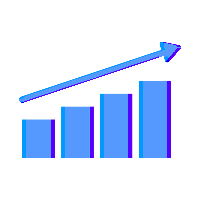



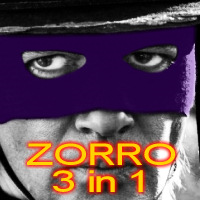


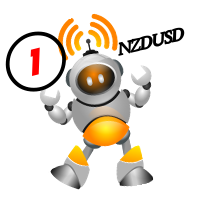


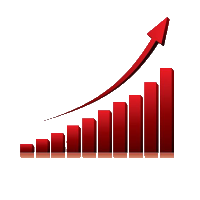
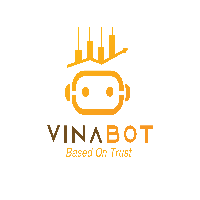

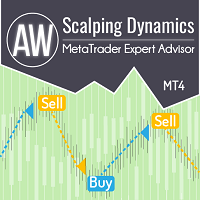

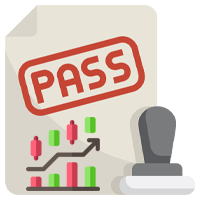







































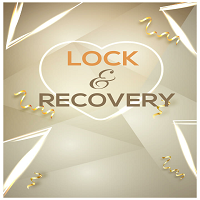
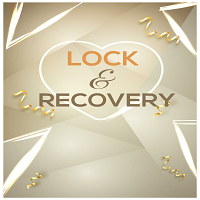















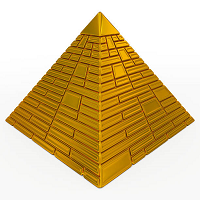





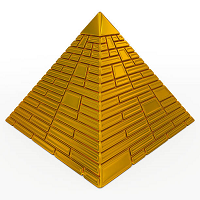

its now a week on demo fully work 24/5 and is reliable