Multi Grid EA MT4
- Asesores Expertos
- NGUYEN NGHIEM DUY
- Versión: 2.0
- Activaciones: 5
Multi Grid EA uses an adaptive grid strategy. It is designed for maximum effective real trading in today's market conditions.
This trading robot analyzes the price action, price speed and direction. It does not require special conditions, does not depend on the trading account type, the broker, or the financial instrument.
The function - total trailing stop of open position by equity in the deposit currency, points or as a percentage of profit allows to favorably close the order basket.
The MultiCurrencyLot parameter allows to perform the lot calculation for opening new orders within the trading instrument. The Expert Advisor is easy to use, easy to configure, and designed to make surviving in the market as long and comfortable as possible.
I recommend that you use a VPS server for stable operation. Timeframe does not matter.
Advantages:
- The EA has been designed for the current market conditions;
- It does not depend on the trading account type, the broker, or the financial instrument;
- Works well with small and large deposits;
- Not affected by gaps, slippage or spread widening;
- It can be used in conjunction with other EAs or manual trade.
To manage the risks, the EA can use:
- Stop loss by points;
- Stop loss by drawdown %;
- Stop loss by money;
To take the profit, the EA can use:
- Trailing stop by points;
- Trailing stop by drawdown %;
- Trailing stop by money.
Parameters:
- MultiCurrency – allow multicurrency trading;
- PriceSpeed – price change rate in points per unit of time, in pips;
- PriceStep – time interval, within which the price change occurs, in seconds;
- LotPercent – automated trading lot calculation depending on the balance. Not used if set to 0;
- Lot – initial trading lot if AutoLot=0;
- AddLot – lot increase element for the next position. Next lot = current lot+AddLot*Martingale;
- Martingale – trading lot multiplier. If 0, disabled;
- MultiCurrencyLot – enable lot calculation based on all open position on the account;
- Magic – magic number. If =0, then works with all orders;
- Com – comment to orders;
- SendOrderStep – distance from the last opened position to allow placement of a pending order;
- SendOrderPrice – pending order placement step, distance from the current price;
- TrailStopOrder – distance that the price must cover in order to enable pending order trailing;
- TrailStepOrder – distance, to which a pending order is moved while following the price;
- StopLossMethod – enable closing orders by stop loss;
- StopLoss – value of a selected closing method;
- TrailingMethod – trailing stop method, as a percentage of profit or in the deposit currency;
- TrailingStop – trailing stop in the currency or the deposit percentage;
- TrailingStep – trailing step of a selected closing method;
- DrawInfo – display information about the trade account on the chart;
- Language – language to display information;
- TextColor – color of the displayed information.
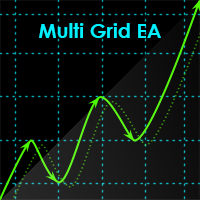
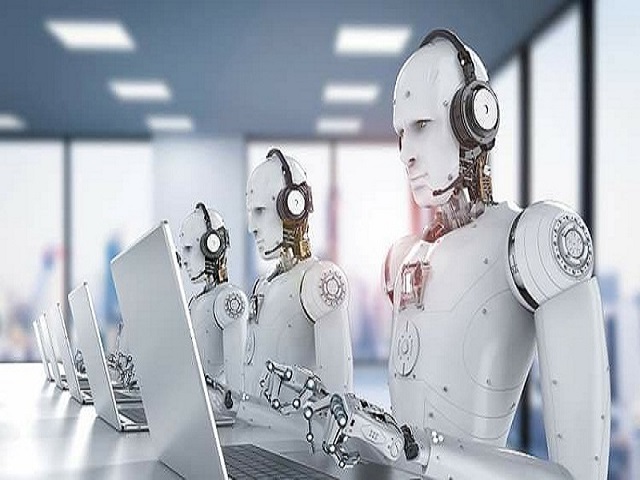














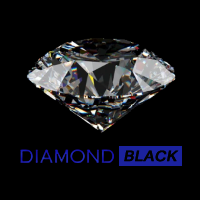














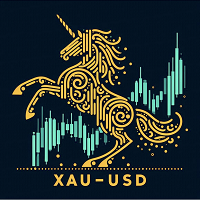












































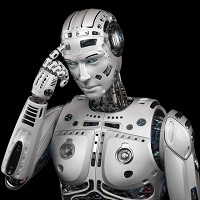




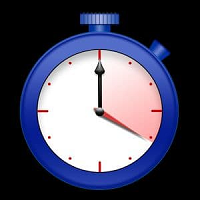
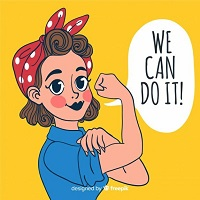






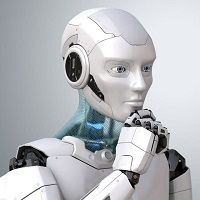


El usuario no ha dejado ningún comentario para su valoración